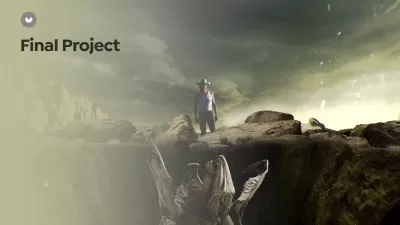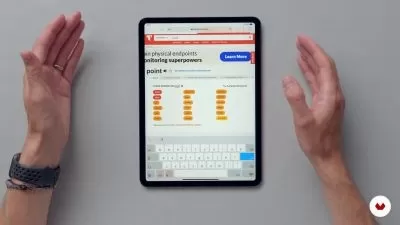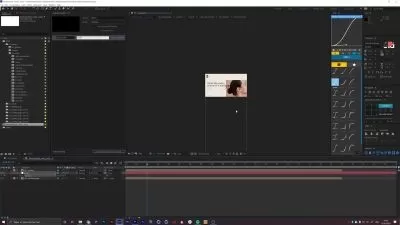After Effects Expression Magic: Master Automation & Animation
Focused View
7:08:17
1 -Files.rar
1 -Introduction.mp4
05:23
2 -Expression in use.mp4
11:44
3 -Concept of variable.mp4
15:14
4 -Functions and arrays.mp4
14:10
5 -Concept of object.mp4
16:38
1 -Files.rar
1 -wiggle function.mp4
13:47
2 -Expression controls.mp4
12:31
3 -Graph animations.mp4
14:33
4 -Rounding decimals.mp4
12:45
5 -Looping wiggle.mp4
06:24
1 -Files.rar
1 -Noise function.mp4
08:52
2 -Offset and random.mp4
11:03
3 -seedRandom function.mp4
16:11
4 -Stop motion technique.mp4
08:29
1 -Files.rar
1 -LoopOut function.mp4
08:59
2 -Loop the composition.mp4
10:18
3 -LoopIn function.mp4
11:18
4 -Looping with %.mp4
12:47
1 -Files.rar
1 -Index variable.mp4
09:26
2 -Relative index.mp4
13:01
3 -Parameter index.mp4
17:20
1 -Conditional operators.mp4
14:19
1 -Files.rar
2 -Sine function.mp4
06:55
3 -Exponent function.mp4
08:58
4 -Spiral movement with cosine.mp4
10:42
1 -Files.rar
1 -Linear function.mp4
09:03
2 -Shape controller.mp4
16:27
3 -Whale animation.mp4
11:44
1 -Color control.mp4
13:20
1 -Files.rar
2 -RGB and HSL logic.mp4
09:33
3 -Monochrome.mp4
12:58
1 -Animations adaptability.mp4
07:39
1 -Files.rar
2 -Car rigging part 1.mp4
16:04
3 -Car rigging part 2.mp4
19:00
4 -Parallax technique.mp4
12:31
5 -Bend like a pro.mp4
08:11
More details
Course Overview
Unlock the full potential of After Effects with this comprehensive expressions course, teaching you to automate animations, eliminate tedious keyframing, and create complex motion graphics with simple code.
What You'll Learn
- Master essential expressions like wiggle, random, and loop to automate animations
- Create complex rigging and movements without plugins using expressions
- Apply mathematical operations for precise, clean animations
Who This Is For
- Motion graphics artists wanting to enhance their animations
- VFX artists looking to automate complex effects
- Video editors seeking to add advanced motion to projects
Key Benefits
- Cut animation time in half by mastering expressions
- Build reusable expression templates for future projects
- Create professional animations without expensive plugins
Curriculum Highlights
- Expression fundamentals & variables
- Wiggle & random functions
- Looping techniques & math operations
Focused display
Category
- language english
- Training sessions 36
- duration 7:08:17
- Release Date 2025/05/10