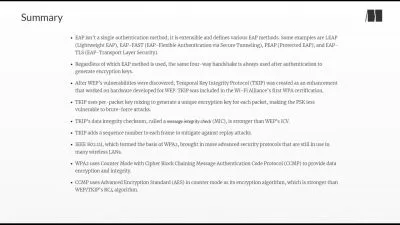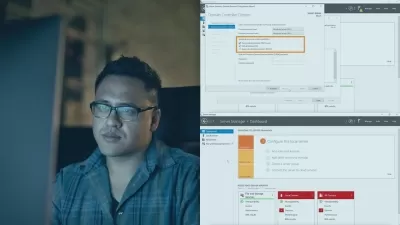CCNA WAN Mastery 2024: OSPF, NAT & VPN Pro
Focused View
12:17:43
1 -Welcome.mp4
00:52
2 -How to Navigate this Course.mp4
03:26
3 -Course Overview.mp4
10:20
4 - Meet Your Instructor.html
4 - Syllabus.html
1 -Module Intro.mp4
01:27
2 -WAN Refresher.mp4
12:51
3 -WAN Connections.mp4
19:40
4 -WAN Technologies.mp4
14:28
5 -WAN Equipment.mp4
12:02
1 -Module Intro.mp4
01:49
2 -HDLC and PPP.mp4
06:41
3 -DEMO T1, HDLC, PPP.mp4
07:41
4 -PROJ Prep Equipment.mp4
08:57
5 -PROJ WAN Links.mp4
09:22
6 -DEMO SSH Hopping.mp4
06:25
1 -Module Intro.mp4
01:25
2 -Routes.mp4
11:09
3 -Route Discovery.mp4
12:03
4 -Routing Table.mp4
15:20
5 -Router Processing.mp4
07:21
6 -L2 and L3 Walkthrough.mp4
16:59
1 -Module Intro.mp4
01:46
2 -Static Routes.mp4
10:14
3 -DEMO Static Route.mp4
05:58
4 -DEMO Default Route.mp4
04:14
5 -DEMO Static Host Route.mp4
05:55
6 -DEMO Floating Static Route.mp4
04:06
7 -DEMO 31 Bit Prefixes (RFC 3021).mp4
05:09
1 -Module Intro.mp4
02:11
2 -Dynamic Routing Protocols.mp4
05:14
3 -Dynamic Routing Protocols Types.mp4
14:12
4 -RIP.mp4
09:27
5 -DEMO RIP.mp4
03:44
1 -Module Intro.mp4
02:04
2 -OSPF Introduction.mp4
14:12
3 -OSPF Process.mp4
05:43
4 -OSPF Configurations.mp4
08:54
5 -DEMO Configuring OSPF.mp4
03:37
6 -OSPF Networks.mp4
05:16
7 -Wildcard Masks.mp4
05:42
8 -DEMO Configuring OSPF Networks.mp4
08:25
9 -DEMO Propagate Static Default Route.mp4
04:13
10 -DEMO Configuring Passive Interfaces.mp4
05:17
1 -Module Intro.mp4
01:34
2 -OSPF Packets.mp4
19:38
3 -OSPF Hello Timers.mp4
05:19
4 -DEMO Set Hello and Dead Interval Counters.mp4
06:50
5 -OSPF Costs.mp4
10:23
6 -DEMO Changing OSPF Cost.mp4
05:37
7 -Load Balancing.mp4
03:32
8 -DEMO LSA Overload Protection.mp4
06:51
9 -OSPF Areas.mp4
08:03
1 -Module Intro.mp4
02:32
2 -DR and BDR.mp4
19:23
3 -OSPF States.mp4
11:55
4 -DEMO Setting Router ID and Priority.mp4
05:30
5 -DEMO Configure Ethernet as a Point-to-Point.mp4
03:26
6 -DEMO Loopback as a Network.mp4
02:33
1 -Module Intro.mp4
00:58
2 -PROJ WAN Configuration.mp4
10:54
3 -DEMO Troubleshoot OSPF.mp4
04:53
4 -DEMO Troubleshooting WAN Issue #1.mp4
08:54
5 -DEMO Troubleshooting WAN Issue #2.mp4
05:48
6 -DEMO Troubleshooting WAN Issue #3.mp4
06:24
7 -DEMO Troubleshooting WAN Issue #4.mp4
06:09
8 -DEMO Troubleshooting WAN Issue #5.mp4
06:17
1 -Module Intro.mp4
02:47
2 -Private Addressing Refresher.mp4
10:11
3 -NAT.mp4
14:34
4 -NAT Types.mp4
17:18
5 -NAT Commands.mp4
07:41
6 -DEMO Static NAT.mp4
05:51
7 -DEMO Static PAT.mp4
04:51
8 -DEMO Dynamic NAT and PAT.mp4
08:10
9 -DEMO PAT (using interface).mp4
03:44
10 -NAT64.mp4
02:59
1 -Module Intro.mp4
01:02
2 -PROJ PAT.mp4
09:58
3 -PROJ Static PAT.mp4
05:52
4 -DEMO Troubleshooting NAT Issue #1.mp4
04:23
5 -DEMO Troubleshooting NAT Issue #2.mp4
04:50
6 -DEMO Troubleshooting NAT Issue #2.mp4
03:30
7 -DEMO Troubleshooting NAT Issue #4.mp4
04:35
1 -Module Intro.mp4
01:48
2 -Firewalls.mp4
06:41
3 -ACLs.mp4
20:48
4 -Standard ACLs.mp4
06:31
5 -DEMO Standard Numbered ACLs.mp4
09:38
6 -DEMO Standard Named ACLs.mp4
05:12
7 -DEMO Secure VTY Ports.mp4
03:24
8 -Extended ACL.mp4
03:45
9 -DEMO Extended Numbered ACLs.mp4
04:48
10 -DEMO Extended Named ACLs.mp4
03:08
11 -DEMO Established Traffic.mp4
06:20
12 -DEMO ACL Example.mp4
12:57
1 -Module Intro.mp4
00:59
2 -PROJ ACLs.mp4
02:33
3 -DEMO Modifying ACLs with Copy Paste.mp4
05:06
4 -DEMO Modifying ACLs with Sequence Numbers.mp4
03:20
5 -DEMO Troubleshooting ACLs Issue 1.mp4
03:22
6 -DEMO Troubleshooting ACLs Issue 2.mp4
03:21
7 -DEMO Troubleshooting ACLs Issue 3.mp4
02:25
8 -DEMO Troubleshooting ACLs Issue 4.mp4
02:33
1 -DEMO Troubleshooting ACLs Issue 4.mp4
01:24
2 -Tunneling.mp4
05:45
3 -GRE Tunnels.mp4
03:37
4 -MPLS Tunnels.mp4
03:37
5 -IPv6 over IPv4.mp4
01:33
6 -IPSec.mp4
03:32
7 -VPNs.mp4
05:49
8 -Dynamic multipoint VPN (DMVPN).mp4
03:07
9 -MFA and DUO.mp4
03:07
1 -Review.mp4
06:03
More details
Course Overview
Master enterprise WAN technologies with this CCNA-aligned course covering OSPF routing, NAT/PAT, ACLs, and VPN implementations for secure wide area networks.
What You'll Learn
- Configure and optimize OSPF routing for enterprise WAN environments
- Implement NAT/PAT solutions and troubleshoot translation issues
- Secure networks with ACLs and configure VPN tunnels (GRE, IPSec, DMVPN)
Who This Is For
- Network engineers pursuing CCNA certification
- IT professionals managing enterprise WAN infrastructures
- Technical staff implementing secure remote access solutions
Key Benefits
- Hands-on WAN configuration projects with real-world scenarios
- Comprehensive OSPF coverage including multi-access networks
- Practical security implementation with ACLs and VPN technologies
Curriculum Highlights
- WAN technologies and routing fundamentals
- Advanced OSPF configuration and troubleshooting
- Network security with NAT, ACLs and VPNs
Focused display
- language english
- Training sessions 112
- duration 12:17:43
- Release Date 2025/04/19