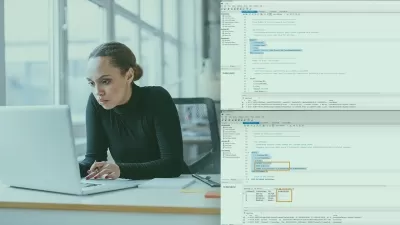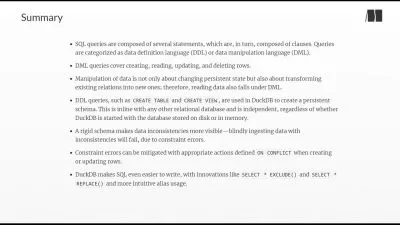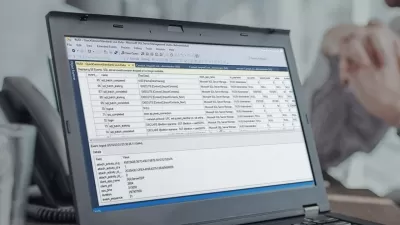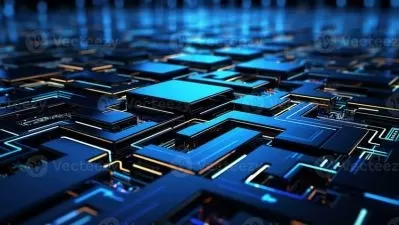Master Access 2024: SQL & VBA Database Pro Bundle
Focused View
3:16:50
1 -Welcome.mp4
00:48
2 -Downloading Resources.mp4
00:22
1 -SQL+Clauses.pdf
1 -The SELECT Syntax.mp4
02:11
2 -SELECT Statements.mp4
10:32
3 -Aliasing Columns.mp4
03:55
4 -Lesson+Lab+-+Select.pdf
4 - Exercise Lesson Lab.html
4 - Section SQL - SELECT.html
1 -The WHERE Syntax.mp4
01:22
2 -Understanding Filtering Operators LIKE, , and [ ].mp4
04:46
2 -wildcard+characters+.zip
3 -Understanding NOT, !, BETWEEN...AND, IN, NULL, NOT NULL.mp4
04:24
4 -WHERE Part I.mp4
08:07
5 -WHERE Part II.mp4
07:27
6 -Lesson+Lab+-+Where.pdf
6 - Exercise Lesson Lab.html
6 - Section SQL - WHERE.html
1 -The ORDER BY Syntax.mp4
01:08
2 -ORDER BY.mp4
07:40
3 -Lesson+Lab+-+Order+By.pdf
3 - Exercise Lesson Lab.html
3 - Section SQL - ORDER BY.html
1 -Intro to Aggregate Functions.mp4
01:48
2 -SUM.mp4
07:03
3 -AVERAGE.mp4
01:16
4 -COUNT.mp4
04:47
5 -MIN and MAX.mp4
03:41
6 -Lesson+Lab+-+Aggregate.pdf
6 - Exercise Lesson Lab.html
6 - Section SQL - Aggregate Functions.html
1 -Date.mp4
00:45
2 -Now.mp4
00:18
3 -Day.mp4
00:36
4 -MonthName.mp4
00:58
5 -DatePart.mp4
03:39
5 -date+part+.zip
6 -DateAdd.mp4
02:31
6 -date+add+.zip
7 -DateDiff.mp4
02:02
7 -date+diff+.zip
8 -DateValues.mp4
01:42
9 -Formatting Dates.mp4
02:58
9 -Formatting+Dates.pdf
10 -Lesson+Lab+-+Date.pdf
10 - Exercise Lesson Lab.html
10 - Section SQL - Date Functions.html
1 -Using CONCATENATE.mp4
01:52
2 -LCase and UCase.mp4
01:21
3 -Left and Right.mp4
01:44
4 -Mid.mp4
01:44
5 -Len.mp4
00:43
6 -Trim, LTrim, and RTrim.mp4
01:13
7 -Replace.mp4
03:54
8 -Lesson+Lab+-+String.pdf
8 - Exercise Lesson Lab.html
8 - Section SQL - String Functions.html
1 -The UPDATE Syntax.mp4
01:55
2 -UPDATE.mp4
09:41
3 -The DELETE Syntax.mp4
02:22
4 -DELETE.mp4
05:03
5 -Lesson+Lab+-+Update.pdf
5 - Exercise Lesson Lab.html
5 - Section SQL - Updating and Deleting Records.html
1 -Subqueries.mp4
07:49
2 -Lesson+Lab+-+Subqueries.pdf
2 -Using+EXISTS+with+Subqueries.pdf
2 - Exercise Lesson Lab.html
2 - Section SQL - Subqueries.html
2 - Using EXISTS with Subqueries.html
1 -Primary Key and Foreign Key.mp4
03:42
2 -Common Types of Joins.mp4
05:12
3 -The JOIN Syntax.mp4
05:08
4 -JOIN.mp4
12:47
5 -Aliasing Tables in Joins.mp4
03:28
5 -Joining+3+or+More+Tables.pdf
5 - More Examples of Three Table Joins.html
6 -Lesson+Lab+-+Joins.pdf
6 -SQL+Subqueries+v+Joins.pdf
6 - Exercise Lesson Lab.html
6 - Section SQL - Joins.html
6 - Subqueries vs. Joins.html
1 -The CREATE TABLE Syntax.mp4
01:58
2 -CREATE TABLE I.mp4
03:23
2 -Data+types.pdf
2 - Data Types.html
3 -CREATE TABLE II.mp4
02:27
4 -The INSERT INTO Syntax.mp4
03:01
5 -INSERT INTO.mp4
02:02
6 -ALTER TABLE.mp4
03:05
7 -Lesson+Lab+-+Tables.pdf
7 - Exercise Lesson Lab.html
7 - Section SQL - Tables.html
1 -Using TRANSFORM and PIVOT to Create Crosstabs.mp4
08:55
2 -Using DISTINCT.mp4
02:13
3 -Using TOP.mp4
06:57
4 -UNION Queries.mp4
05:43
5 -The+Format+Function.pdf
5 - Formatting Numbers.html
5 - Section SQL - Other Clauses & Functions.html
1 -TEST+YOUR+SKILLS.pdf
1 -TEST+YOUR+SKILL+ANSWERS.pdf
1 - Test Your Skills Answers.html
1 - Test Your Skills Questions.html
1 -Get Ready to Transition to VBA.mp4
00:42
More details
Course Overview
Master Microsoft Access database development with this comprehensive bundle covering SQL queries and VBA programming. Gain hands-on experience through practical exercises and real-world projects to build efficient database solutions.
What You'll Learn
- Write advanced SQL queries for data manipulation and retrieval
- Create and manage database tables using SQL commands
- Develop interactive Access applications with VBA programming
Who This Is For
- Beginning Access VBA programmers
- Database administrators new to Access SQL
- Programmers transitioning from other languages
Key Benefits
- Includes practical labs, SQL scripts, and sample databases
- Learn to debug and optimize your VBA code
- Master table joins, subqueries, and advanced SQL functions
Curriculum Highlights
- SQL SELECT, WHERE, and ORDER BY clauses
- Aggregate functions and date operations
- VBA programming for user interfaces
Focused display
Category
- language english
- Training sessions 54
- duration 3:16:50
- Release Date 2025/05/10