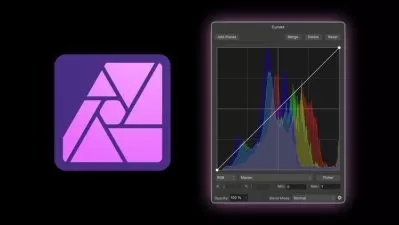Master Affinity Photo Retouching: Pro Techniques 2024
Focused View
3:46:40
1 - Welcome.mp4
00:36
2 - Download the Exercise Files.html
2 - Retouching-Exercise-Files.zip
3 - Inpainting Brush.mp4
07:19
4 - Clone Brush.mp4
06:20
5 - Paint Brush.mp4
06:08
6 - Tablet Recommendation.mp4
01:38
6 - Wacom Tablet.txt
6 - XP Pen Deco Tablet.txt
7 - Beginner Project.mp4
07:03
8 - Intermediate Project.mp4
12:42
26 - Example 1 Hair Flowy Clothing.mp4
07:00
27 - Example 2 Background Challenge.mp4
05:11
28 - Example 3 Reshaping Clothing.mp4
17:28
29 - Sharpening Eyes.mp4
05:31
30 - Eyes Project Make a Plan.mp4
03:14
31 - Blemish Removal.mp4
07:29
32 - Dodge Burn Smoothing.mp4
03:10
33 - Dodge Burn Contouring.mp4
06:09
34 - Color Correction.mp4
03:17
35 - Enhance Color.mp4
06:17
36 - Sharpening.mp4
03:10
37 - Whitening Teeth.mp4
06:04
38 - Lip Project Make a Plan.mp4
02:22
39 - Blemish Removal.mp4
02:59
40 - Smoothing.mp4
02:46
41 - Contouring.mp4
02:44
42 - Coloring.mp4
04:29
43 - Sharpening.mp4
02:47
44 - Enhancing Highlights.mp4
03:17
45 - Adding Hair.mp4
06:09
46 - Removing Flyaways.mp4
08:40
47 - Make a Plan.mp4
03:42
48 - Blemish Removal.mp4
04:45
49 - Eyes.mp4
06:56
50 - Lips.mp4
04:46
51 - Smoothing.mp4
01:53
52 - Contouring.mp4
06:46
53 - Sharpening.mp4
02:46
54 - Make a Plan.mp4
03:12
55 - Liquify.mp4
01:29
56 - Correcting Lighting.mp4
01:31
57 - Blemish Removal.mp4
03:22
58 - Frequency Separation.mp4
03:10
59 - Dodge Burn.mp4
02:08
60 - Background.mp4
02:42
61 - Sharpening.mp4
02:08
62 - Make a Plan.mp4
02:02
63 - Liquify.mp4
03:36
64 - Correcting Lighting.mp4
02:05
65 - Blemish Removal.mp4
05:36
66 - Frequency Separation.mp4
04:57
67 - Dodge Burn.mp4
02:46
68 - Sharpening.mp4
02:06
69 - Course Conclusion.mp4
00:17
More details
Course Overview
Transform your images with professional retouching techniques in Affinity Photo, from skin correction to advanced portrait enhancements.
What You'll Learn
- Master Frequency Separation for flawless skin retouching
- Apply professional Dodge & Burn techniques for perfect lighting
- Use the Liquify Persona for precise adjustments and enhancements
Who This Is For
- Photographers transitioning to Affinity Photo
- Digital artists looking to enhance portrait work
- Beginners wanting professional retouching skills
Key Benefits
- Step-by-step projects from beginner to advanced
- Professional workflows for portrait and beauty retouching
- Real-world techniques used by industry professionals
Curriculum Highlights
- Essential Retouching Tools & Techniques
- Advanced Portrait Enhancement Methods
- Complete Professional Retouching Projects
Focused display
Category
- language english
- Training sessions 51
- duration 3:46:40
- Release Date 2025/05/10