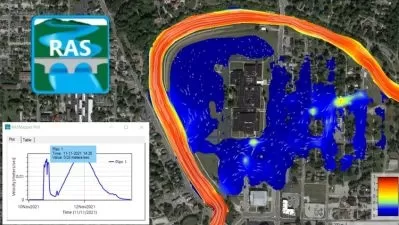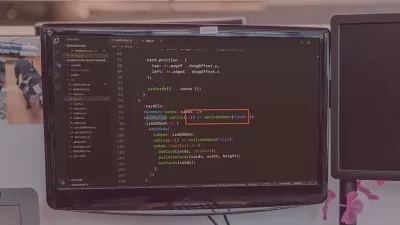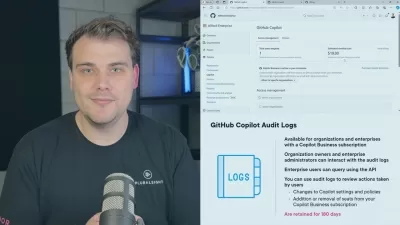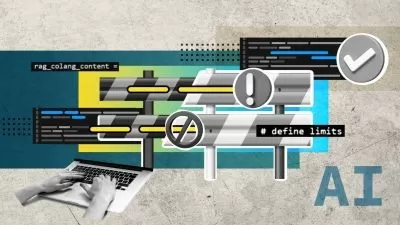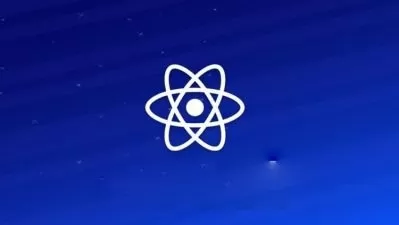Master AI-Powered Business Directory with NextJS & TypeScript
Focused View
7:52:08
1 -Introduction.mp4
03:45
2 -Live Preview.mp4
13:04
3 -AiLocalBusinessApp.pdf
3 - PDF Book - Google AI React NextJs TypeScript Local Business Directory App.html
3 - Source Code.html
1 -NextJs Project Setup.mp4
08:37
2 -Theme Provider.mp4
06:08
3 -Mode Toggle.mp4
06:13
4 -Hydration Warning Fix.mp4
02:24
5 -Navigation.mp4
09:17
6 -Using Logo.mp4
04:15
1 -Clerk Authentication.mp4
06:47
2 -Clerk SignIn and SignOut.mp4
03:01
3 -Protected Dashboard Page.mp4
02:39
1 -Add Business Link.mp4
02:29
2 -Navigation Icons.mp4
04:46
3 -Conditional Dashboard Link.mp4
04:06
1 -Add Business Page Layout.mp4
04:35
2 -Business Type.mp4
05:21
3 -Business Context.mp4
05:45
4 -Accessing Business Context.mp4
02:15
1 -Form Input Fields Array.mp4
07:57
2 -Display Input Fields.mp4
10:45
3 -Input Events in Context.mp4
09:48
4 -Using Local Storage.mp4
04:51
1 -Preview Card.mp4
04:40
2 -Preview Card Header.mp4
11:57
3 -Preview Card Content.mp4
06:28
4 -SignIn User Before Adding Business.mp4
03:34
1 -MongoDB Setup.mp4
06:56
2 -Business Model.mp4
05:29
1 -Save Business Server Action.mp4
09:33
2 -Create New Business.mp4
04:05
3 -Notification, Local Storage and Redirect.mp4
06:31
4 -Clerk Redirect and Loading Button.mp4
05:45
1 -Get Businesses Server Action.mp4
04:12
2 -Users Businesses List on Dashboard.mp4
06:43
3 -Display Businesses in Card.mp4
04:08
1 -Business Edit Page.mp4
02:12
2 -Get Single Business.mp4
06:04
3 -Business Form for Create and Edit.mp4
03:56
4 -Reset Form on Add Business Click.mp4
08:19
1 -Upload to Cloudinary Setup.mp4
05:26
2 -Handle Logo Server Action.mp4
04:28
3 -Logo Upload Client.mp4
14:06
4 -Logo Uploading.mp4
04:16
1 -Google Gemini Server Action.mp4
13:19
2 -Calling AI to Generate Description.mp4
08:03
3 -AI Generated Description.mp4
06:24
1 -Update Business.mp4
10:00
2 -Show Modal for Edit Description.mp4
06:45
3 -Modal Dialog Box.mp4
04:59
1 -Generate AI Description in Modal.mp4
05:13
2 -Using Rich Text Editor.mp4
05:41
3 -Render HTML Description.mp4
04:24
4 -React Quill Editor Custom CSS.mp4
02:24
4 - React Quill CSS Code.html
1 -Check Ownership.mp4
10:54
2 -Allow Delete or Unpublish.mp4
03:26
3 -Toggle Published on Context.mp4
04:48
4 -Toggle Published on Preview Card.mp4
06:06
1 -Latest Businesses with Pagination.mp4
04:34
2 -Display Businesses on Home Page.mp4
13:39
3 -Display Businesses on Preview Card.mp4
06:23
4 -Previous and Next Buttons.mp4
04:48
5 -Business Card Component.mp4
04:18
6 -Pagination Component.mp4
02:24
7 -Numbered Pagination Link.mp4
07:23
1 -Loading Skeleton Card.mp4
06:27
2 -Business by Slug.mp4
05:58
3 -Single Business Card.mp4
15:16
4 -Description Component.mp4
09:33
5 -SEO Metadata.mp4
15:29
5 - Strip HTML and Truncate Code.html
1 -Business View Page with Sidebar.mp4
05:44
2 -Business Highlight Card.mp4
06:45
3 -Business Highlight Card Website URL.mp4
04:54
4 -Business Highlight Card Phone Email and Hours.mp4
04:57
5 -Copy to Clipboard.mp4
03:34
More details
Course Overview
Build a cutting-edge local business directory app using React, NextJS, and TypeScript with Google Gemini AI integration. This comprehensive course covers full-stack development from authentication to deployment, including image optimization, AI-powered descriptions, and SEO techniques.
What You'll Learn
- Integrate Google Gemini AI for dynamic content generation
- Implement secure authentication with Clerk and database management with MongoDB
- Develop responsive UIs with Tailwind CSS and shadcn/ui component library
Who This Is For
- Aspiring developers wanting to master modern web technologies
- Entrepreneurs needing a business directory solution
- Front-end developers transitioning to full-stack
Key Benefits
- Real-world project with AI integration
- Type-safe development with TypeScript
- Performance-optimized deployment on Vercel
Curriculum Highlights
- Project setup with NextJS and ShadcnUI
- Authentication and business context management
- Google Gemini AI integration and Cloudinary image uploads
Focused display
Category
- language english
- Training sessions 74
- duration 7:52:08
- Release Date 2025/06/03