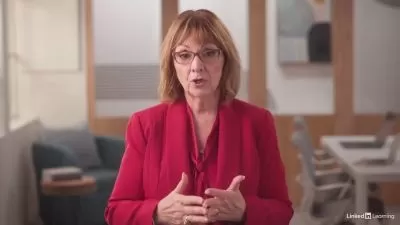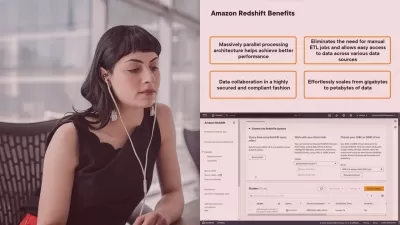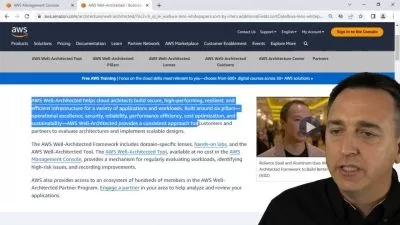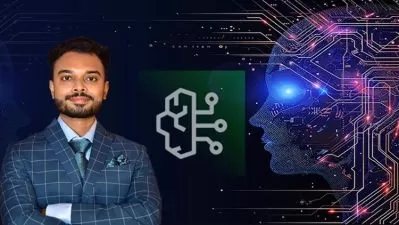Master AI-Powered Coding with Amazon Q Developer Pro
Focused View
3:22:40
001. AI-Enhanced Coding with Amazon Q Developer Summary.mp4
00:38
001. AI-Enhanced Coding with Amazon Q Developer Introduction.mp4
00:36
002. AI-Enhanced Coding with Amazon Q Developer Introduction.mp4
00:36
001. Learning objectives.mp4
00:28
002. 1.1 Course Overview.mp4
04:32
003. 1.2 Understanding Generative AI and AI-assisted Coding.mp4
15:32
004. 1.3 Overview of Amazon Q Developer.mp4
08:36
005. 1.4 Q Developer Command Line Interface.mp4
02:20
006. 1.5 Benefits of using Amazon Q Developer in Development.mp4
03:15
001. Learning objectives.mp4
00:24
002. 2.1 AWS Account Creation and Free Trial Overview (Demo).mp4
08:48
003. 2.2 IAM Overview (Demo).mp4
07:58
004. 2.3 IAM User Account Creation and AWS CLI (Demo).mp4
10:45
005. 2.4 AWS CLI and BuilderID Lab Setup.mp4
02:21
001. Learning objectives.mp4
00:28
002. 3.1 VS Code Installation and Configuration for Q (Demo).mp4
05:39
003. 3.2 JetBrains PyCharm Installation and Configuration for Q (Demo).mp4
04:04
004. 3.3 JetBrains IntelliJ IDEA Installation and Configuration for Q (Demo).mp4
03:17
005. 3.4 Cloud9 Setup (Demo).mp4
07:54
001. Learning objectives.mp4
00:32
002. 4.1 Using Amazon Q in Browser.mp4
04:48
003. 4.2 Using the Q Developer Command Line Interface on Mac (Demo).mp4
08:10
001. Learning objectives.mp4
00:26
002. 5.1 User Actions and Pausing.mp4
02:11
003. 5.2 Using Q Developer in VS Code (Demo).mp4
15:51
004. 5.3 Using Q Developer in PyCharm and IntelliJ IDEA (Demo).mp4
05:13
005. 5.4 Using Q Developer in Cloud9 (Demo).mp4
03:15
006. 5.5 Using Q Developer in Lambda (Demo).mp4
17:40
007. 5.6 Using Q Developer in AWS Glue Studio Notebook (Demo).mp4
06:35
008. 5.7 Using Q Developer in SageMaker Studio (Demo).mp4
10:32
001. Learning objectives.mp4
00:30
002. 6.1 Q Developer Enterprise.mp4
02:31
003. 6.2 Q Developer Customizations.mp4
02:03
004. 6.3 Q Developer Dashboard.mp4
01:05
005. 6.4 Security Scans.mp4
02:07
006. 6.5 Code Referneces.mp4
01:17
001. Learning objectives.mp4
00:28
002. 7.1 Setup for Enterprise Use (Demo).mp4
06:55
003. 7.2 Security Scan (Demo).mp4
05:03
004. 7.3 Code References (Demo).mp4
04:22
005. 7.4 Dashboard (Demo).mp4
01:33
006. 7.5 Customization (Demo).mp4
03:09
001. Learning objectives.mp4
00:27
002. 8.1 Q Developer Testimonials.mp4
02:26
001. Learning objectives.mp4
00:28
002. 9.1 Summary.mp4
03:22
001. Module Introduction.mp4
00:06
001. Module Introduction.mp4
00:28
001. Module Introduction.mp4
00:29
001. Module Introduction.mp4
00:27
More details
Course Overview
This comprehensive course teaches you how to leverage Amazon Q Developer for AI-enhanced coding, from setup to advanced enterprise capabilities, across multiple IDEs and AWS services.
What You'll Learn
- Set up and configure Amazon Q Developer in various IDEs including VS Code and JetBrains
- Utilize AI-assisted coding features to streamline development workflows
- Implement enterprise-grade features like security scans and customizations
Who This Is For
- Developers looking to integrate AI into their coding process
- AWS users wanting to enhance their development tools
- Teams implementing enterprise-level AI coding assistance
Key Benefits
- Boost productivity with AI-powered code suggestions
- Seamless integration with popular IDEs and AWS services
- Enterprise-ready features for secure, customized development
Curriculum Highlights
- Introduction to Amazon Q Developer and AI-assisted coding
- Setting up development environments and IDE integrations
- Advanced enterprise capabilities and practical applications
Focused display
Category
- language english
- Training sessions 50
- duration 3:22:40
- Release Date 2025/05/26