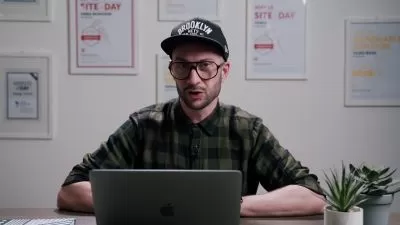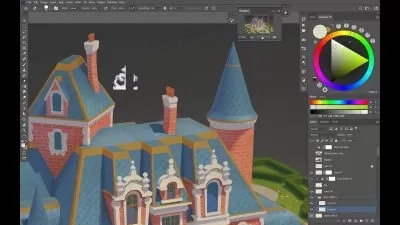Master Blender 3D: Product Visualization Pro Course
Focused View
3:32:17
1 -Introduction.mp4
01:45
1 -Importing the Model and Lighting the Scene.mp4
24:14
2 -Animating the Scene.mp4
38:05
3 -Post Processing.mp4
12:40
1 -Importing and Model, Lighting and Texturing.mp4
16:45
2 -Animating and Rendering.mp4
51:20
3 -Post Processing.mp4
09:30
1 -Importing the Model and Lighting.mp4
21:43
2 -Animating and Rendering.mp4
31:21
3 -Post Processing.mp4
04:54
More details
Course Overview
Learn Blender 3D through hands-on product animation projects, mastering lighting, camera work, and rendering techniques to create professional product visualizations.
What You'll Learn
- Fundamentals of product visualization in Blender
- Studio lighting techniques for 3D products
- Camera animation with keyframes
Who This Is For
- Artists wanting to learn Blender with project-based approach
- 3D beginners with some Blender experience
- Designers looking to create product animations
Key Benefits
- Project-based learning for practical skills
- Complete workflow from modeling to post-processing
- Real-world product animation techniques
Curriculum Highlights
- Headphones Animation (Modeling, Lighting, Post-Processing)
- iPad Animation (Texturing, Rendering)
- Keyboard Animation (Lighting, Animation Techniques)
Focused display
Category
- language english
- Training sessions 10
- duration 3:32:17
- Release Date 2025/06/08