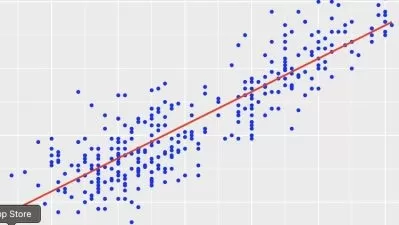Master Data Analysis with Excel 2024: Beginner to Pro
Focused View
5:51:12
1 -Data Analytics For Beginners (Promo).mp4
01:46
2 -What is Data.mp4
22:48
3 -Download and Install 365.mp4
11:53
1 -Overview of Microsoft Excel.mp4
11:51
2 -Flash Fill & Text to Column.mp4
12:11
1 -Data Validation in Excel.mp4
09:58
2 -Conditional Formatting.mp4
10:35
1 -Sorting Up Data.mp4
08:24
2 -Filter the Data.mp4
05:05
3 -Remove Duplicate.mp4
04:58
1 -Working with Null.mp4
14:27
2 -Working with Space.mp4
08:49
1 -Text Function.mp4
16:21
2 -Logical Function.mp4
23:55
3 -Date & Time Function.mp4
11:57
4 -Numeric Function.mp4
11:42
5 -Maths + Logical Function.mp4
11:33
6 -What are Data Connectors.mp4
03:38
1 -Overview of Power Query Editor.mp4
19:52
2 -Uploading Data with Folders.mp4
08:42
1 -Text Tools in Power Query Editor.mp4
09:56
2 -Cleaning Data in Power Query Editor.mp4
11:19
1 -Custom Column.mp4
07:12
2 -Conditional Column.mp4
04:18
1 -Merge Queries.mp4
14:38
2 -Data Modelling.mp4
21:55
1 -Creating Relationship.mp4
09:54
2 -Hierarchy in Modelling.mp4
03:36
1 -Pivot Table After Modelling.mp4
11:33
2 -Charts After Pivot Table.mp4
13:10
3 -Slicers and Timeline.mp4
10:47
4 -Bonus.mp4
02:29
4 -bonus.pdf
More details
Course Overview
This comprehensive Excel data analysis course transforms beginners into proficient analysts, teaching you to clean, analyze, and visualize data like a professional using Excel's powerful tools.
What You'll Learn
- Master Excel's data analysis functions and Power Query Editor
- Clean and transform messy datasets into actionable insights
- Create dynamic dashboards with pivot tables and charts
Who This Is For
- Absolute beginners with no data analysis experience
- Professionals looking to add data skills to their resume
- Small business owners wanting to leverage their data
Key Benefits
- No prior experience needed - start from absolute basics
- Hands-on learning with real-world data scenarios
- Build job-ready Excel data analysis skills
Curriculum Highlights
- Excel fundamentals for data analysis
- Data cleaning and transformation techniques
- Advanced modeling and visualization
Focused display
Category
- language english
- Training sessions 32
- duration 5:51:12
- Release Date 2025/04/19