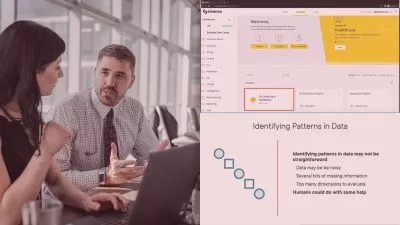Master Data Visualization & SQL Dashboards: 2024 Pro Certification
Focused View
1:57:15
1 - Introduction.mp4
01:35
2 - 11 Unique Functions.mp4
02:09
3 - 12 AutoSum Feature.mp4
01:48
4 - 13 Text to Column.mp4
03:09
5 - 14 Transpose Function.mp4
02:34
6 - 15 Filter Functions.mp4
02:33
7 - Summary Phase 1.html
8 - 21 Flash Fills.mp4
02:43
9 - 22 Replace All.mp4
02:33
10 - 23 Table Indexing.mp4
04:12
11 - 24 Pivot Table Slicers.mp4
03:29
12 - 25 Pivot Table Connections.mp4
03:10
13 - Phase 2 Summary.html
14 - 31 Tick Boxes.mp4
03:45
15 - 32 Drop Down.mp4
01:13
16 - 33 Theme Sheets Excel.mp4
01:27
17 - 34 Custom Charts.mp4
02:43
18 - 35 Navigational Buttons.mp4
00:59
19 - Summary Phase 3.html
20 - Checklist Dashboard.mp4
17:11
21 - Client Reporting.mp4
15:06
22 - 61 Introduction.mp4
03:01
23 - 62 SQL How does it work.mp4
05:13
24 - 63 SQL On google Sheets.mp4
07:00
25 - 64 Fields Needed.mp4
11:38
26 - 65 Building the query.mp4
13:59
27 - Customizing the dashboard.mp4
03:39
28 - Conclusion.mp4
00:26
More details
Course Overview
Transform raw data into powerful insights with this advanced course covering spreadsheet mastery, dynamic dashboards, and SQL integration for professional reporting.
What You'll Learn
- Master 25+ advanced spreadsheet functions for efficient data analysis
- Build interactive dashboards with real-time visualizations
- Integrate SQL with Google Sheets for enhanced data manipulation
Who This Is For
- Data analysts looking to upgrade their visualization skills
- Marketing & finance professionals creating client reports
- Business users transitioning to data-driven roles
Key Benefits
- Hands-on dashboard building with certification
- Professional reporting templates ready for clients
- SQL integration techniques for powerful data queries
Curriculum Highlights
- Advanced Spreadsheet Functions & Automation
- Dynamic Data Visualization Techniques
- SQL Integration & Professional Dashboard Design
Focused display
Category
- language english
- Training sessions 25
- duration 1:57:15
- Release Date 2025/05/10