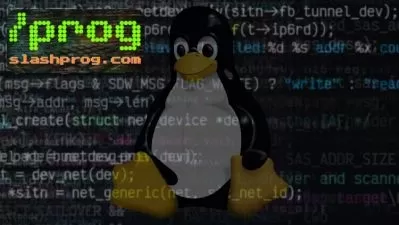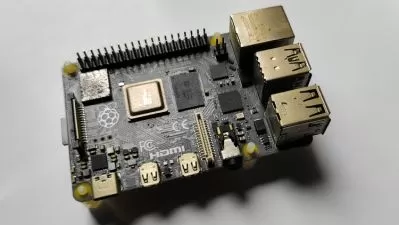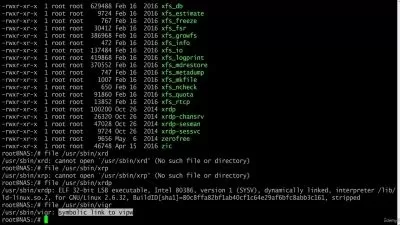Master Debian Linux: Complete Server Administration 2024
Focused View
2:12:27
1 -Welcome and Course Overview.mp4
01:21
2 -Servers Overview.mp4
09:36
3 -What is Linux.mp4
03:10
3 - What is Linux and Debian.html
4 -Terminal vs GUI.mp4
02:01
1 -Downloading Debian.mp4
05:03
2 -Debian Minimum Hardware Requirements.mp4
03:34
3 -Preparing Virtual Machine.mp4
02:07
4 -Installing Debian.mp4
12:23
1 -Logging into your new Debian Server.mp4
01:03
2 -Introduction to the Command Line Interface (CLI).mp4
03:49
3 -Connecting to Remote Systems via SSH.mp4
07:30
4 -Managing Software - Introduction to APT (Advanced Package Tool).mp4
09:07
1 -Basic Networking Configuration.mp4
10:03
2 - Advanced Networking Concepts.html
1 -Users and Permissions.mp4
07:52
2 -File and Process Management.mp4
09:35
2 - Linux File and Folder Permissions A Detailed Guide.html
3 -Extra Content VIM vs Nano.mp4
03:39
3 - Understanding the Linux Filesystem.html
4 -Extra Content WinSCP.mp4
05:15
5 -Disk Management and File Systems.mp4
06:39
1 -System Logs and Monitoring.mp4
06:40
2 -Backup Best Practices.mp4
08:49
2 - Backing Up and Restoring Data.html
2 - Backup VMs at the Hypervisor Level.html
3 -Extra Content Setup Monitoring on Linux Servers (SNMP).mp4
06:13
4 -Extra Content SNMPWALK.mp4
03:17
1 -Security Essentials.mp4
03:41
2 - Fail2Ban.html
2 - Uncomplicated Firewall (UFW).html
1 - Additional Resources and Course Wrap-Up.html
More details
Course Overview
This hands-on course teaches you to install, configure, and master Debian Linux server administration from the ground up, covering everything from command-line basics to advanced system security.
What You'll Learn
- Install and configure Debian Linux on virtual machines
- Master APT package management and networking configuration
- Implement security measures including UFW firewall and SSH
Who This Is For
- Beginners wanting to learn Linux server administration
- Students and hobbyists interested in Debian systems
- Tech enthusiasts seeking hands-on Linux experience
Key Benefits
- Practical, real-world server management skills
- Comprehensive coverage from installation to security
- Hands-on exercises with virtual machine environments
Curriculum Highlights
- Setting Up Debian: Installation & VM Configuration
- Mastering Command Line & Package Management
- Networking, Security & System Maintenance
Focused display
Category
- language english
- Training sessions 23
- duration 2:12:27
- Release Date 2025/05/25