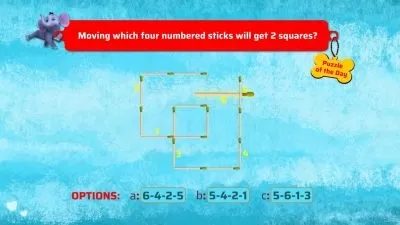Master DIALux evo: Professional Lighting Design from Scratch
Focused View
2:30:33
1 - Types Of Lighting.mp4
07:50
2 - Quantities of lighting units.mp4
07:58
3 - Optical properties of luminaires.mp4
05:36
4 - Lighting design and determination of the number of Luminaires.mp4
07:14
5 - Dialux Evo Interface.mp4
04:22
6 - Dialux Evo Lib.mp4
02:41
7 - Import Cad File Into Dialux Evo.mp4
04:54
8 - Plans Menu in Construction Tab.mp4
02:37
9 - site.mp4
05:39
10 - Storey and Building Construction.mp4
06:15
11 - Apertures.mp4
03:14
12 - Spaces.mp4
06:41
13 - Furniture and Objects.mp4
10:30
14 - Cutouts Materials.mp4
09:09
15 - Selection Importing Luminaires.mp4
09:40
16 - Luminaires Arrangment1.mp4
13:59
17 - Luminaires Arrangment2.mp4
07:43
18 - Luminaires Arrangment3.mp4
15:28
19 - Create Report From Dialux Evo.mp4
08:20
20 - Exporting Luminaires to Autocad File.mp4
06:33
21 - Results OverView.mp4
04:10
More details
Course Overview
Master professional lighting design with DIALux evo, following EN12464 standards. Learn to create compliant lighting plans, import CAD files, arrange luminaires, and generate professional reports from scratch.
What You'll Learn
- Fundamentals of lighting design theory and EN12464 standards
- Complete DIALux evo workflow from CAD import to final report
- Professional luminaire selection, placement and calculations
Who This Is For
- Beginner lighting designers starting their career
- Architects and interior designers expanding their skillset
- MEP engineers needing lighting design capabilities
Key Benefits
- Industry-standard lighting design methodology
- Hands-on DIALux evo project experience
- Skills immediately applicable in professional practice
Curriculum Highlights
- Lighting theory and EN12464 standards
- DIALux evo interface and CAD integration
- Luminaire selection, placement and reporting
Focused display
Category
- language english
- Training sessions 21
- duration 2:30:33
- Release Date 2025/05/10