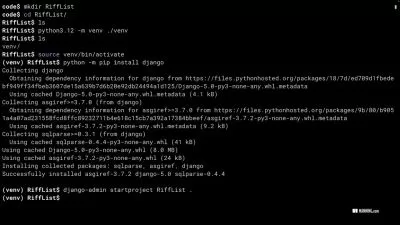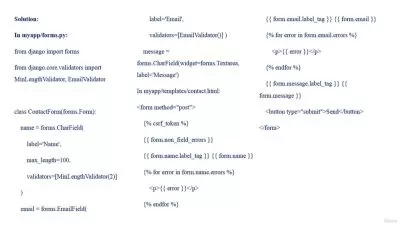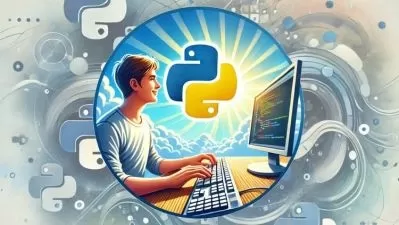Master Django & HTMX: Build a Dynamic Blog Pro (2024)
Focused View
14:23:39
1 - Course Introduction.mp4
03:18
2 - Course Code Repository.html
2 - django-project-djblogger-local-dev-1.0.4.zip
2 - django-project-djblogger-local-dev-v1.0.1.zip
2 - django-project-djblogger-local-dev-v1.0.2.zip
2 - django-project-djblogger-local-dev-v1.0.3.zip
2 - django-project-djblogger-local-dev-v1.0.5.zip
2 - phase-1-final-code.zip
2 - vscode-settings-example.zip
3 - Phase 1 Application Demonstration.mp4
03:15
4 - Installing Python 395.mp4
05:34
5 - Installation and User Guide for Visual Studio Code.mp4
07:18
6 - Creating Virtual Environments.mp4
09:23
7 - Github Desktop Setup.html
8 - Installing Python 395.mp4
05:49
9 - Installation and User Guide for Visual Studio Code.mp4
07:55
10 - Creating Virtual Environments.mp4
04:56
11 - GitHub Desktop Installation Guide.html
12 - Section Introduction.mp4
01:05
13 - Preparing a new Virtual Environment.mp4
06:02
14 - Introducing the Python Package Index.mp4
05:19
15 - Installing the Django Framework.mp4
08:42
16 - Creating a new Django project.mp4
06:23
17 - Creating a new Django application.mp4
09:56
18 - Registering a new Django application.mp4
04:06
19 - Starting the Django Development Server.mp4
05:45
20 - Understanding the Django RequestResponse Cycle.mp4
06:27
21 - Creating a unique URL pattern.mp4
10:01
22 - Writing our first Django view.mp4
05:49
23 - Creating a new HTML template.mp4
02:40
24 - Relating an HTML template to a view.mp4
02:15
25 - Installing a Django application from a requirementstxt file.mp4
05:56
26 - Dev100 Introduction.mp4
01:11
27 - Build Starting a New Django Project.mp4
11:17
28 - Build Configuring Multiple Settings Files.mp4
10:51
29 - Build Generating a Secret Key.mp4
03:46
30 - Build Configuring Environment Variables.mp4
08:58
31 - Testing Pytest Installation and Setup.mp4
08:15
32 - Source Control Creating a New GitHub Repository.mp4
11:31
33 - VSCode Python VSCode Extensions.mp4
02:52
34 - Formatting Black Configuration.mp4
06:38
35 - Linting Flake8 Configuration.mp4
05:13
36 - Build PIP Requirements.mp4
02:10
37 - Section Introduction.mp4
00:43
38 - Source Control Creating a New GitHub Branch.mp4
04:22
39 - Build Create and Register the Blog App.mp4
07:05
40 - Build Building the Blog Models.mp4
12:56
41 - Build Model Migrations.mp4
07:37
42 - Build Django Admin.mp4
06:19
43 - Testing Blog Models.mp4
30:27
44 - Source Control Create New Commit.mp4
03:13
45 - Section Introduction.mp4
02:26
46 - Source Control Merging a GitHub Branch.mp4
03:31
47 - Source Control Creating a New GitHub Branch.mp4
01:24
48 - Build Homepage View.mp4
09:40
49 - Build Homepage URL.mp4
10:16
50 - Build Base Template.mp4
12:51
51 - Build Static files CSS.mp4
13:46
52 - Build Navbar Template.mp4
10:22
53 - Build Google Fonts.mp4
08:18
54 - Build Index Splash Component.mp4
34:39
55 - Build Outputting Data from a Database.mp4
40:42
56 - Build Generate Database Data.mp4
15:48
57 - Build HTMX Post Pagination.mp4
28:38
58 - Build Tag Cloud.mp4
38:55
59 - Build Footer.mp4
10:08
60 - Testing Homepage.mp4
16:30
61 - Section Introduction.mp4
01:17
62 - Source Control Merging a GitHub Branch.mp4
01:49
63 - Source Control Creating a New GitHub Branch.mp4
01:29
64 - Build Single Post View.mp4
17:42
65 - Build 3Column Template.mp4
09:44
66 - Build Horizontal Navbar.mp4
16:55
67 - Build Post Content.mp4
06:19
68 - Build Incorporating a Markdown Editor.mp4
16:05
69 - Build Sidebar.mp4
19:56
70 - Testing Single Post Testing.mp4
05:32
71 - Section Introduction.mp4
01:11
72 - Source Control Merging a GitHub Branch.mp4
01:01
73 - Source Control Creating a New GitHub Branch.mp4
00:38
74 - Build Posts by Tag View.mp4
05:52
75 - Build CBV Custom Query.mp4
19:41
76 - Build HTMX Tag Post Pagination.mp4
31:16
77 - Testing Post by Tag.mp4
15:55
78 - Section Introduction.mp4
00:45
79 - Source Control Merging a GitHub Branch.mp4
01:41
80 - Source Control Creating a New GitHub Branch.mp4
00:44
81 - Build Search URL and View.mp4
05:41
82 - Build Search Form.mp4
17:01
83 - Build Search Query.mp4
11:37
84 - Build HTMX Post Search Pagination.mp4
17:43
85 - Testing Post Search.mp4
15:14
86 - Source Control Merging a GitHub Branch.mp4
00:50
87 - Introducing Linters and Formatters.mp4
16:33
88 - Black.mp4
18:37
89 - Flake8.mp4
27:15
90 - Microsoft Python Extension.mp4
26:24
More details
Course Overview
This comprehensive course teaches you to build a dynamic blog using Django and HTMX, covering everything from setup to advanced features like pagination, search, and markdown integration.
What You'll Learn
- Set up and configure a Django project with multiple environments
- Create dynamic webpages with HTML, CSS and HTMX interactions
- Implement testing and source control for Django applications
Who This Is For
- Beginners new to Django Framework
- Developers looking to refresh Django ORM skills
- Students wanting to build portfolio projects
Key Benefits
- Hands-on project building a complete blog application
- Learn modern web development with HTMX integration
- Includes testing, linting, and professional workflow tools
Curriculum Highlights
- Django project setup & configuration
- Blog app models & admin interface
- Dynamic homepage & single post templates