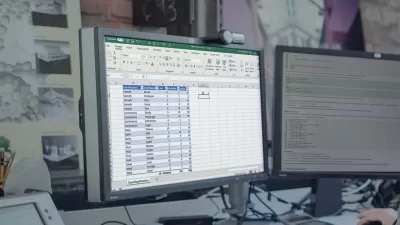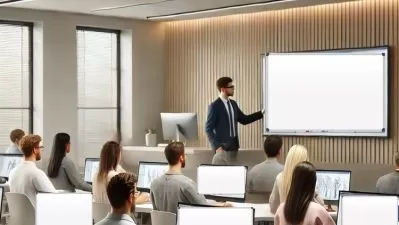Master Excel Color Banding: Pro Readability Techniques 2024
Focused View
35:31
1 - Introduction.mp4
02:43
1 - Table Style Formatting.html
2 - Table Style Formatting.mp4
01:57
2 - Conditional Formatting Using the Simple Formula.html
3 - The Simple Formula in Conditional Formatting.mp4
02:08
3 - Unformatted-Simple.xlsx
4 - Explanation of the Simple Formula.mp4
01:31
5 - Modifying the Formatting or the Formula.mp4
05:25
3 - Using an Advanced Formula to Color Band Data Sets.html
6 - Why Would I Need an Advanced Formula.mp4
02:48
7 - Advanced-Formula.xlsx
7 - Using the Advanced Formula.mp4
01:42
8 - Explanation of the Advanced Formula.mp4
02:44
9 - Advanced-Formula.xlsx
9 - Multiple Sets of Alternating Rows.mp4
05:54
10 - Course Review.mp4
05:03
11 - How to Evaluate Rows to Format Columns.mp4
03:36
More details
Course Overview
Learn professional Excel formatting techniques to reduce eyestrain and improve spreadsheet readability through color banding, greenbar effects, and advanced conditional formatting.
What You'll Learn
- Use Table Styles for instant color banding
- Apply simple and advanced formulas for alternating row colors
- Master the MOD function for custom formatting solutions
Who This Is For
- Excel users of all levels wanting to reduce eyestrain
- Auditors needing clearer spreadsheet visualization
- Support staff expanding their Excel formatting toolkit
Key Benefits
- Transform dense data into easily scannable formats
- Create professional-looking reports faster
- Learn techniques compatible with Microsoft 365/Windows 11
Curriculum Highlights
- Table Style Formatting (easiest method)
- Simple formula color banding
- Advanced formula techniques for data sets
Focused display
Category
- language english
- Training sessions 11
- duration 35:31
- English subtitles has
- Release Date 2025/04/26