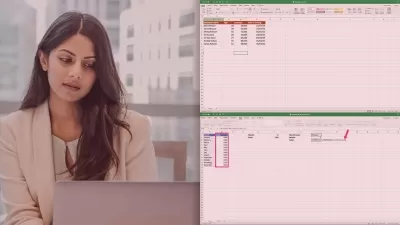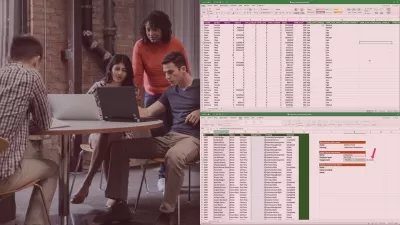Master Excel Financial Analysis: Pro Cash Flow & Project Evaluation
Focused View
2:19:18
1 -Course Overview.mp4
01:23
2 -Accounting vs. Finance for IT.mp4
04:26
3 -Excel Functions Overview.mp4
03:50
4 -Finance Schedules Overview.mp4
03:59
5 -Summary.mp4
00:46
6 -What Is Depreciation.mp4
04:42
7 -Calculating Straight Line Depreciation.mp4
03:10
8 -Declining Balance Depreciation Methods.mp4
06:39
9 -Hybrid Depreciation.mp4
02:11
10 -Demo Using Straight Line in Excel.mp4
04:05
11 -Demo Using Variable Declining in Excel.mp4
01:36
12 -Demo Comparing Depreciation Methods in Excel.mp4
02:39
13 -Summary.mp4
00:55
14 -What Is Compound Interest.mp4
02:33
15 -Compound Interest Rate Formulas in Excel.mp4
01:50
16 -Calculating Future Value.mp4
06:23
17 -Calculating Present Value.mp4
06:29
18 -Uneven Cash Flows Net Present Value.mp4
06:44
19 -Demo Evaluation of Software Purchase Using NPV.mp4
03:33
20 -Summary.mp4
00:52
21 -Strengths and Weaknesses of NPV.mp4
04:34
22 -Payback Period.mp4
04:15
23 -Profitability Index.mp4
04:10
24 -Internal Rate of Return.mp4
05:04
25 -Demo Evaluating Multiple Projects.mp4
07:11
26 -Summary.mp4
00:53
27 -Working with Irregular Cash Flows.mp4
04:00
28 -Irregular Cash Flow NPV in Excel.mp4
04:08
29 -Project Evaluation with Irregular Cash Flows.mp4
03:59
30 -Demo Comparing 2 Investments with Irregular Cash Flows.mp4
08:39
31 -Summary.mp4
00:48
32 -What Is a Payment Schedule.mp4
02:58
33 -Schedule Requirements.mp4
03:18
34 -Manual Calculation of a Loan Schedule.mp4
04:56
35 -Excel Loan Functions.mp4
04:46
36 -Demo Building a Payment Schedule.mp4
05:52
37 -Summary.mp4
01:02
More details
Course Overview
This comprehensive Excel course teaches essential financial analysis techniques for cash flow management and project evaluation, including depreciation calculations, NPV analysis, and loan scheduling to make data-driven business decisions.
What You'll Learn
- Calculate asset depreciation using multiple Excel methods
- Evaluate projects with discounted cash flow analysis
- Build loan payment schedules with Excel functions
Who This Is For
- Financial analysts and IT project managers
- Business professionals making investment decisions
- Excel users seeking advanced financial formulas
Key Benefits
- Practical skills for real-world financial analysis
- Hands-on Excel demos with financial datasets
- Framework to compare projects financially
Curriculum Highlights
- Fixed asset depreciation methods
- NPV and IRR project evaluation
- Loan schedule creation
Focused display
Category
- language english
- Training sessions 37
- duration 2:19:18
- level preliminary
- Release Date 2025/06/02