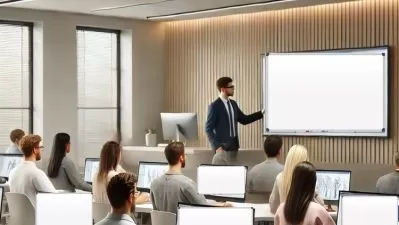Master Excel Pivot Tables: Complete 2024 Data Analysis Guide
Focused View
3:07:50
1 - Introduction to Pivot Tables.mp4
01:11
2 - Quick Pivot Tables.mp4
13:15
2 - Supplier-invoices-Initial.xlsx
3 - Cleaning Data Set.mp4
06:33
3 - Supplier-invoices-Main.xlsx
4 - Cleaning Data Set Exercise.mp4
03:49
4 - Credit-card-statement-08-02-24.xlsx
5 - Credit-card-statement-08-02-24-Original.xlsx
5 - Learn Pivot Tables.mp4
13:15
6 - Create Pivot Table Exercise.mp4
10:08
6 - Data-Sheet.xlsx
7 - Car-Sales-2-All-the-Reports-Backup.xlsx
7 - Learning Advanced Pivot Tables.mp4
15:38
8 - Customer-Base-1-Final-File.xlsx
8 - Learn Text to Column.mp4
06:08
9 - Customer-Base-1-File.xlsx
9 - Learn Basic Formulas.mp4
14:45
10 - Customer-Base-1-File.xlsx
10 - Using Formulas Exercise.mp4
09:11
11 - Customer-List-File.xlsx
11 - Learn IF Formula.mp4
15:48
12 - Agent-Analysis-File.xlsx
12 - Arrange data set with formulas.mp4
09:40
13 - Final-File.xlsx
13 - Learn Dates Formulas.mp4
14:20
14 - Car-Sales-2-Vlookup-File.xlsx
14 - Learning Vlookup and Xlookup Formulas.mp4
15:48
15 - Creating the Data set.mp4
16:10
15 - Final-Test-File-Cleared.xlsx
16 - Create Dashboard.mp4
22:11
16 - Final-Test-File-Cleared-Copy.xlsx
More details
Course Overview
Transform your Excel skills with this comprehensive Pivot Tables course, designed to take you from beginner to advanced level. Learn to analyze, visualize, and report data like a pro with hands-on exercises and real-world examples.
What You'll Learn
- Prepare and clean data for PivotTable analysis
- Create dynamic reports and manage complex calculations
- Build dashboards and integrate data from multiple sources
Who This Is For
- Excel beginners wanting to master data analysis
- Business professionals needing advanced reporting skills
- Analysts seeking to optimize workflows with PivotTables
Key Benefits
- Practical exercises with real-world datasets
- Learn essential formulas like VLOOKUP and XLOOKUP
- Create professional dashboards for impactful insights
Curriculum Highlights
- Pivot Tables fundamentals and data preparation
- Advanced analysis techniques and calculations
- Dashboard creation and final project
Focused display
Category
- language english
- Training sessions 16
- duration 3:07:50
- Release Date 2025/05/25