Master Excel Stats: Mean, Median & Mode in 2024
Focused View
14:32
01. Introduction to Statistical Analysis.mp4
02:29
02. Understanding Your Data.mp4
01:03
03. Calculating the Mean.mp4
01:02
04. Demo - Calculating the Mean.mp4
01:19
05. Calculating the Median.mp4
01:09
06. Demo - Calculating the Median.mp4
01:25
07. Calculating the Mode.mp4
01:03
08. Demo - Calculating the Mode.mp4
01:34
09. Calculating the Standard Deviation.mp4
01:17
10. Demo - Calculating the Standard Deviation.mp4
02:11
More details
Course Overview
Learn essential statistical analysis techniques in Microsoft Excel. This course teaches you to calculate mean, median, mode, and standard deviation using Excel functions, empowering you to analyze data effectively and gain meaningful insights.
What You'll Learn
- Calculate mean, median, and mode using Excel functions
- Apply advanced functions like MODE.MULT and STDEV.S
- Interpret statistical results for data-driven decisions
Who This Is For
- Beginners learning data analysis in Excel
- Professionals needing statistical skills
- Students preparing for data-intensive coursework
Key Benefits
- Hands-on experience with real-world applications
- Master time-saving Excel statistical functions
- Build confidence in data interpretation
Curriculum Highlights
- Fundamentals of statistical analysis
- Working with MODE.SNGL and MODE.MULT
- Applying STDEV.S for accurate results
Focused display
Category
- language english
- Training sessions 10
- duration 14:32
- level average
- English subtitles has
- Release Date 2025/06/02






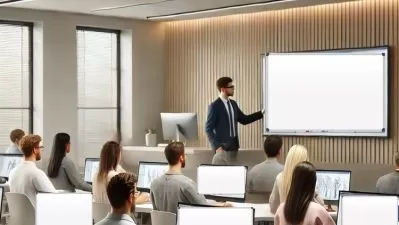
![[Generate an engaging, SEO-optimized course title that reflects the content and appeals to the target audience. The title should be compelling, contain relevant keywords, and follow these guidelines:
1. Maximum 60 characters
2. Include power words (e.g., Master, Ultimate, Complete)
3. Mention the primary benefit/skill
4. Add a compelling modifier if appropriate (e.g., 2024, Pro, Expert)]](https://traininghub.top/image/course_pic/43952-x225.webp)