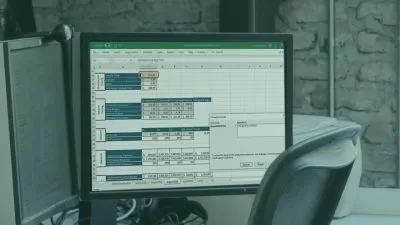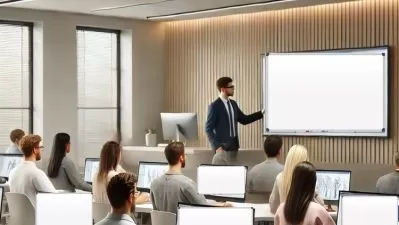Master Excel Tables: Pro Data Analysis in 2024
Focused View
1:35:28
1 -Course Overview.mp4
01:33
2 -Introduction to tables.mp4
07:54
3 -Table Construction.mp4
03:16
4 -Demo Table Construction.mp4
04:27
5 -Table Summary.mp4
00:55
6 -Creating Tables.mp4
05:01
7 -Demo Creating Tables.mp4
03:32
8 -Demo Importing Data into a Table and Empty Tables.mp4
03:20
9 -Managing Tables.mp4
01:33
10 -Demo Managing Tables.mp4
04:53
11 -Formatting Tables.mp4
01:32
12 -Demo Formatting Tables.mp4
03:37
13 -Summary.mp4
01:19
14 -Working with Table Data.mp4
02:38
15 -Duplicates and Sorting Demo of Duplicates.mp4
05:44
16 -Demo Sorting Data.mp4
03:31
17 -Filters and Slicers.mp4
01:15
18 -Demo Filters.mp4
07:15
19 -Demo Slicers.mp4
05:55
20 -Demo Total Row.mp4
03:59
21 -Demo The Autosum Function.mp4
01:22
22 -Demo Importing Data into a Table and Empty Tables.mp4
03:02
23 -Referencing Table Data.mp4
05:57
24 -Neat Table Features.mp4
05:28
25 -The Quick Access Tool.mp4
02:11
26 -Summary.mp4
00:54
27 -Exploring Other Excel Capabilities.mp4
03:25
More details
Course Overview
This course empowers you to harness Excel Tables for powerful data analysis. Learn to transform raw data into actionable insights through structured tables, advanced formatting, and data manipulation techniques that answer critical business questions.
What You'll Learn
- How to construct and format Excel Tables for maximum clarity
- Techniques to manage, sort, and filter table data efficiently
- Advanced features like slicers, totals, and Quick Access tools
Who This Is For
- Business analysts needing faster data insights
- Office professionals managing large datasets
- Excel users transitioning to structured data analysis
Key Benefits
- Save hours with automated table management
- Present data professionally to stakeholders
- Master time-saving shortcuts and functions
Curriculum Highlights
- Tables: Fundamentals and Construction
- Creating and Formatting Tables
- Advanced Data Manipulation Techniques
Focused display
Category
- language english
- Training sessions 27
- duration 1:35:28
- level advanced
- English subtitles has
- Release Date 2025/06/10