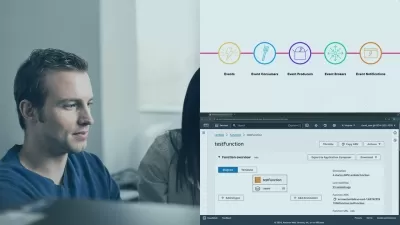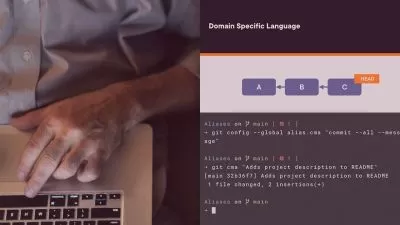Master Git for Project Management: The Complete 2024 Guide
Focused View
5:46:28
1 -Getting Started In Git Introduction.mp4
01:36
2 -Downloading Git To Your Device.mp4
04:17
1 -Creating New Directories.mp4
07:03
2 -Setting Up Git Configuration.mp4
12:00
3 -Creating Our Repository.mp4
09:08
4 -Adding Files To A Directory.mp4
03:44
5 -Commit Changes To Your Repository.mp4
09:35
6 -What If It Goes Wrong.mp4
10:01
7 -Viewing Log Files For Your Commits.mp4
09:24
8 -Getting Help In The Terminal.mp4
03:18
9 -The Importance Of Gitignore.mp4
13:48
10 -Understanding The .git File.mp4
06:47
11 -Removing Files From Your Directory.mp4
07:40
12 -Changing The Name Of Your Files.mp4
06:30
13 -Single Branch Project.mp4
19:29
1 -Working With The Main Branch In Git.mp4
07:52
2 -Going Back To An Old Version Of Your Project.mp4
18:38
3 -Creating A Side Branch.mp4
14:02
4 -Building Branches From Older Commits.mp4
08:01
5 -Merging Branches Together.mp4
13:54
6 -Restoring Deleted Branches.mp4
04:28
7 -Dealing With Conflicts When Merging.mp4
16:16
8 -The Multi Branch Project P1.mp4
19:36
9 -The Multi Branch Project P2.mp4
16:13
10 -The Multi Branch Project P3.mp4
08:04
1 -Tracking Changes Using Diff.mp4
14:48
2 -Navigating Your Commits.mp4
08:37
3 -How To Make Use Of Stashing.mp4
09:21
4 -Git Stash Apply And Git Stash Pop.mp4
10:18
5 -Using Stashing To Transfer Changes Across Branches.mp4
06:04
6 -Review Of Branches And Workflows.mp4
17:42
7 -The Power Of Rebasing.mp4
10:04
8 -Troubleshooting Conflicts When Rebasing.mp4
07:41
1 -Signing Up For Git Hub.mp4
02:44
2 -Uploading Your Files To Git Hub.mp4
07:45
More details
Course Overview
Learn how to use Git to streamline your project workflow, collaborate effectively in teams, and manage multiple versions of your projects with confidence. This comprehensive course takes you from Git basics to advanced techniques.
What You'll Learn
- Set up and configure Git repositories for any project
- Navigate branches, merge changes, and resolve conflicts
- Use advanced Git commands like diff, stash, and rebase
Who This Is For
- Developers looking to master version control
- Team leads managing collaborative projects
- Students wanting to improve their project organization
Key Benefits
- Troubleshoot errors without affecting live projects
- Work efficiently across multiple project versions
- Enhance team collaboration with proper Git workflow
Curriculum Highlights
- Git Fundamentals and Repository Setup
- Branch Management and Version Control
- Advanced Git Commands and GitHub Integration
Focused display
Category
- language english
- Training sessions 35
- duration 5:46:28
- Release Date 2025/06/12