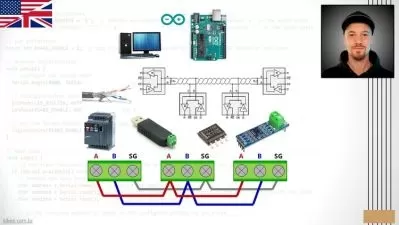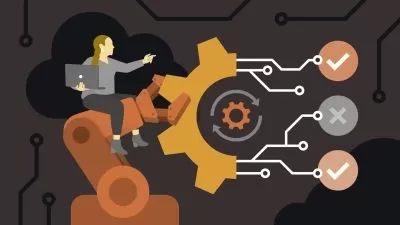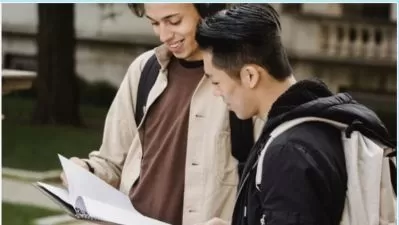Master Jira Automation: No-Code Workflows & Smart Rules
Focused View
1:57:38
01 - Automating common Jira activities.mp4
00:53
02 - Who is this course for.mp4
01:35
03 - What do you need for this course.mp4
02:50
04 - Important terms and definitions.mp4
05:14
01 - Levels of automation.mp4
01:29
02 - Automation benefits.mp4
03:38
03 - Capabilities in Jira.mp4
02:02
01 - Using automation.mp4
09:20
02 - Using and creating templates.mp4
01:56
03 - Creating custom rules.mp4
02:44
04 - Triggering rules.mp4
01:26
05 - Adding conditions.mp4
01:15
06 - Using branches.mp4
01:07
07 - Leveraging actions.mp4
01:25
08 - Testing rules.mp4
06:08
09 - Challenge Create a common rule.mp4
00:32
10 - Solution Create a common rule.mp4
00:58
01 - Maintaining rules.mp4
03:45
02 - Importing and exporting rules.mp4
05:32
03 - Documenting rules.mp4
04:40
04 - Monitoring usage.mp4
03:12
05 - Troubleshooting errors.mp4
02:44
06 - Challenge Back up a rule.mp4
00:20
07 - Solution Back up a rule.mp4
00:43
01 - Using smart values.mp4
02:25
02 - Accessing project and issue data.mp4
04:15
03 - Working with user properties.mp4
03:55
04 - Leveraging dates and times.mp4
02:54
05 - Using conditional logic.mp4
00:42
06 - Performing calculations.mp4
02:51
07 - Challenge Create a rule with smart values.mp4
00:46
08 - Solution Create a rule with smart values.mp4
04:53
01 - Communicating information.mp4
02:20
02 - Updating information.mp4
01:24
03 - Repeating frequent tasks.mp4
01:03
04 - Syncing information.mp4
01:17
05 - Performing maintenance.mp4
01:31
06 - Sending alerts.mp4
01:28
07 - Calculating information.mp4
01:08
08 - Challenge Create an advanced rule.mp4
00:47
09 - Solution Create an advanced rule.mp4
02:28
01 - Post functions with JMWE.mp4
03:28
02 - Scheduled actions with JMWE.mp4
02:21
03 - Event-based actions with JMWE.mp4
01:36
04 - Monitoring config changes with Salto.mp4
02:58
05 - Test management with Katalon.mp4
03:13
01 - Additional resources for Jira learning.mp4
02:27
More details
Course Overview
This hands-on course with instructor Rachel Wright teaches you to automate Jira administration like a pro. Learn to create powerful no-code rules, sync data between issues, automate alerts, and extend functionality with smart values - saving hours of manual work.
What You'll Learn
- Build custom automation rules without coding
- Implement smart triggers, conditions, and actions
- Extend capabilities with JMWE and other apps
Who This Is For
- Jira administrators streamlining workflows
- Project managers automating repetitive tasks
- Agile teams wanting to optimize Jira usage
Key Benefits
- Reduce manual work by 80% with automation
- Eliminate human error in routine processes
- Master Atlassian's built-in automation engine
Curriculum Highlights
- Core automation concepts and rule building
- Advanced techniques with smart values
- Real-world use cases and app integrations
Focused display
Category
- language english
- Training sessions 47
- duration 1:57:38
- Release Date 2025/04/19