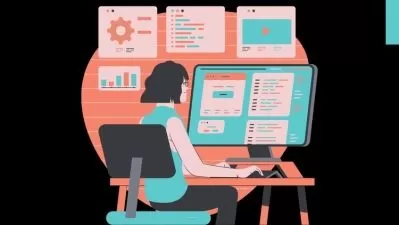Master Mathematica 14: Data Analysis & Machine Learning Pro
Focused View
4:45:39
01 - Apply the power of Mathematica 14 to your analysis.mp4
00:33
02 - What you should know before starting.mp4
00:54
01 - Run Mathematica and enter commands.mp4
02:43
02 - Manage Mathematica notebooks.mp4
02:29
03 - Get help in Mathematica.mp4
03:11
04 - Browse the Demonstrations library.mp4
03:21
01 - Introducing mathematical operators.mp4
04:19
02 - Refer to previous calculations.mp4
02:46
03 - Assign values to variables.mp4
02:36
04 - Import and export data.mp4
03:27
05 - Calculate values using built-in functions and variables.mp4
06:01
06 - Create advanced formulas using the Math Assistant.mp4
03:59
07 - Send a result to Wolfram Alpha.mp4
02:45
01 - Create a list.mp4
03:32
02 - Refer to and edit list items.mp4
05:57
03 - Add and delete list items.mp4
04:53
04 - Count and summarize list items.mp4
06:31
05 - Sort and reorder lists.mp4
05:15
06 - Identify the first or last item in a list.mp4
02:04
07 - Select list items by rule.mp4
05:24
08 - Delete duplicate list items.mp4
01:56
09 - Join multiple lists into a single list.mp4
04:43
01 - Find the mean, median, and most common value.mp4
05:48
02 - Calculate variance and standard deviation.mp4
05:06
03 - Identify data quartiles.mp4
03:45
04 - Calculate the interquartile range.mp4
05:10
05 - Find the covariance of two sets of values.mp4
03:59
06 - Calculate the correlation of two datasets.mp4
05:17
01 - Define vectors and matrices.mp4
04:41
02 - Add, subtract, and multiply matrices.mp4
08:53
03 - Generate useful matrices.mp4
04:02
04 - Transpose and invert matrices.mp4
06:23
05 - Perform element-wise calculations.mp4
03:38
06 - Refer to and edit matrix items.mp4
04:23
07 - Convert a matrix to a list.mp4
03:48
01 - Suppress output in a notebook.mp4
02:30
02 - Define a function.mp4
03:55
03 - Add comments to a Mathematica script.mp4
03:42
04 - Debug your Mathematica code.mp4
05:45
01 - Create a bar chart.mp4
04:41
02 - Summarize data using a histogram.mp4
05:06
03 - Create a scatter plot.mp4
02:42
04 - Create a paired bar chart.mp4
03:34
05 - Set chart options.mp4
04:36
06 - Chart function output.mp4
03:19
01 - Create a Computable Document Format (CDF) file.mp4
02:20
02 - Manipulate a single input value for an expression.mp4
04:45
03 - Manipulate two or more input values for an expression.mp4
05:23
04 - Animate the results of an expression.mp4
04:36
05 - Analyzing data using Mathematica Online.mp4
03:50
01 - Predict values based on training data.mp4
06:34
02 - Classify members of a dataset.mp4
07:34
03 - Evaluate a classification function.mp4
04:26
04 - Identify and classify data clusters.mp4
05:03
01 - Create a random graph.mp4
04:26
02 - Graph network data.mp4
05:26
03 - Find and highlight graph communities.mp4
05:25
04 - Summarize graph vertices and edges.mp4
06:05
05 - Calculate degree centrality and closeness centrality.mp4
07:23
06 - Calculate betweenness centrality.mp4
05:13
07 - Identify cliques and reciprocal relationships.mp4
04:18
01 - Solve a system of equations.mp4
03:38
02 - Optimize linear programming problems.mp4
09:32
03 - Analyze a Traveling Salesperson Problem.mp4
04:26
01 - Additional resources.mp4
01:14
More details
Course Overview
Master Mathematica 14 for advanced data analysis, matrix operations, and machine learning. This comprehensive training with Curt Frye covers notebook creation, statistical analysis, visualization techniques, and optimization strategies to solve complex problems efficiently.
What You'll Learn
- Perform advanced data analysis and matrix math
- Create interactive visualizations and portable applications
- Apply machine learning for classification and prediction
Who This Is For
- Data scientists and analysts
- Researchers and academics
- STEM professionals and students
Key Benefits
- Hands-on training with real-world applications
- Master powerful Mathematica 14 features
- Learn from industry expert Curt Frye
Curriculum Highlights
- Mathematica basics and command survey
- Data manipulation and statistical analysis
- Machine learning and network optimization
Focused display
Category
- language english
- Training sessions 65
- duration 4:45:39
- English subtitles has
- Release Date 2025/06/02