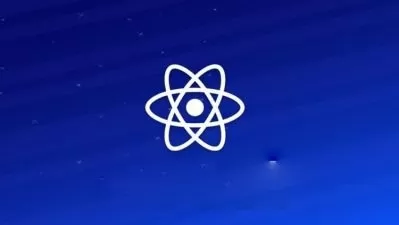Master MERN Stack: Build Inventory System (2024 Pro)
Focused View
19:53:41
1 - Intro.mp4
13:46
2 - tailwing css set up.mp4
07:53
3 - Course Resource.html
4 - backend.txt
4 - backend setup.txt
4 - backend set up.mp4
13:43
5 - Set Up Mongodb atlas.mp4
07:58
6 - Connect with Mongoose.mp4
04:38
7 - user Modal.mp4
07:55
7 - user Modal.txt
8 - Register user Api userRoutes.mp4
10:53
9 - Middlewares And postman.mp4
09:35
10 - ErrorHandler And Hash passwords.mp4
18:03
10 - Error Handler.txt
11 - JWT HTTP COOKIE.mp4
08:12
12 - Sign in User and Compare passwords.mp4
10:05
13 - Push to github Backend.mp4
04:34
13 - github backend.txt
14 - Frontend Setup.mp4
11:36
14 - starter repo.txt
15 - Landing Screen.mp4
18:56
16 - Layout Design.mp4
12:53
17 - Push to github frontend.mp4
03:32
18 - Set Header.mp4
09:46
19 - Sidebar.mp4
12:46
20 - Sidebar part2.mp4
14:22
21 - Sidebar part3.mp4
08:58
22 - Login Screen frontend.mp4
22:17
23 - Register User frontend.mp4
08:09
24 - Redux.mp4
15:36
25 - Login Frontend.mp4
26:34
26 - Login part2.mp4
02:14
27 - Register User.mp4
12:01
28 - Little Fix.mp4
07:10
29 - Product Modal backend.mp4
12:28
30 - AuthMiddleware setup.mp4
11:31
31 - Create Product backend.mp4
07:35
32 - Get products And product Api.mp4
10:35
33 - Dashboard Screen.mp4
24:25
34 - Product Slice Frontend.mp4
23:14
35 - Refactor CodeAnd Logout User.mp4
13:19
36 - Protected Routes.mp4
04:48
37 - Product Detail Screen.mp4
32:59
38 - CartSlice setup.mp4
06:52
39 - Push product To Cart.mp4
21:44
40 - Sidebar little Fix.mp4
10:44
41 - Cart Requisitions.mp4
11:25
42 - Cart Requisition part2.mp4
09:34
43 - Requisition Type Screen.mp4
27:46
44 - Purchase requisition.mp4
10:54
45 - Approved Modal.mp4
12:28
46 - ApprovedModaljs.txt
46 - Approved Modal part2.mp4
13:36
47 - Approved Modal Footer.mp4
01:52
48 - Delete Reqs From Cart.mp4
06:51
49 - Little Fix requisition Type.mp4
02:53
49 - ReqsTypejs.txt
50 - OrderModaljs.txt
50 - Order Modal backend.mp4
10:53
51 - Create New Order backend.mp4
11:47
52 - Orders List And Order detail api.mp4
05:01
53 - Place Order Slice And screen.mp4
16:18
54 - Placeorderjs.txt
54 - place Order screen part2.mp4
13:11
55 - My Orders list screen part1.mp4
14:38
56 - My orders List part2.mp4
18:48
57 - OrderDetailjs.txt
57 - Order Detail Screen.mp4
19:55
58 - OrderDetailsjs.txt
58 - Order detail Summary And Confirm Reqs.mp4
10:48
59 - LPO Local purchase Orders.mp4
14:16
60 - LPOjs.txt
60 - LPO part2.mp4
17:36
61 - Procurement Navigations.mp4
10:04
61 - Sidebarjs.txt
62 - LPOjs.txt
62 - LPO Procurement.mp4
06:49
63 - Stock Decrement Backend Slice.mp4
14:49
64 - Stock Decrement Factory Reqs.mp4
13:45
65 - Pending Orders.mp4
12:29
66 - Pendingjs.txt
66 - Pending Orders part2.mp4
02:20
67 - Little Fix CartItems.mp4
05:15
68 - Little Fix.mp4
03:31
69 - Stock Increment By procurement Dept.mp4
22:58
70 - get users And update backend.mp4
15:36
71 - List users.mp4
06:21
72 - Listusersjs.txt
72 - List users part2.mp4
15:07
73 - List users Screen part3.mp4
07:17
74 - Edit user Screen.mp4
05:58
75 - Edituserjs.txt
75 - Edit user Data.mp4
25:04
76 - Screens And Clearance.mp4
12:02
77 - Category Modal backend.mp4
17:42
78 - Category Slice RTK.mp4
10:52
79 - Category Modal Frontend.mp4
27:58
80 - Create product.mp4
09:16
81 - Create product Modal part2.mp4
26:06
82 - Create Product finally.mp4
11:34
83 - Little Fix.mp4
07:04
84 - Update Product backend.mp4
11:08
85 - update Product Screen.mp4
31:17
86 - GRN Good receive Note backend frontend.mp4
17:54
87 - Little Fix.mp4
04:14
88 - Admin Middleware backend.mp4
11:59
89 - Exercise.mp4
03:48
90 - Exercise Demo.mp4
06:18
91 - Solutions.mp4
14:31
92 - Logo Fix and App Name.mp4
03:09
93 - Delete order And product backend.mp4
12:03
94 - Delete Order.mp4
09:22
95 - Delete product.mp4
09:38
96 - Little Fix.mp4
04:04
97 - Search products.mp4
10:43
98 - Paginate.mp4
13:03
99 - Search Engine For Users.mp4
05:44
More details
Course Overview
This comprehensive course teaches you to build a full-stack inventory management system using the MERN stack (MongoDB, Express, React, Node.js) with Redux Toolkit and Tailwind CSS. From backend setup to deployment, you'll create a professional-grade application with real-time stock updates, requisition processing, and user authentication.
What You'll Learn
- Build complete inventory system with real-time stock updates
- Implement advanced authentication and authorization
- Master Redux Toolkit for state management
Who This Is For
- Developers wanting to master MERN stack
- Entrepreneurs needing inventory solutions
- Anyone interested in warehouse management systems
Key Benefits
- Hands-on project from zero to deployment
- Industry best practices and coding standards
- Learn Tailwind CSS for modern UI design
Curriculum Highlights
- Backend setup with MongoDB and user auth
- Frontend development with React/Redux
- Cart, requisitions and order processing
Focused display
Category
- language english
- Training sessions 98
- duration 19:53:41
- Release Date 2025/06/02