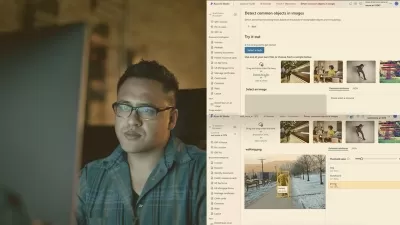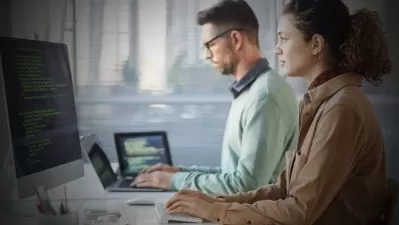Master Microsoft Copilot for Educators: AI-Powered Teaching 2024
Focused View
50:49
01 - Get the most out of Copilot for education.mp4
00:41
01 - The role of generative AI in modern education.mp4
02:50
02 - Overview of Microsoft Copilot and its capabilities.mp4
02:10
03 - Copilot is everywhere.mp4
01:39
01 - Accessing Copilot.mp4
02:45
02 - Understanding the interface and features.mp4
02:51
03 - Copilot differentiators.mp4
01:58
01 - Crafting prompts for accurate and useful responses.mp4
01:58
02 - Tips and best practices for prompt engineering.mp4
03:49
01 - Use cases for educator and faculty supports.mp4
02:34
02 - Generate learner-facing resources.mp4
02:08
03 - Enhance staff development sessions.mp4
01:28
01 - Ensure data security using Copilot with enterprise data protection.mp4
01:30
02 - Best practices for handling sensitive information.mp4
02:07
01 - Leverage Copilot within core Office apps.mp4
02:08
02 - Copilot assistance for Teams.mp4
02:07
03 - Copilot integrations in Microsoft 365.mp4
02:42
04 - Productivity as an organization leader.mp4
02:12
01 - Foster creativity with Copilots image generator.mp4
03:22
02 - Use Microsoft Designer to support visual narratives.mp4
03:23
01 - Plan for implementation in educational settings.mp4
02:18
02 - Key actions to take away from this course.mp4
02:09
More details
Course Overview
Transform your teaching with this comprehensive guide to Microsoft Copilot, showing educators how to leverage AI for lesson creation, student engagement, and administrative efficiency.
What You'll Learn
- How to effectively integrate Copilot into your teaching workflow
- Advanced prompt engineering for educational content creation
- Secure implementation strategies for schools and universities
Who This Is For
- K-12 teachers and university faculty
- Instructional designers and curriculum developers
- School administrators and EdTech specialists
Key Benefits
- Create engaging lesson materials in minutes with AI assistance
- Boost productivity across Microsoft 365 education tools
- Implement Copilot while maintaining data privacy standards
Curriculum Highlights
- Copilot fundamentals for education
- Content generation and classroom integration
- Advanced applications and creative tools
Focused display
Category
- language english
- Training sessions 22
- duration 50:49
- English subtitles has
- Release Date 2025/04/26