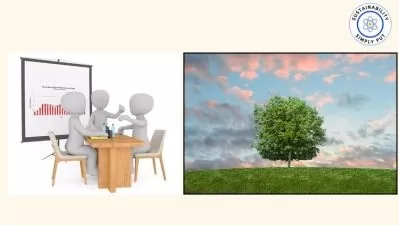Master Microsoft Planner: Ultimate Team Task Management 2024
Focused View
50:23
1 - Introduction.mp4
01:12
2 - Course Outline.mp4
01:36
3 - Use Cases Intro.mp4
01:06
4 - Use Case Team Organization on a TeamBoard.mp4
03:41
5 - Use Case Keep Track of Marketing Campaigns.mp4
02:28
6 - Use Case Personal Organization with a KanbanBoard.mp4
01:52
7 - What is Microsoft Planner.mp4
01:07
8 - How to Start with Microsoft Planner.mp4
04:03
9 - Intro Section Outline.mp4
01:24
10 - Main Interface.mp4
05:47
11 - Create a Plan.mp4
05:20
12 - How to Navigate in a Plan.mp4
08:45
13 - How to Share a Plan.mp4
02:49
14 - How to Create Tasks.mp4
08:06
15 - How to Search.mp4
01:07
More details
Course Overview
Learn to organize, track, and collaborate on tasks efficiently using Microsoft Planner's powerful features. This course covers everything from basic setup to advanced team management techniques.
What You'll Learn
- Understand Microsoft Planner's core purpose and key features
- Create and manage plans, tasks, and deadlines effectively
- Collaborate with team members by sharing and assigning tasks
Who This Is For
- Individuals needing to track personal tasks
- Managers requiring team task oversight
- Team members organizing collaborative projects
Key Benefits
- Streamline task management with Planner's intuitive interface
- Enhance team collaboration and productivity
- Apply practical use cases like marketing campaigns and Kanban boards
Curriculum Highlights
- Introduction to Microsoft Planner
- Creating and managing plans
- Advanced team collaboration techniques
Focused display
Category
- language english
- Training sessions 15
- duration 50:23
- Release Date 2025/05/25