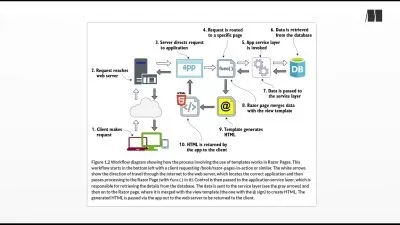Master .NET Core MVC: Build a YouTube Clone (2024 Pro)
Focused View
14:47:09
1 -Introduction.mp4
10:54
2 -CourseResourse.zip
2 -Where to get the course source codes.mp4
01:22
1 -ClipShare Project Creation.mp4
04:23
2 -Project theme.mp4
11:47
3 -Split project into multi-tier architecture.mp4
04:57
4 -Entities creation part 1.mp4
11:50
5 -Entities creation part 2.mp4
06:03
6 -Adding IdentityDbContext and config files.mp4
11:49
7 -Apply First Migration.mp4
06:27
8 -Context Initializer.mp4
07:03
1 -Adding application roles and users.mp4
11:21
2 -Adding Authentication Service.mp4
08:58
3 -Login form (GET).mp4
13:32
4 -Login (POST) part 1.mp4
07:57
5 -Login (POST) part 2.mp4
11:04
6 -Authentication Partial View.mp4
07:37
7 -Register form (GET).mp4
05:26
8 -Register form (POST).mp4
12:03
9 -AccessDenied page.mp4
07:44
1 -IBaseRepo interface.mp4
06:16
2 -BaseRepo class.mp4
14:03
3 -UnitOfWork (UOW).mp4
07:27
4 -Provide UOW as Service.mp4
04:16
5 -Use from UOW in our Controllers.mp4
13:34
6 -Create Channel part 1.mp4
15:34
7 -Create Channel part 2.mp4
09:36
8 -Pass model using Session.mp4
07:10
1 -AdminController.mp4
05:40
2 -Get Categories part 1.mp4
11:48
3 -Get Categories part 2.mp4
10:25
4 -Edit Category, Toastr notification.mp4
13:44
5 -Create Category.mp4
10:37
6 -Delete Category, Confirmation modal.mp4
12:06
1 -Edit Channel part 1.mp4
10:37
2 -Edit Channel part 2.mp4
04:46
3 -CreateEditVideo GET part 1.mp4
11:02
4 -CreateEditVideo GET part 2.mp4
09:53
5 -CreateEditVideo POST part 1.mp4
09:53
6 -CreateEditVideo POST part 2.mp4
08:18
7 -Save file into database.mp4
05:17
8 -Save file into wwwroot path folder.mp4
08:31
9 -Finalizing CreateEditVideo and testing.mp4
16:33
1 -New migration, Seed Videos & Images part 1.mp4
14:25
2 -Seed Videos & Images part 2.mp4
11:52
3 -Foundation Layout (My Videos).mp4
05:45
4 -Pagination classes.mp4
19:55
5 -Get My Videos API Endpoint.mp4
07:19
6 -Render (My Videos) table body.mp4
13:58
7 -Delete Video.mp4
03:51
8 -Handling Sort By (My Videos).mp4
06:47
1 -Home page layout.mp4
12:40
2 -Home partial view.mp4
09:28
3 -Get paginated videos for home grid.mp4
13:38
4 -Frontend side part 1.mp4
07:47
5 -Frontend side part 2.mp4
07:41
6 -Frontend side part 3.mp4
05:48
7 -Views and timeago js function.mp4
05:24
1 -Adding new migration (VideoFile table).mp4
09:29
2 -Creating VideFileRepo.mp4
03:08
3 -Play video in watch.chtml.mp4
08:44
4 -More progress in Watch page (Download video).mp4
11:40
5 -Subscribe and Unsubscribe to channel.mp4
14:47
6 -LikeDislike api endpoint.mp4
12:23
7 -LikeDislike client side.mp4
09:36
1 -Changing Comment and VideoView structure.mp4
11:10
2 -CommentPartial view part 1.mp4
06:25
3 -CommentPartial view part 2.mp4
11:46
4 -CommentPartial view part 3.mp4
08:54
5 -HandleVideoView (IP2Location).mp4
14:43
6 -HandleVideoView continue.mp4
13:39
7 -Display views in watch.chtml.mp4
02:41
1 -Little enhancement, section preparation.mp4
10:07
2 -GetSubscriptions API.mp4
07:51
3 -GetSubscriptions front-end (datatable).mp4
07:36
4 -History.mp4
08:47
5 -LikeDislike.mp4
05:31
6 -Assignment (complete member channel page).mp4
01:56
7 -Assignment solution.mp4
09:40
1 -All Users (Automapper configuration).mp4
13:34
2 -All Users front-end.mp4
04:08
3 -Creating Custom Validation.mp4
14:20
4 -AddEditUser (GET).mp4
06:20
5 -AddEditUser (Front-end).mp4
06:14
6 -AddEditUser (POST) part 1.mp4
09:15
7 -AddEditUser (POST) part 2.mp4
13:59
8 -Lock and Unlock.mp4
06:56
9 -Delete User.mp4
06:13
1 -Identifying the FK issue for deleting videos.mp4
06:15
2 -Adding RemoveVideoAsync.mp4
03:08
3 -Fix FK issue with delete user and category.mp4
10:12
4 -Continue fix FK issue with delete video.mp4
03:44
5 -Assignment 2 (Complete ModeratorController).mp4
03:08
6 -Assignment 2 solution.mp4
11:43
1 -Finishing pending tasks.mp4
09:03
2 -Code improvement for Watch.mp4
13:20
3 -Fix couple of issues.mp4
05:46
4 -Tweak user signin.mp4
10:55
5 -Max file upload content in weconfig.mp4
02:42
More details
Course Overview
Build a complete YouTube-like platform from scratch using .NET Core MVC, Entity Framework, and Azure deployment in this comprehensive full-stack development course.
What You'll Learn
- Implement advanced .NET Core MVC patterns including Repository and Unit of Work
- Develop video upload/streaming functionality with multiple storage options
- Deploy to Azure and configure production-ready hosting
Who This Is For
- Intermediate .NET developers expanding to full-stack
- Full-stack programmers learning .NET Core MVC
- Developers building video platform applications
Key Benefits
- Real-world project with complete YouTube-like features
- Professional architecture and deployment strategies
- Production-ready codebase for portfolio projects
Curriculum Highlights
- Core Architecture & Authentication
- Video Management System
- Deployment & Production Setup
Focused display
Category
- language english
- Training sessions 98
- duration 14:47:09
- Release Date 2025/04/26