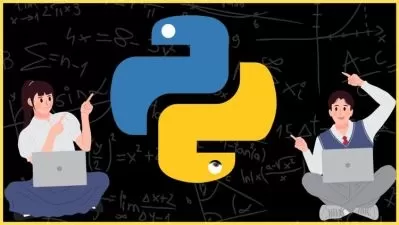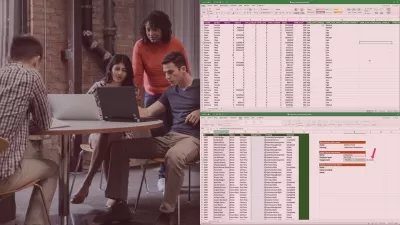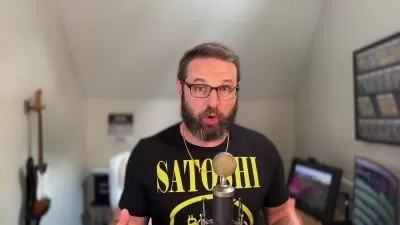Master Pandas 2024: Ultimate Data Analysis with Python
Focused View
18:46:13
1 -Welcome to the Course!.mp4
04:52
2 - IMPORTANT Example Files (and Exercise Solutions!).html
1 -What Is Programming.mp4
06:27
1 - Note to Students PLEASE READ.html
2 -The Programming Environment.mp4
12:28
3 -Values and Types.mp4
08:18
3 - The Programming Environment - Exercises.html
4 -Functions.mp4
10:16
5 -Expressions.mp4
10:03
6 -Expressions in Colab.mp4
04:47
7 -Variables.mp4
13:03
7 - Expressions in Colab - Exercises.html
8 -Naming Variables.mp4
06:18
8 - Variables - Exercises.html
9 -Errors.mp4
06:54
10 -Comments.mp4
05:28
11 -Text Cells.mp4
19:44
12 -Colab Tips and Pitfalls.mp4
14:14
12 - Text Cells - Exercises.html
13 -Objects, Attributes, and Methods.mp4
09:06
14 -Modules and Libraries.mp4
12:14
14 -STEM Salaries.csv
15 -Lists.mp4
11:57
16 -Tuples.mp4
09:16
17 -Dictionaries.mp4
17:03
18 - Data Structures - Exercises.html
1 -Introducing DataFrames.mp4
10:08
1 - IMPORTANT DOWNLOAD EXAMPLE DATASETS.html
2 -Introducing the Example Datasets.mp4
02:39
2 - Introducing DataFrames - Exercises.html
3 -DataFrames and the read csv Method - Part I.mp4
10:46
4 -DataFrames and the read csv Method - Part II.mp4
04:33
5 -Providing DataFrame Column Names.mp4
05:49
5 - DataFrames and the read csv Method - Exercises.html
6 -Inspecting DataFrames.mp4
08:16
6 - Providing DataFrame Column Names - Exercises.html
7 -Data Types and the info Method.mp4
11:15
7 - Inspecting DataFrames - Exercises.html
8 -Renaming Columns.mp4
07:10
8 - Data Types and the info Method - Exercises.html
9 -Dropping Columns.mp4
06:53
9 - Renaming Columns - Exercises.html
10 -Selecting Columns.mp4
04:24
10 - Dropping Columns - Exercises.html
11 - Selecting Columns - Exercises.html
1 -Series 101.mp4
09:04
2 -Converting Series with to numeric.mp4
10:47
2 - Series 101 - Exercises.html
3 -Converting Series with to datetime.mp4
06:08
3 - Converting Series with to numeric - Exercises.html
4 -Adding Columns (Series) to DataFrames.mp4
09:54
4 - Converting Series with to datetime - Exercises.html
5 -Creating Derived Columns.mp4
16:00
5 - Adding Columns (Series) to DataFrames - Exercises.html
6 -The assign Method.mp4
12:20
6 - Creating Derived Columns - Exercises.html
7 - The assign Method - Exercises.html
1 -The sum Method.mp4
12:25
2 -The count Method.mp4
10:12
2 - The sum Method - Exercises.html
3 -Mean and Median.mp4
12:33
3 - The count Method - Exercises.html
4 -Standard Deviation and the describe Method.mp4
12:47
4 - Mean and Median - Exercises.html
5 -Using describe on Non-Numeric Fields.mp4
10:47
5 - Standard Deviation and the describe Method - Exercises.html
6 -The unique and nunique Methods.mp4
10:31
6 - Using describe on Non-Numeric Fields - Exercises.html
7 -The value counts Method.mp4
06:43
7 - The unique and nunique Methods - Exercises.html
8 - The value counts Method - Exercises.html
1 -The iloc Method.mp4
14:10
2 -Indexing Basics.mp4
13:51
2 - The iloc Method - Exercises.html
3 -The loc Method.mp4
06:44
3 - Indexing Basics - Exercises.html
4 -Sorting by Index.mp4
11:19
4 - The loc Method - Exercises.html
5 -Sorting By Columns.mp4
15:51
5 - Sorting by Index - Exercises.html
6 -Dropping Rows By Index.mp4
09:21
6 - Sorting By Columns - Exercises.html
7 - Dropping Rows By Index - Exercises.html
1 -Filtering DataFrames with a Boolean Series.mp4
11:33
2 -Applying Other Logical Conditions.mp4
11:07
2 - Filtering DataFrames with a Boolean Series - Exercises.html
3 -The between and isin Methods.mp4
11:15
3 - Applying Other Logical Conditions - Exercises.html
4 -Combining Conditions Using the & Operator.mp4
17:58
4 - The between and isin Methods - Exercises.html
5 -Combining Conditions Using the Operator.mp4
06:03
5 - Combining Conditions Using the & Operator - Exercises.html
6 -Combining And & Or Logic.mp4
18:18
6 - Combining Conditions Using the Operator - Exercises.html
7 -Negation.mp4
11:15
7 - Combining And & Or Logic - Exercises.html
8 -The isna Method.mp4
15:49
8 - Negation - Exercises.html
9 - The isna Method - Exercises.html
1 -Updating DataFrame Values with loc.mp4
09:17
2 -Replacing DataFrame Values.mp4
09:45
2 - Updating DataFrame Values with loc - Exercises.html
3 -Updating Values with Boolean Masks.mp4
15:55
3 - Replacing DataFrame Values - Exercises.html
4 -Removing Null Values.mp4
14:06
4 - Updating Values with Boolean Masks - Exercises.html
5 -Replacing Null Values.mp4
09:02
5 - Removing Null Values - Exercises.html
6 -Identifying Duplicate Data.mp4
09:32
6 - Replacing Null Values - Exercises.html
7 -Removing Duplicate Data.mp4
10:46
8 - Identifying and Removing Duplicate Data - Exercises.html
1 -Stacking Datasets Vertically I.mp4
10:47
2 -Orders 2021.csv
2 -Orders 2022.csv
2 -Orders 2023.csv
2 -Stacking Datasets Vertically II.mp4
08:38
3 -Fetching Excel Data Into Pandas.mp4
10:01
3 -Orders.xlsx
3 -Order Details 2021.csv
3 -Order Details 2022.csv
3 -Order Details 2023.csv
3 - Stacking Datasets Vertically - Exercises.html
4 -Customers.csv
4 -Joining DataFrames Horizontally I.mp4
10:10
4 -Orders 2021.csv
4 -Order Details.xlsx
4 - Fetching Excel Data Into Pandas - Exercises.html
5 -Joining DataFrames Horizontally II.mp4
08:44
6 -Customers.csv
6 -Left and Right Joins.mp4
12:40
6 -Orders 2021.csv
6 -Order Details 2021.csv
6 -Products.csv
6 - Joining DataFrames Horizontally - Exercises.html
7 -Full Outer Joins.mp4
07:41
8 -Combining More Than Two Tables.mp4
10:58
8 -Customers.csv
8 -Orders 2021.csv
8 -Order Details 2021.csv
8 -Order Details 2022.csv
8 -Order Details 2023.csv
8 -Products.csv
8 - Outer Joins - Exercises.html
9 -Customers.csv
9 -Orders 2022.csv
9 -Order Details 2022.csv
9 -Products.csv
9 - Combining More Than Two Tables - Exercises.html
1 -Grouping and Aggregation 101.mp4
14:55
2 -Applying Multiple Aggregations.mp4
14:09
2 - Grouping and Aggregation 101 - Exercises.html
3 -Grouping By Multiple Columns.mp4
08:49
3 - Applying Multiple Aggregations - Exercises.html
4 -The transform Method.mp4
14:35
4 - Grouping By Multiple Columns - Exercises.html
5 -Pythonic Pivot Tables.mp4
14:37
5 - The transform Method - Exercises.html
6 - Pythonic Pivot Tables - Exercises.html
1 -upper, lower, and capitalize.mp4
07:44
2 -The len Method.mp4
04:16
2 - upper, lower, and capitalize - Exercises.html
3 -Regular Expressions 101.mp4
15:03
3 - The len Method - Exercises.html
4 -Matching Digits with Regular Expressions.mp4
06:49
4 - Regular Expressions 101 - Exercise.html
5 -The contains Method.mp4
14:06
5 - Matching Digits with Regular Expressions - Exercises.html
6 -The replace Method I.mp4
08:21
6 - The contains Method - Exercises.html
7 -The replace Method II.mp4
08:32
8 - The replace Method - Exercises.html
1 -Using Datetime Values as Criteria.mp4
14:39
2 -The datetime Module I.mp4
10:06
2 - Using Datetime Values as Criteria - Exercises.html
3 -The datetime Module II.mp4
08:29
4 -Date Math in Pandas.mp4
14:44
4 - The datetime Module - Exercises.html
5 -The shift Method I.mp4
12:20
5 - Date Math in Pandas - Exercises.html
6 -The shift Method II.mp4
09:45
7 -Calculating rolling Averages.mp4
13:42
7 - The shift Method - Exercises.html
8 - Calculating rolling Averages - Exercises.html
1 -Data Visualization 101.1.mp4
13:11
2 -Data Visualization 101.2.mp4
05:27
3 -Bar Plots.mp4
12:00
3 - Data Visualization - Exercises.html
4 -Scatter Plots.mp4
16:09
4 - Bar Plots - Exercises.html
5 -Customizing Plot Appearance.mp4
07:19
5 - Scatter Plots - Exercises.html
6 -Customizing Plot Axes.mp4
14:15
7 - Customizing Plots - Exercises.html
1 -Apply-ing Functions to Data Analysis.mp4
04:38
2 -If Statements in Python.mp4
10:35
3 -Incorporating Multiple Logical Conditions.mp4
11:19
4 -Incorporating And and Or Logic.mp4
13:22
5 -Functions in Python.mp4
10:04
5 - If Statements - Exercises.html
6 -Returning Values From Functions I.mp4
08:27
7 -Returning Values From Functions II.mp4
08:26
8 - Functions - Exercises.html
1 -The map Method.mp4
09:49
2 -Using map with Custom Functions I.mp4
09:27
2 - The map Method - Exercises.html
3 -Using map with Custom Functions II.mp4
10:41
4 -The apply Method.mp4
10:07
4 - Using map with Custom Functions - Exercises.html
5 -Applying apply to Multiple Columns.mp4
08:08
5 - The apply Method - Exercises.html
6 - Applying apply to Multiple Columns - Exercises.html
1 - BONUS LESSON.html
More details
Course Overview
Transform from beginner to expert Data Analyst with this comprehensive Pandas bootcamp. Master Python data analysis through 200+ hands-on exercises and real-world datasets.
What You'll Learn
- Manipulate complex datasets using Pandas' powerful tools
- Clean, merge, and analyze data like a professional
- Create insightful visualizations and time series analysis
Who This Is For
- Excel/SQL users scaling up their data skills
- Aspiring data analysts transitioning to Python
- Business professionals leveraging data for decisions
Key Benefits
- No prior programming experience required
- Practical skills with real-world datasets
- Complete toolkit from basics to advanced analysis
Curriculum Highlights
- Python fundamentals & DataFrame mastery
- Data cleaning, filtering, and advanced analysis
- Time series, visualization, and professional workflows
Focused display
Category
- language english
- Training sessions 107
- duration 18:46:13
- Release Date 2025/06/03