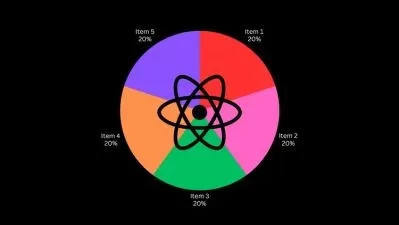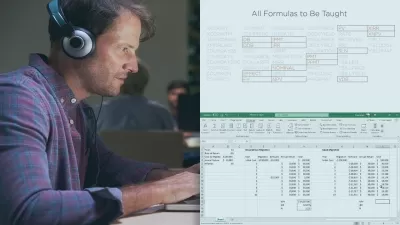Master PivotCharts in Excel: Data Visualization Pro
Focused View
33:39
1 -An Introduction to PivotCharts.mp4
04:24
2 -Comparison of Chart Types.mp4
02:58
3 -Demo Create Your First PivotChart.mp4
03:36
4 -Demo Customize the Look and Feel of PivotCharts.mp4
05:02
5 -Demo Swapping Rows and Columns.mp4
02:22
6 -Demo Changing Data Values.mp4
03:11
7 -Demo Move and Position PivotCharts.mp4
03:40
8 -Demo Filtering, Drill Down, and Drill Up.mp4
05:49
9 -Demo Using Slicers.mp4
02:37
More details
Course Overview
Transform raw data into compelling visual stories with this hands-on Excel PivotChart course. Learn to create, customize, and share interactive data visualizations that reveal insights and trends.
What You'll Learn
- Create PivotCharts from complex datasets
- Customize charts to highlight key insights
- Add interactivity with filters and slicers
Who This Is For
- Excel users needing impactful data presentations
- Analysts conveying trends to stakeholders
- Professionals who work with large datasets
Key Benefits
- Turn thousands of data points into clear visuals
- Make dynamic charts that tell compelling stories
- Master time-saving Excel visualization techniques
Curriculum Highlights
- PivotChart basics and chart type selection
- Advanced customization and formatting
- Interactive analysis with filters/drill-downs
Focused display
Category
- language english
- Training sessions 9
- duration 33:39
- level average
- Release Date 2025/06/03