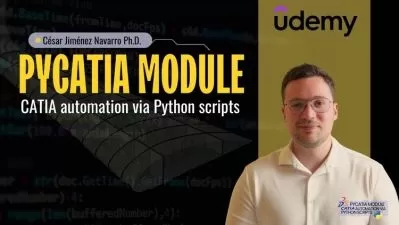Master Python Package Publishing: The Complete Guide
Focused View
6:35:48
001. Part 1. Foundations.mp4
00:47
002. Chapter 1. The what and why of Python packages.mp4
10:03
003. Chapter 1. How packaging helps you.mp4
13:19
004. Chapter 1. Summary.mp4
00:48
005. Chapter 2. Preparing for package development.mp4
09:24
006. Chapter 2. Summary.mp4
00:14
007. Chapter 3. The anatomy of a minimal Python package.mp4
08:55
008. Chapter 3. Authoring package metadata.mp4
12:28
009. Chapter 3. Controlling source code and file discovery.mp4
05:43
010. Chapter 3. Including non-Python files in a package.mp4
02:41
011. Chapter 3. Summary.mp4
00:41
012. Part 2. Creating a viable package.mp4
00:55
013. Chapter 4. Handling package dependencies, entry points, and extensions.mp4
05:40
014. Chapter 4. Creating a C extension for Python.mp4
15:29
015. Chapter 4. Offering command-line tools from a Python package.mp4
05:54
016. Chapter 4. Specifying dependencies for Python packages.mp4
05:43
017. Chapter 4. Summary.mp4
00:31
018. Chapter 5. Building and maintaining a test suite.mp4
24:29
019. Chapter 5. Addressing testing tedium.mp4
20:32
020. Chapter 5. Summary.mp4
00:49
021. Chapter 6. Automating code quality tooling.mp4
12:59
022. Chapter 6. Analyzing type safety.mp4
11:07
023. Chapter 6. Creating a tox environment for code formatting.mp4
07:04
024. Chapter 6. Creating a tox environment for linting.mp4
08:28
025. Chapter 6. Summary.mp4
00:28
026. Part 3. Going public.mp4
00:57
027. Chapter 7. Automating work through continuous integration.mp4
04:07
028. Chapter 7. Continuous integration with GitHub Actions.mp4
11:43
029. Chapter 7. Converting manual tasks to GitHub Actions.mp4
11:54
030. Chapter 7. Publishing a package.mp4
11:31
031. Chapter 7. Summary.mp4
00:42
032. Chapter 8. Authoring and maintaining documentation.mp4
05:12
033. Chapter 8. Starting your documentation with Sphinx.mp4
23:53
034. Chapter 8. Publishing documentation to Read the Docs.mp4
14:49
035. Chapter 8. Documentation best practices.mp4
09:07
036. Chapter 8. Summary.mp4
00:55
037. Chapter 9. Making a package evergreen.mp4
18:11
038. Chapter 9. Getting the most out of GitHub.mp4
12:29
039. Chapter 9. Thresholding test coverage.mp4
03:27
040. Chapter 9. Updating Python syntax using pyupgrade.mp4
01:12
041. Chapter 9. Reducing rework using pre-commit hooks.mp4
05:43
042. Chapter 9. Summary.mp4
00:45
043. Part 4. The long haul.mp4
00:55
044. Chapter 10. Scaling and solidifying your practices.mp4
16:47
045. Chapter 10. Using namespace packages.mp4
06:29
046. Chapter 10. Scaling packaging in your organization.mp4
06:57
047. Chapter 10. Summary.mp4
00:56
048. Chapter 11. Building a community.mp4
05:28
049. Chapter 11. Provide supporting documentation for different user types.mp4
04:27
050. Chapter 11. Establish, provide, and enforce a code of conduct.mp4
03:24
051. Chapter 11. Conveying the project s road map, status, and changes.mp4
08:25
052. Chapter 11. Gather consistent information with issue templates.mp4
03:29
053. Chapter 11. Go forth.mp4
00:47
054. Chapter 11. Summary.mp4
00:42
055. Appendix A. Installing asdf and python-launcher.mp4
07:21
056. Appendix A. Installing python-launcher.mp4
03:37
057. Appendix B. Installing pipx, build, tox, pre-commit, and cookiecutter.mp4
01:51
058. Appendix B. Installing build.mp4
00:49
059. Appendix B. Installing tox.mp4
00:31
060. Appendix B. Installing pre-commit.mp4
00:34
061. Appendix B. Installing cookiecutter.mp4
00:31
More details
Course Overview
This comprehensive course teaches you how to professionally package, publish, and maintain Python libraries on PyPI, covering everything from setup.py to CI/CD pipelines.
What You'll Learn
- Create properly structured Python packages
- Configure setup.py and pyproject.toml files
- Publish to PyPI and manage package versions
Who This Is For
- Python developers ready to share their code
- Open source contributors maintaining packages
- Data scientists packaging their tools
Key Benefits
- Publish production-ready Python packages
- Implement professional packaging standards
- Automate testing and deployment workflows
Curriculum Highlights
- Python packaging fundamentals
- Metadata and dependency management
- Continuous integration and deployment
Focused display
- language english
- Training sessions 61
- duration 6:35:48
- Release Date 2025/04/26