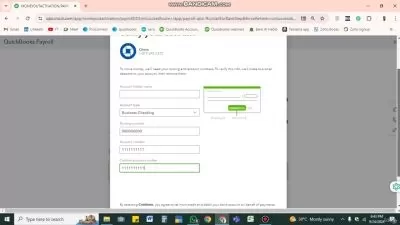Master QuickBooks Desktop 2024: Complete Accounting Pro Course
Focused View
2:25:36
1 - Introduction.html
2 - QuickBooks Desktop 2024 Overview.mp4
02:53
3 - Install QB Desktop 2024 Trial.mp4
08:42
3 - QBD 2024 Trial.txt
4 - Set up a Company.mp4
06:22
5 - Chart Of Accounts.mp4
04:48
6 - General Entries.mp4
04:27
7 - Sales Order.mp4
06:50
8 - InvoiceCredit Sales.mp4
09:01
9 - Sales ReceiptCash Sales.mp4
03:34
10 - Receive Payment.mp4
06:23
11 - Receivable Aging Report.mp4
02:52
12 - Purchase Order.mp4
03:12
13 - Bill.mp4
08:40
14 - Bill Payment.mp4
06:54
15 - Payable Aging Report.mp4
01:34
16 - Inventory.mp4
05:53
17 - Import Bank Transactions.mp4
10:00
18 - Bank Deposit.mp4
02:35
19 - Bank Categorization.mp4
09:00
20 - Bank Reconciliation.mp4
08:42
21 - Credit Card Categorization and Reconciliation.mp4
09:50
22 - Transfer Funds.mp4
03:56
23 - Write Checks.mp4
04:26
24 - CC Payment.mp4
08:06
25 - Reporting.mp4
06:56
26 - Conclusion.html
More details
Course Overview
This comprehensive course teaches you to master QuickBooks Desktop 2024 for efficient bookkeeping, financial reporting, and business accounting, from setup to advanced transactions.
What You'll Learn
- Set up companies and manage charts of accounts
- Process sales, purchases, and inventory transactions
- Reconcile bank/credit card accounts and generate reports
Who This Is For
- Accountants and bookkeepers
- Small business owners
- Beginners with no prior experience
Key Benefits
- Hands-on practice with QB Desktop 2024 trial
- Learn financial statement preparation
- Master accounts payable/receivable workflows
Curriculum Highlights
- QuickBooks setup & company configuration
- Sales/purchase order processing
- Bank reconciliation & reporting
Focused display
Category
- language english
- Training sessions 24
- duration 2:25:36
- Release Date 2025/05/10