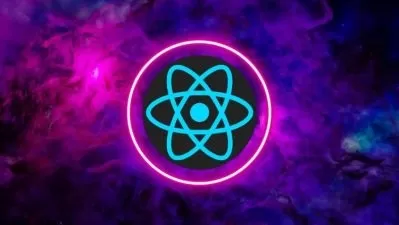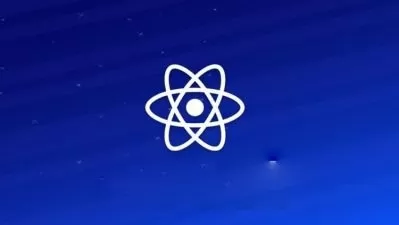Master React Charting: Build Dynamic Visualizations with Recharts
Focused View
38:27
1 - GitHub Code Repository.txt
1 - Walk through demo code repository.mp4
02:09
2 - Leaflet and ReactLeaflet Libraries.mp4
03:04
3 - Recharts.mp4
01:22
4 - Introduction.mp4
00:42
5 - Overview.mp4
01:30
6 - Use Cases.mp4
00:39
7 - Data Structure.mp4
00:40
8 - Rendering a Line Chart.mp4
03:26
9 - Introduction.mp4
00:39
10 - Area Chart Overview.mp4
00:45
11 - Stacked Area Chart Overview.mp4
00:22
12 - Use Cases.mp4
00:40
13 - Data Structure.mp4
00:49
14 - Rendering an Area Chart.mp4
02:33
15 - Rendering a Stacked Area Chart.mp4
02:27
16 - Introduction.mp4
00:19
17 - Overview.mp4
01:00
18 - Use Cases.mp4
00:35
19 - Data Structure.mp4
00:35
20 - Rendering a Bar Chart.mp4
01:18
21 - Introduction.mp4
00:10
22 - Overview.mp4
01:06
23 - Use Cases.mp4
00:36
24 - Data Structure.mp4
00:30
25 - Rendering a Pie Chart.mp4
01:50
26 - GitHub Repository Build Charts in React.txt
26 - Introduction.mp4
01:29
27 - Overview.mp4
00:50
28 - Data Structure.mp4
01:19
29 - Rendering a Map.mp4
03:02
30 - Rendering a heat layer.mp4
02:01
More details
Course Overview
Learn to create professional-grade data visualizations in React using Recharts and Leaflet libraries. This hands-on course covers everything from basic line charts to interactive heatmaps, equipping you with essential frontend data visualization skills.
What You'll Learn
- Implement line, bar, area, and pie charts using Recharts
- Create stacked visualizations and interactive heatmaps
- Structure data effectively for different chart types
Who This Is For
- Beginner/intermediate React developers
- Frontend engineers adding visualization skills
- Developers building data-heavy applications
Key Benefits
- Library-specific implementation guidance
- Real-world use cases for each visualization
- Complete project-based learning approach
Curriculum Highlights
- Line and Area Charts fundamentals
- Advanced Stacked Visualizations
- Interactive Heatmaps with Leaflet
Focused display
Category
- language english
- Training sessions 30
- duration 38:27
- Release Date 2025/06/08