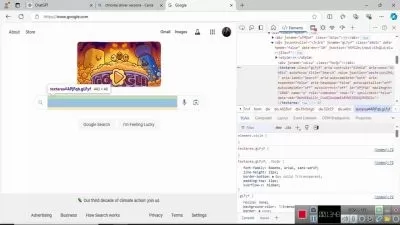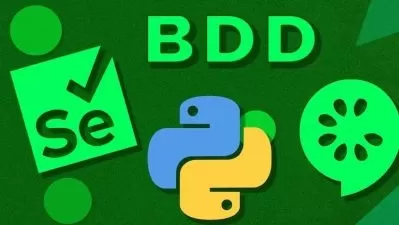Master Selenium 4: Complete Web Test Automation Course 2024
Focused View
5:17:41
1 -Introduction.mp4
07:36
2 -Updating Project Dependencies.mp4
00:37
3 -Switching from Capabilities to Options.mp4
02:36
4 -Using Remote WebDriverBuilder.mp4
00:50
5 -Changes in Actions Class.mp4
01:42
6 -Timeout Getters Updates.mp4
01:10
7 -Find Element Utility Methods Removal.mp4
00:24
8 -Understanding Element Attributes vs. Properties.mp4
01:41
9 -Potential Errors & Deprecation Messages.mp4
01:45
1 -What are Relative Locators.mp4
01:37
2 -Different Types of Relative Locators.mp4
04:14
3 -Chaining Relative Locators.mp4
26:32
1 -Introduction to Chrome DevTools Protocol.mp4
06:13
2 -jGrow notifications Implementation.mp4
05:11
3 -jGrow notifications via Chrome DevTools Protocol.mp4
06:39
4 -Extending WebDriver with EventFiringDecorator.mp4
05:25
5 -Elements highlighting Implementation.mp4
06:14
6 -Elements highlighting and jGrow notifications in LambdaTest.mp4
05:03
1 -What is Selenium Grid.mp4
08:21
2 -Selenium IDE Demo.mp4
08:55
3 -Control Flow Commands.mp4
04:50
4 -Test Data Preparation.mp4
06:36
5 -Implement Element Hover + Delete.mp4
10:38
6 -Run Tests from CLI.mp4
02:57
1 -Geolocation Testing using BiDiCDP.mp4
00:41
2 -What is Localization Testing.mp4
01:16
3 -What is GeoTagging.mp4
00:25
4 -What is GeoBlocking.mp4
02:44
5 -Geolocation Testing using Chrome DevTools Protocol.mp4
12:07
1 -What is Responsive Testing.mp4
06:53
2 -Demonstration of How to do Responsive Testing with CDP in Selenium 4.mp4
15:20
1 -Features of CDP and BiDi API.mp4
00:59
2 -What is Mutation Observation.mp4
08:20
3 -How to check JavaScript Exceptions using CDP.mp4
03:40
4 -How to listen to console.log events in Selenium 4.mp4
09:49
1 -Introduction.mp4
01:41
2 -Basic Authentication in CDP Selenium 4.mp4
02:51
3 -How to intercept the Network Traffic using BiDirectional APIs.mp4
02:32
4 -What is a Black Hole Pattern.mp4
05:54
5 -What do you mean by Mock API Calls.mp4
07:17
6 -How to capture HTTP traffic in Selenium 4.mp4
04:21
7 -How to serve requests from cache.mp4
05:45
8 -What are Event Source Messages in web sockets.mp4
04:10
1 -Introduction.mp4
00:08
2 -Why should we do Performance Tests.mp4
05:09
3 -Where to learn more about Performance Metrics.mp4
00:32
4 -What are the important metrics to measure.mp4
02:41
5 -How to use Lighthouse to generate Performance Reports.mp4
06:00
6 -How to capture performance metrics with the LambdaTest platform.mp4
02:35
7 -Demonstration of collecting performance metrics using CDP.mp4
12:29
1 -Introduction to the video.mp4
00:24
2 -Why do we need to emulate the network.mp4
06:51
3 -How to emulate network in the browser via Chrome DevTools Protocol.mp4
03:37
4 -What are Progressive Web Apps.mp4
05:30
5 -CDP Emulate Network Java Code.mp4
10:47
1 -Introduction.mp4
00:25
2 -Top Selenium test reporting tools.mp4
01:12
3 -Allure Framework.mp4
08:11
4 -ReportProtal.io.mp4
07:43
5 -Extent Reports.mp4
11:55
6 -GitHub Actions.mp4
06:32
7 -Conclusion.mp4
00:29
More details
Course Overview
This comprehensive Selenium 4 course teaches you everything from foundational concepts to advanced features like Chrome DevTools Protocol and BiDi APIs, enabling you to build robust web automation frameworks with the latest tools and techniques.
What You'll Learn
- Master W3C WebDriver standard and Relative Locators in Selenium 4
- Implement Chrome DevTools Protocol for geolocation, responsive testing, and performance metrics
- Set up Selenium Grid for parallel testing and analyze results with professional reporting tools
Who This Is For
- Software testers and QA professionals upgrading to Selenium 4
- Developers looking to add test automation to their skillset
- Beginners seeking hands-on experience with modern web automation
Key Benefits
- Learn industry-relevant skills with the latest Selenium 4 features
- Gain practical experience through real-world testing scenarios
- Access professional techniques for network interception and troubleshooting
Curriculum Highlights
- Selenium 4 Fundamentals and W3C WebDriver
- Advanced Chrome DevTools Protocol Integration
- Professional Test Analysis and Reporting
Focused display
- language english
- Training sessions 62
- duration 5:17:41
- Release Date 2025/05/18