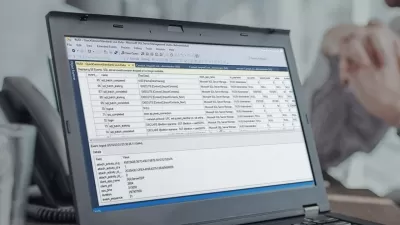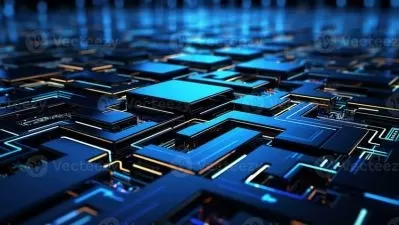Master SQL Database Development: Complete 2024 Guide
Focused View
8:14:19
1 -Introduction.mp4
01:13
2 -Comprehensive Course Overview.mp4
06:36
1 -Developing SQL Databases - Working Files.zip
1 -Introduction to SQL Server Platform.mp4
08:41
2 -Fundamental Concepts of Databases.mp4
05:42
3 -Understanding Database Structures.mp4
06:54
4 -Introduction to Transact-SQL.mp4
06:10
1 -How to Obtain SQL Server.mp4
06:57
1 -en sql server 2016 developer x64 dvd.zip
2 -Step-by-Step Installation of SQL Server.mp4
09:34
3 -Installing SQL Server Management Studio.mp4
03:43
4 -Attaching a Sample Database.mp4
06:24
5 -Verifying the SQL Server Installation.mp4
05:18
1 -Creating and Configuring a New Database.mp4
08:27
2 -Database Options and Settings.mp4
09:43
3 -Fundamentals of SQL Server Tables.mp4
06:06
4 -Data Types in SQL Server Best Practices.mp4
09:10
5 -The Role of Data Types in SQL Design.mp4
05:24
6 -Principles of Normalization.mp4
10:13
7 -Designing Relationships Between Tables.mp4
06:51
8 -Understanding and Utilizing Schemas.mp4
09:36
9 -Table Design Fundamentals.mp4
06:50
10 -Scripting Tables with T-SQL.mp4
07:39
11 -Graphical Table Creation in SQL Server.mp4
06:32
12 -Implementing Identity Columns Part 1.mp4
06:28
13 -Implementing Identity Columns Part 2.mp4
04:36
14 -Modifying Tables with T-SQL Part 1.mp4
08:44
15 -Modifying Tables with T-SQL Part 2.mp4
03:21
1 -Ensuring Data Integrity in SQL Server.mp4
06:48
2 -Using Constraints to Enforce Rules.mp4
09:14
3 -Primary and Foreign Key Fundamentals.mp4
06:00
4 -Adding Constraints to Tables Part 1.mp4
06:59
5 -Adding Constraints to Tables Part 2.mp4
05:11
6 -Utilizing Filegroups in Database Design.mp4
07:39
7 -Implementing Table Partitions.mp4
08:02
8 -Introduction to Temporal Tables.mp4
07:37
9 -Managing Temporal Tables Part 1.mp4
07:50
10 -Managing Temporal Tables Part 2.mp4
04:57
11 -Utilizing In-Memory Tables Part 1.mp4
08:32
12 -Utilizing In-Memory Tables Part 2.mp4
03:03
13 -Script Generation Techniques.mp4
07:30
1 -Basics of SQL Server Indexes.mp4
08:26
2 -Differentiating Clustered and Nonclustered Indexes Part 1.mp4
08:31
3 -Differentiating Clustered and Nonclustered Indexes Part 2.mp4
04:40
4 -Understanding Covered Indexes.mp4
05:06
5 -Techniques for Creating Indexes.mp4
05:24
6 -Working with Columnstore Indexes.mp4
08:32
7 -Understanding Index Management.mp4
05:52
8 -Index Management Rebuilding and Reorganizing.mp4
05:11
1 -Introduction to SQL Server Views.mp4
08:42
2 -Creating Views in SQL Server.mp4
06:27
3 -Principles of Updateable Views.mp4
04:10
4 -Managing Indexed Views.mp4
06:41
1 -Understanding Transactions in SQL Server Part 1.mp4
09:03
2 -Understanding Transactions in SQL Server Part 2.mp4
04:48
3 -Overview of the Transaction Log.mp4
09:24
4 -Working with Explicit Transactions.mp4
06:27
5 -Using Savepoints in Transactions Part 1.mp4
07:28
6 -Using Savepoints in Transactions Part 2.mp4
02:50
1 -Introduction to Stored Procedures.mp4
07:37
2 -Creating Stored Procedures.mp4
05:54
3 -Employing Input Parameters.mp4
05:28
4 -Employing Output Parameters.mp4
07:17
5 -Working with Table-Valued Parameters Part 1.mp4
07:56
6 -Working with Table-Valued Parameters Part 2.mp4
06:42
7 -Managing Return Status in Procedures Part 1.mp4
07:46
8 -Managing Return Status in Procedures Part 2.mp4
04:07
9 -Utilizing Natively Compiled Stored Procedures.mp4
06:48
1 -Overview of Triggers.mp4
07:13
2 -Implementing Instead Of Triggers.mp4
06:50
3 -Configuring After Triggers.mp4
06:44
4 -Working with Inserted and Deleted Tables.mp4
05:53
1 -Introduction to User-Defined Functions.mp4
07:21
2 -Creating Scalar Functions.mp4
07:37
3 -Implementing Table-Valued Functions.mp4
07:19
1 -Course Wrap-Up and Final Thoughts.mp4
01:51
More details
Course Overview
This comprehensive course teaches you to design, optimize, and manage SQL databases like a professional. Learn key techniques in index optimization, data integrity, advanced SQL programming, and transaction management for both on-premise and cloud-based databases.
What You'll Learn
- Design and implement efficient SQL databases and tables
- Master index optimization for peak database performance
- Implement advanced features like stored procedures and triggers
Who This Is For
- Aspiring database professionals
- IT professionals expanding their skills
- Data analysts and scientists
Key Benefits
- Hands-on experience with real-world database scenarios
- Learn from installation to advanced optimization techniques
- Master transaction management and data integrity
Curriculum Highlights
- SQL Server fundamentals and installation
- Database and table design principles
- Advanced indexing and performance optimization
Focused display
Category
- language english
- Training sessions 74
- duration 8:14:19
- English subtitles has
- Release Date 2025/05/26