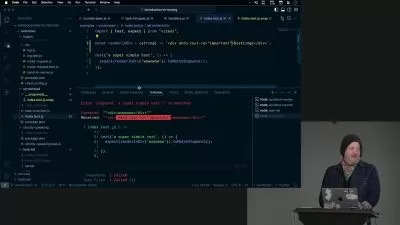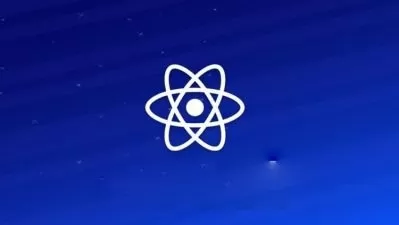Master SVG Animation with GreenSock: Complete 2024 Guide
Focused View
12:33:43
01. Animating the Guts of an SVG with GreenSock.mp4
10:14
02. Style SVG with Attributes and CSS.mp4
10:19
03. Exploring More Shapes and Line Styles with Boxy SVG.mp4
11:20
04. SVG Path Element Bezier Curve Commands.mp4
11:52
05. SVG Groups and Applying Transforms.mp4
12:04
06. SVG Text Using Custom Fonts.mp4
13:55
07. Understanding transformOrigin and svgOrigin.mp4
09:24
08. Project SVG Basic Banner.mp4
11:54
09. SVG Strokes linejoin, linecap, and miter-limit.mp4
09:21
10. Avoiding Weird Glitches with Line Animations.mp4
16:26
11. Don't Animate tspan Elements.mp4
14:23
12. Character by Character Animations Part 1 Characters as Paths.mp4
11:08
13. Character by Character Animation Part 2 Characters as Text.mp4
07:12
14. SVG Text on Path.mp4
09:40
15. SVG viewBox and viewport.mp4
10:26
16. Understanding preserveAspectRatio Putting Skinny Rectangles in Squares.mp4
22:12
17. preserveAspectRatio Part 2 Recap and Examples.mp4
16:31
18. Marching Ants Intro to dasharray and dashoffset.mp4
08:44
19. Drawing Animated Lines.mp4
07:38
20. Using DrawSVG Plugin.mp4
13:05
21. DrawSVG Mastery.mp4
10:52
22. Adding Custom Split Points with Boxy SVG.mp4
11:48
23. Recreating GreenSock.com Jelly Nav.mp4
08:33
24. Ball on a Wire.mp4
12:22
25. Line Jumper Basic Animating Start and End Independently.mp4
18:46
26. Line Jumper Advanced Clip Path, Holes and Nesting Animations.mp4
13:54
27. Introducing SVG Clip Paths.mp4
11:42
28. Animating SVG Clip Paths.mp4
12:46
29. Introducing SVG Masks.mp4
12:30
30. Animating SVG Masks Reveal and Hide Text.mp4
12:47
31. SVG Masks Spotlight Effect.mp4
09:53
32. Clip and Mask Feathered Colorize Effect.mp4
08:19
33. Animating Dashed Strokes.mp4
07:14
34. Isometric Bar Animation.mp4
10:21
35. Isometric Bar Animation Part 2 Adding Shadow and Final Touches.mp4
09:34
36. Draggable SVG X-Ray Mask.mp4
07:55
37. SVG Filters Animated Warp.mp4
14:51
38. SVG Goo FIlter.mp4
10:00
39. Goo Configurator.mp4
11:49
40. Introducing SVG Patterns.mp4
11:49
41. Creating SVG Patterns in Boxy SVG.mp4
05:26
42. Animating SVG Patterns.mp4
10:51
43. Animating Multiple Variations of a Template Pattern.mp4
07:28
44. Introducing MotionPath Plugin.mp4
09:34
45. Infinite MotionPath Followers.mp4
11:51
46. Path Followers on a Blob Shape.mp4
13:31
47. Building the Worst SVG Drawing App.mp4
08:02
48. Cloning SVG Elements.mp4
09:07
49. Clonging SVG Groups.mp4
14:13
50. Creating SVG Elements with Code.mp4
09:19
51. getBBox() for Creating Dynamic Shapes part 1 re-usable function.mp4
11:36
52. getBBox() for Creating Dynamic Shapes Part 2 Fancy Rollover.mp4
09:23
53. SVG Background Generator (blend modes, gradients, random start time).mp4
16:38
54. Scroll-Driven SVG Plant Animation Overview Creating Artwork.mp4
16:05
55. Scroll-Driven SVG Plant Animation 2 Coding the Animation.mp4
07:35
56. Scroll-Driven SVG Plant Animation 3 Adding ScrollTrigger.mp4
13:40
57. Double Border Animation Part 1 Exploring UI Initiative Logo.mp4
11:43
58. Double Border Animation Part 2 Building the Animation.mp4
14:58
59. Double Border Animation Part 3 Masking and Code Optimization.mp4
10:14
60. Circle Connector Challenge Solutions.mp4
17:38
61. Wavy Path Followers.mp4
15:30
62. Plane On A Dashed Path.mp4
08:51
63. Plane On A Dashed Path with Dynamic Viewbox Animation.mp4
08:53
64. Easy SVG Particles.mp4
14:26
65. Dynamic SVG Particles.mp4
11:38
More details
Course Overview
Unlock the power of SVG animation using GreenSock (GSAP) in this comprehensive course. Learn professional techniques to create stunning, interactive animations that elevate your web projects.
What You'll Learn
- Fundamentals of SVG animation with GreenSock
- Advanced GSAP techniques for smooth animations
- Optimizing animations for performance and cross-browser compatibility
Who This Is For
- Web designers looking to enhance their animation skills
- Front-end developers wanting to add interactivity
- Creative coders exploring SVG capabilities
Key Benefits
- Hands-on projects with professional results
- 12+ hours of expert-led instruction
- Lifetime access to course materials
Curriculum Highlights
- GSAP Basics: Tweening and Timeline Fundamentals
- Advanced SVG Morphing and Path Animation
- Interactive Animation Projects
Focused display
Category
- language english
- Training sessions 65
- duration 12:33:43
- Release Date 2025/05/27