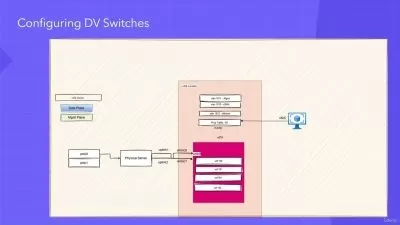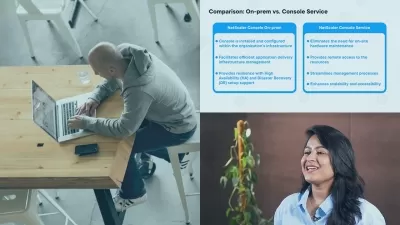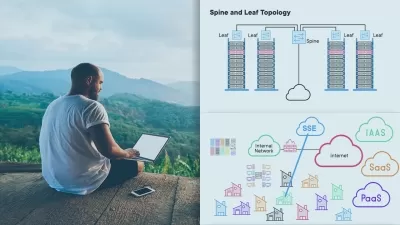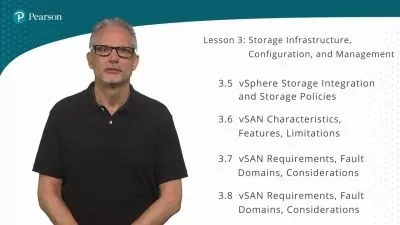Master VMware Horizon v8: Complete 2024 Deployment Guide
Focused View
11:57:09
1.Introduction to Virtualization.mp4
33:14
2.Introduction to VMware Horizon.mp4
14:44
3.Use Cases.mp4
26:20
4.vSphere in VMware Horizon.mp4
51:15
1.Installing the Horizon Environment.mp4
51:11
2.VMware Horizon Desktops.mp4
30:14
3.VMware Horizon Agent.mp4
16:04
4.VMware Horizon Pools.mp4
29:21
5.VMware Horizon Client Options.mp4
20:50
6.VMware Horizon DEM.mp4
42:00
7.Microsoft FSLogix Office Container.mp4
23:51
8.Clones.mp4
49:53
9.RDS Desktop and Application Pools.mp4
34:29
10.App Volumes.mp4
01:23:14
1.Horizon Monitoring.mp4
29:38
2.Horizon Connection Server.mp4
25:53
3.Authentication and Certificates.mp4
24:52
4.Workspace ONE Access.mp4
17:23
1.Protocols.mp4
14:51
2.Graphics Cards.mp4
18:25
3.Scalability.mp4
12:32
4.Security.mp4
46:23
1.Troubleshooting Horizon 8.mp4
20:32
More details
Course Overview
This comprehensive course provides hands-on training for deploying and managing VMware Horizon v8 environments, covering installation, configuration, security, and troubleshooting.
What You'll Learn
- Horizon environment setup and desktop pool configuration
- Integration with App Volumes and Workspace ONE
- Security best practices and troubleshooting techniques
Who This Is For
- IT professionals implementing VDI solutions
- System administrators managing Horizon environments
- Cloud engineers expanding virtualization skills
Key Benefits
- Real-world Horizon deployment scenarios
- Expert guidance on security and scalability
- Troubleshooting methodology for Horizon 8
Curriculum Highlights
- Horizon architecture and core components
- Desktop and application pool configuration
- Advanced management and security features
Focused display
- language english
- Training sessions 23
- duration 11:57:09
- English subtitles has
- Release Date 2025/04/19