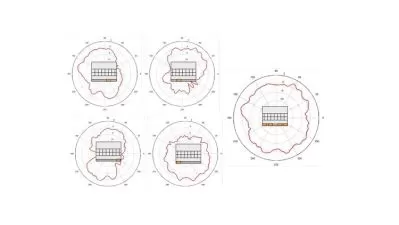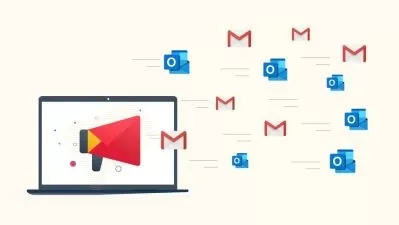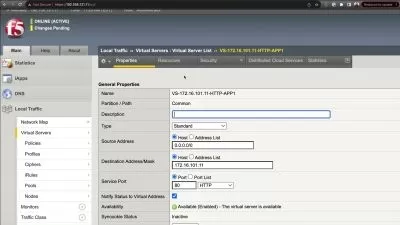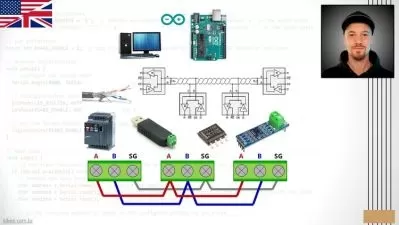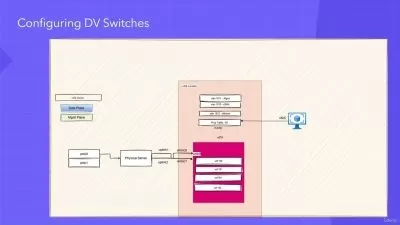Master VMware vSphere 8.x: Ultimate VCP-DCV Certification
Focused View
6:57:29
1.1 Certification Purpose and Requirements.mp4
05:10
1.2 Exam Purpose and Logistics.mp4
03:52
1.3 Exam Objectives Details Part 1.mp4
05:47
1.4 Exam Objectives Details Part 2.mp4
03:04
1.5 Exam Preparation Resources.mp4
05:33
1.6 Exam Preparation Recommendations.mp4
04:16
2.1 vSphere Editions, Components, and Topology.mp4
08:08
2.2 vSphere Requirements.mp4
06:15
2.3 vSphere in SDDC and Hybrid Clouds.mp4
08:35
2.4 Install ESXi.mp4
05:37
2.5 Install vCenter Server.mp4
05:48
2.6 Single Sign-On Configuration.mp4
06:41
2.7 Initial vSphere Configuration.mp4
06:37
3.1 Traditional Storage and Software Defined Storage.mp4
10:51
3.2 Datastore Types.mp4
04:24
3.3 Storage Multipathing.mp4
06:51
3.4 VMFS and NFS Datastore Configuration and Management.mp4
07:35
3.5 vSphere Storage Integration and Storage Policies.mp4
10:36
3.6 vSAN Characteristics, Features, and Limitations.mp4
06:49
3.7 vSAN Requirements, Fault Domains, and Considerations.mp4
08:44
3.8 vSAN Installation, Configuration, and Management.mp4
07:16
3.9 vVOLs.mp4
05:30
3.10 Storage DRS and SIOC.mp4
06:15
4.1 Network Terminology.mp4
05:45
4.2 vSphere Standard Switches.mp4
06:30
4.3 vSphere Distributed Switches.mp4
08:56
4.4 VMkernel Virtual Adapters and TCPIP Stacks.mp4
04:14
4.5 Networking Policies.mp4
10:04
4.6 NIOC, DirectPath, SR-IOV.mp4
07:39
4.7 Manage Hosts with Distributed Switches.mp4
05:43
5.1 vSphere Certificates.mp4
06:33
5.2 vSphere Authentication and Single Sign-On (SSO).mp4
04:31
5.3 vSphere Permissions.mp4
05:43
5.4 ESXi Security - Part 1.mp4
05:45
5.5 ESXi Security - Part 2.mp4
04:54
5.6 vCenter Server Security and vSphere Network Security.mp4
07:35
5.7 Virtual Machine Security.mp4
06:37
5.8 Encryption.mp4
07:49
6.1 vSphere Clusters and Services Overview.mp4
07:42
6.2 vSphere DRS.mp4
07:02
6.3 vSphere DRS Rules and Resource Pools.mp4
11:21
6.4 vSphere HA.mp4
07:48
6.5 vSphere HA Response, Admission Control, and Options.mp4
08:03
6.6 Other vSphere Availability Features.mp4
06:55
6.7 vSphere Tanzu.mp4
07:07
6.8 Resource and Performance Monitoring.mp4
07:49
6.9 vSphere Alarms.mp4
05:24
6.10 vSphere Logging.mp4
06:06
7.1 Virtual Machine Configuration and Use.mp4
07:51
7.2 Virtual Machine File Structure and Snapshots.mp4
07:22
7.3 Virtual Machine Upgrades.mp4
07:09
7.4 Virtual Machine Migrations.mp4
06:41
7.5 vMotion and Storage vMotion.mp4
08:41
7.6 Virtual Machine Cloning and Templates.mp4
09:36
7.7 Content Library.mp4
07:13
7.8 Advanced Virtual Machine Management.mp4
06:43
7.9 vSphere Upgrades and Lifecycle Management.mp4
09:50
7.10 vCenter Server Monitoring and Management.mp4
06:25
Learning objectives.mp4
00:47
Learning objectives (1).mp4
01:10
Learning objectives (2).mp4
01:05
Learning objectives (3).mp4
00:57
Learning objectives (4).mp4
00:52
Learning objectives (5).mp4
00:54
Learning objectives (6).mp4
01:00
VCP-DCV for vSphere 8.x Introduction.mp4
04:07
VCP-DCV for vSphere 8.x Introduction (1).mp4
04:07
VCP-DCV for vSphere 8.x Summary.mp4
01:10
More details
Course Overview
This comprehensive course prepares you for the VCP-DCV certification with hands-on training in VMware vSphere 8.x virtualization technology. Gain expert skills to deploy, configure, and manage vSphere environments.
What You'll Learn
- Install, configure, and manage VMware vSphere 8.x components
- Implement advanced virtualization features and resource management
- Troubleshoot common vSphere environment issues
Who This Is For
- IT professionals pursuing VCP-DCV certification
- System administrators managing virtual infrastructures
- Cloud engineers working with VMware technologies
Key Benefits
- Official VMware-aligned curriculum for certification success
- Practical skills for real-world vSphere administration
- 7+ hours of intensive, focused training
Curriculum Highlights
- vSphere 8.x Architecture and Components
- Virtual Machine Management and Operations
- Advanced Networking and Storage Configuration
Focused display
- language english
- Training sessions 68
- duration 6:57:29
- Release Date 2025/05/27