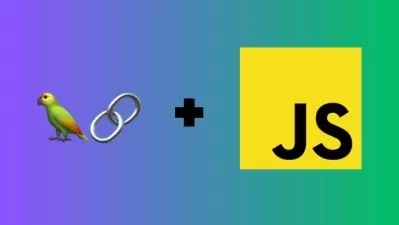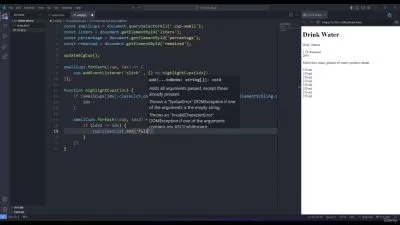Master Web Development: HTML, CSS & JavaScript Pro Guide
Focused View
3:37:21
01 - Learn the web by building.mp4
00:44
01 - Hello, web development.mp4
02:06
02 - Hello, DevTools.mp4
01:50
03 - Hello, GitHub and Git.mp4
02:59
04 - Setting up your development environment.mp4
07:00
05 - Hello, GitHub Codespaces.mp4
01:19
06 - Hello, GitHub Copilot.mp4
01:24
07 - Learn by doing.mp4
00:38
01 - Hello, HTML.mp4
01:34
02 - Document structure Elements and tags.mp4
06:25
03 - Document organization.mp4
03:00
04 - Document attributes.mp4
08:47
05 - Document accessibility.mp4
02:03
06 - Putting it all together.mp4
11:59
01 - Hello, CSS.mp4
01:13
02 - CSS in action.mp4
08:01
03 - Stylesheets and setup.mp4
09:34
04 - Cascading and inheritance.mp4
05:39
05 - Selectors and properties.mp4
09:07
06 - Layouts and positioning.mp4
09:21
07 - Transitions and animations.mp4
05:53
08 - Recap.mp4
02:39
01 - Hello, JS.mp4
01:15
02 - Understanding variables.mp4
03:31
03 - Creating functions.mp4
02:28
04 - Working with the Document Object Model (DOM).mp4
03:03
05 - Adding event handling.mp4
08:57
06 - Understanding closures.mp4
05:12
07 - Putting it all together.mp4
03:05
01 - Introduction to app dev projects.mp4
01:23
02 - Building to learn.mp4
04:14
03 - Typing project Applying the build to learn process.mp4
15:15
04 - Space game project Code overview.mp4
11:12
05 - Space game project The HTML canvas element.mp4
10:03
06 - Space game project Examining the game mechanics.mp4
08:38
01 - Conversation AI-assisted web development, part 1.mp4
03:02
02 - Conversation AI-assisted web development, part 2.mp4
01:26
03 - Conversation AI-assisted web development, part 3.mp4
02:22
04 - Intro to AI-assisted web development.mp4
00:41
05 - Setting up Copilot.mp4
04:17
06 - AI-assisted development with Copilot.mp4
06:17
07 - Useful prompts to learn programming with Copilot.mp4
13:44
08 - AI-assisted development with ChatGPT.mp4
02:55
01 - Growing your web development skills.mp4
01:06
More details
Course Overview
This project-based course teaches beginners how to build web technologies using HTML, CSS, and JavaScript, with hands-on guidance from Microsoft developers. Includes AI tools like Copilot and ChatGPT integration for modern web development workflows.
What You'll Learn
- Fundamentals of HTML structure, tags, and accessibility
- CSS styling, layouts, animations and responsive design
- JavaScript programming including DOM manipulation and event handling
Who This Is For
- Beginners starting their web development journey
- Developers wanting to learn modern AI-assisted coding
- Anyone interested in building interactive websites and games
Key Benefits
- Hands-on projects including a space game and typing app
- Professional development environment setup guidance
- AI-powered coding with GitHub Copilot and ChatGPT
Curriculum Highlights
- HTML Development: Structure & Accessibility
- CSS Mastery: Layouts to Animations
- JavaScript Fundamentals & DOM Manipulation
Focused display
Category
- language english
- Training sessions 44
- duration 3:37:21
- English subtitles has
- Release Date 2025/06/02