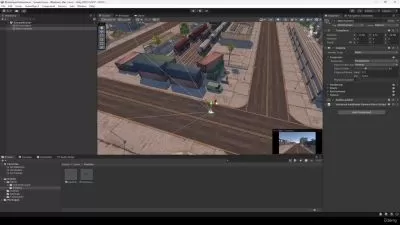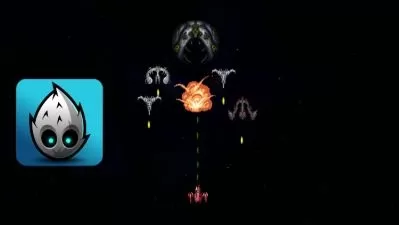Ultimate 2D Unity Game Dev: Build a Car Game from Scratch
Focused View
12:44:05
1 -General course description.mp4
16:40
2 -Unity installation.mp4
20:05
3 -Unity editor support.mp4
29:19
1 -CarTrip Materials.zip
1 -Laying out the First Graphic.mp4
41:41
2 -Car Trip MovingObject Script Explanation.pdf
2 -Scrolling the road.mp4
15:45
1 -Player Car Movement Scripts.pdf
1 -Writing the first script and moving the players car.mp4
01:04:58
2 -Object interactions.mp4
45:10
2 -Player Car Movement Detailed Explanation.pdf
1 -Prefabs.mp4
01:08:04
2 -LevelsManagement Detailed Explanation with Script.pdf
2 -Losers board and winners board.mp4
53:25
3 -Adding more cars and starting them.mp4
01:16:35
3 -Car Disable Movement on Collision.pdf
1 -Accelerating and braking the players car.mp4
24:04
1 -Speed Script Acceleration and Braking.pdf
2 -Cars from the opposite direction.mp4
29:20
3 -Finish line.mp4
22:02
3 -PlayerCarMovement Collision Handling.pdf
1 -Next level.mp4
48:32
1 -PlayerCarMovement Next Level Display.pdf
2 -Additional supplementary activities.mp4
01:07:42
3 -Adding levels to the Build Settings.mp4
20:36
1 -Music and sound.mp4
56:01
2 -Creating the main menu.mp4
40:07
2 -MainMenu Script Play and Quit Buttons.pdf
3 -Creating a Unity exe file and testing the game.mp4
23:59
More details
Course Overview
Learn Unity game development from scratch by creating a complete 2D car game. This hands-on course covers everything from sprite animation to publishing your game for Windows PC, perfect for absolute beginners.
What You'll Learn
- Create and animate 2D characters and game objects
- Program core mechanics like movement, collisions, and level progression
- Export a polished Windows game with menus and sound effects
Who This Is For
- Beginners with no game development experience
- Aspiring developers wanting to build their first Unity game
- Creative minds interested in combining art and programming
Key Benefits
- No prior coding experience required
- Step-by-step guidance from installation to final export
- Practical skills to create your own 2D games
Curriculum Highlights
- Unity setup and basic scene creation
- Scripting player controls and object interactions
- Advanced mechanics like acceleration and multi-level design
Focused display
Category
- language english
- Training sessions 19
- duration 12:44:05
- English subtitles has
- Release Date 2025/06/09