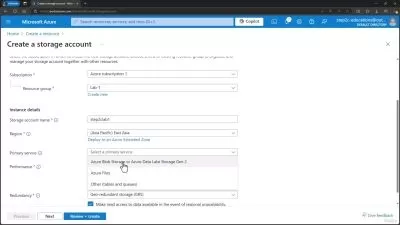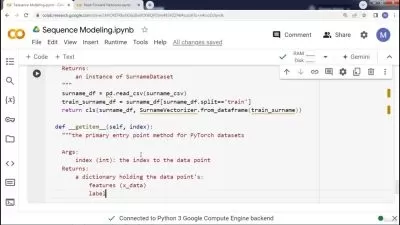Ultimate Azure Data Engineering: DP-203 Certification Pro
Focused View
9:25:15
001 - Introduction.mp4
05:20
002 - Learning objectives.mp4
00:24
003 - Design an Azure Data Lake solution.mp4
03:59
004 - Recommend file types for storage.mp4
01:56
005 - Recommend file types for analytical queries.mp4
01:01
006 - Design for efficient querying.mp4
15:47
007 - Learning objectives.mp4
00:24
008 - Design a folder structure that represents levels of data transformation.mp4
02:32
009 - Design a distribution strategy.mp4
02:56
010 - Design a data archiving solution.mp4
20:41
011 - Learning objectives.mp4
00:36
012 - Design a partition strategy for files.mp4
03:58
013 - Design a partition strategy for analytical workloads.mp4
01:57
014 - Design a partition strategy for efficiency and performance.mp4
02:56
015 - Design a partition strategy for Azure Synapse Analytics.mp4
02:02
016 - Identify when partitioning is needed in Azure Data Lake Storage Gen2.mp4
23:46
017 - Learning objectives.mp4
00:40
018 - Design star schemas.mp4
03:13
019 - Design slowly changing dimensions.mp4
02:23
020 - Design a dimensional hierarchy.mp4
00:28
021 - Design a solution for temporal data.mp4
01:16
022 - Design for incremental loading.mp4
00:51
023 - Design analytical stores.mp4
02:18
024 - Design metastores in Azure Synapse Analytics and Azure Databricks.mp4
24:10
025 - Learning objectives.mp4
00:29
026 - Implement compression.mp4
01:42
027 - Implement partitioning.mp4
00:42
028 - Implement sharding.mp4
00:18
029 - Implement different table geometries with Azure Synapse Analytics pools.mp4
02:03
030 - Implement data redundancy.mp4
03:55
031 - Implement distributions.mp4
00:27
032 - Implement data archiving.mp4
13:19
033 - Learning objectives.mp4
00:30
034 - Build a temporal data solution.mp4
00:49
035 - Build a slowly changing dimension.mp4
00:53
036 - Build a logical folder structure.mp4
01:03
037 - Build external tables.mp4
02:31
038 - Implement file and folder structures for efficient querying and data pruning.mp4
10:00
039 - Learning objectives.mp4
00:30
040 - Deliver data in a relational star schema.mp4
01:34
041 - Deliver data in Parquet files.mp4
00:46
042 - Maintain metadata.mp4
00:33
043 - Implement a dimensional hierarchy.mp4
12:43
044 - Learning objectives.mp4
00:31
045 - Transform data by using Apache Spark.mp4
02:29
046 - Transform data by using Transact-SQL.mp4
01:05
047 - Transform data by using Data Factory.mp4
01:35
048 - Transform data by using Azure Synapse pipelines.mp4
01:24
049 - Transform data by using Stream Analytics.mp4
19:50
050 - Learning objectives.mp4
00:32
051 - Cleanse data.mp4
02:39
052 - Split data.mp4
01:40
053 - Shred JSON.mp4
02:03
054 - Encode and decode data.mp4
09:35
055 - Learning objectives.mp4
00:33
056 - Configure error handling for the transformation.mp4
01:38
057 - Normalize and denormalize values.mp4
02:19
058 - Transform data by using Scala.mp4
01:22
059 - Perform data exploratory analysis.mp4
13:15
060 - Learning objectives.mp4
00:46
061 - Develop batch processing solutions by using Data Factory, Data Lake, Spark, Azure Syn.mp4
01:14
062 - Create data pipelines.mp4
02:00
063 - Design and implement incremental data loads.mp4
01:20
064 - Design and develop slowly changing dimensions.mp4
00:36
065 - Handle security and compliance requirements.mp4
02:35
066 - Scale resources.mp4
21:11
067 - Learning objectives.mp4
00:37
068 - Configure the batch size.mp4
02:26
069 - Design and create tests for data pipelines.mp4
03:31
070 - Integrate Jupyter and Python Notebooks into a data pipeline.mp4
01:15
071 - Handle duplicate data.mp4
00:23
072 - Handle missing data.mp4
00:36
073 - Handle late-arriving data.mp4
07:39
074 - Learning objectives.mp4
00:39
075 - Upsert data.mp4
01:52
076 - Regress to a previous state.mp4
02:14
077 - Design and configure exception handling.mp4
01:44
078 - Configure batch retention.mp4
01:02
079 - Revisit batch processing solution design.mp4
01:16
080 - Debug Spark jobs by using the Spark UI.mp4
24:55
081 - Learning objective.mp4
00:46
082 - Develop a stream processing solution by using Stream Analytics, Azure Databricks, and.mp4
01:53
083 - Process data by using Spark structured streaming.mp4
01:52
084 - Monitor for performance and functional regressions.mp4
01:34
085 - Design and create windowed aggregates.mp4
01:50
086 - Handle schema drift.mp4
21:50
087 - Learning objectives.mp4
00:47
088 - Process time series data.mp4
01:53
089 - Process across partitions.mp4
02:09
090 - Process within one partition.mp4
01:00
091 - Configure checkpoints and watermarking during processing.mp4
01:02
092 - Scale resources.mp4
01:49
093 - Design and create tests for data pipelines.mp4
01:20
094 - Optimize pipelines for analytical or transactional purposes.mp4
15:26
095 - Learning objectives.mp4
00:28
096 - Handle interruptions.mp4
01:41
097 - Design and configure exception handling.mp4
00:41
098 - Upsert data.mp4
01:25
099 - Replay archived stream data.mp4
01:49
100 - Design a stream processing solution.mp4
09:53
101 - Learning objectives.mp4
00:34
102 - Trigger batches.mp4
01:53
103 - Handle failed batch loads.mp4
01:50
104 - Validate batch loads.mp4
00:45
105 - Manage data pipelines in Data Factory and Synapse pipelines.mp4
01:16
106 - Schedule data pipelines in Data Factory and Synapse pipelines.mp4
00:22
107 - Implement version control for pipeline artifacts.mp4
00:56
108 - Manage Spark jobs in a pipeline.mp4
12:01
109 - Learning objectives.mp4
00:26
110 - Design data encryption for data at rest and in transit.mp4
01:57
111 - Design a data auditing strategy.mp4
00:36
112 - Design a data masking strategy.mp4
01:17
113 - Design for data privacy.mp4
11:40
114 - Learning objectives.mp4
00:37
115 - Design a data retention policy.mp4
01:22
116 - Design to purge data based on business requirements.mp4
01:06
117 - Design Azure RBAC and POSIX-like ACL for Data Lake Storage Gen2.mp4
01:37
118 - Design row-level and column-level security.mp4
14:33
119 - Learning objectives.mp4
00:40
120 - Implement data masking.mp4
01:49
121 - Encrypt data at rest and in motion.mp4
01:40
122 - Implement row-level and column-level security.mp4
00:18
123 - Implement Azure RBAC.mp4
01:31
124 - Implement POSIX-like ACLs for Data Lake Storage Gen2.mp4
00:54
125 - Implement a data retention policy.mp4
00:21
126 - Implement a data auditing strategy.mp4
15:28
127 - Learning objectives.mp4
00:40
128 - Manage identities, keys, and secrets across different data platforms.mp4
02:20
129 - Implement secure endpoints Private and public.mp4
01:38
130 - Implement resource tokens in Azure Databricks.mp4
01:34
131 - Load a DataFrame with sensitive information.mp4
00:54
132 - Write encrypted data to tables or Parquet files.mp4
00:34
133 - Manage sensitive information.mp4
16:51
134 - Learning objectives.mp4
00:30
135 - Implement logging used by Azure Monitor.mp4
01:09
136 - Configure monitoring services.mp4
01:15
137 - Measure performance of data movement.mp4
00:57
138 - Monitor and update statistics about data across a system.mp4
01:12
139 - Monitor data pipeline performance.mp4
00:13
140 - Measure query performance.mp4
10:15
141 - Learning objectives.mp4
00:34
142 - Monitor cluster performance.mp4
01:32
143 - Understand custom logging options.mp4
01:34
144 - Schedule and monitor pipeline tests.mp4
01:58
145 - Interpret Azure Monitor metrics and logs.mp4
01:21
146 - Interpret a Spark Directed Acyclic Graph (DAG).mp4
16:44
147 - Learning objectives.mp4
00:32
148 - Compact small files.mp4
01:09
149 - Rewrite user-defined functions (UDFs).mp4
01:26
150 - Handle skew in data.mp4
01:50
151 - Handle data spill.mp4
01:29
152 - Tune shuffle partitions.mp4
01:07
153 - Find shuffling in a pipeline.mp4
00:21
154 - Optimize resource management.mp4
12:00
155 - Learning objectives.mp4
00:31
156 - Tune queries by using indexers.mp4
01:53
157 - Tune queries by using cache.mp4
00:55
158 - Optimize pipelines for analytical or transactional purposes.mp4
01:38
159 - Optimize pipeline for descriptive versus analytical workloads.mp4
01:28
160 - Troubleshoot failed Spark jobs.mp4
00:30
161 - Troubleshoot failed pipeline runs.mp4
01:14
162 - Summary.mp4
02:08
More details
Course Overview
Master data engineering on Microsoft Azure with this comprehensive DP-203 certification prep course. Learn to design robust data processing solutions, optimize storage strategies, and manage massive datasets using Azure Synapse Analytics from Microsoft MVP Tim Warner.
What You'll Learn
- Design and implement efficient Azure data storage solutions
- Optimize performance with data compression, partitioning, and sharding
- Ensure data accessibility and protection through redundancy and archival
Who This Is For
- IT professionals pursuing Azure Data Engineer certification
- Data scientists building scalable cloud solutions
- Developers working with data-driven applications
Key Benefits
- Covers all DP-203 exam objectives in a logical progression
- Learn from Microsoft MVP with real-world Azure expertise
- Build skills for designing high-performance data solutions
Curriculum Highlights
- Azure data storage strategies and optimization
- Managing datasets with Azure Synapse Analytics
- Data security, redundancy, and performance tuning
Focused display
Category
- language english
- Training sessions 162
- duration 9:25:15
- English subtitles has
- Release Date 2025/05/22