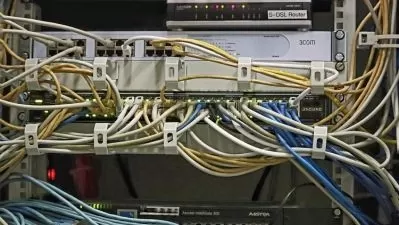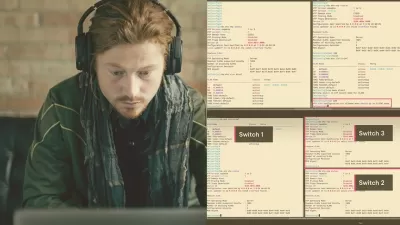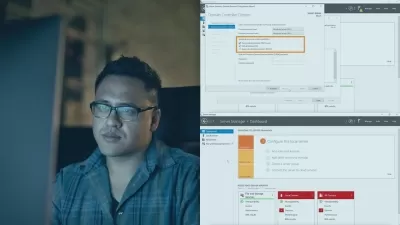Ultimate BIG-IP Administrator 2024: Master F5 TMOS
Focused View
8:39:17
1. What is a Trunk.mp4
07:42
2. Creating a Trunk.mp4
05:00
3. Interfaces and VLANs.mp4
04:29
4. Traffic Graphs.mp4
03:24
5. Identifying Egress Actions.mp4
06:54
6. VLANs, Interfaces, Trunks, and Self-IPs oh my!.mp4
07:35
7. Validation.mp4
06:03
1. Identify Traffic Diverted Due To Persistence.mp4
09:06
2. Packet Processing Order.mp4
04:43
3. Virtual Server Processing Order.mp4
15:33
4. Identify Traffic Diverted Due To Status of Traffic Objects.mp4
06:43
5. Determine the Egress Source IP Based On Configurations.mp4
04:06
6. Identify When ConnectionRate Limits Are Reached.mp4
09:18
7. Validation.mp4
04:28
1. Virtual Server Types - part 1.mp4
12:19
2. Virtual Server Types - part 2.mp4
10:27
3. Wildcard Virtual Servers.mp4
05:29
4. Identify the Current Configured State of a Virtual Server.mp4
04:54
5. Internal Clients Accessing External Virtual Servers.mp4
04:43
6. Identify Pool and Member Health and Availability.mp4
05:26
7. Validation.mp4
03:02
1. Big-IP Profiles.mp4
07:48
2. Assigning and Creating Profiles.mp4
05:48
3. Profile Dependencies.mp4
03:08
4. FTP Profile.mp4
03:35
5. HTTP Profile.mp4
04:29
6. SSL Profile.mp4
07:33
7. Client-side Vs Server-side Profiles.mp4
02:34
8. Identify Conflicting or Misconfigured Profiles.mp4
08:39
9. Validation.mp4
03:24
1. Control Plane Vs Data Plane.mp4
05:03
2. Control Plan and Data Plane Resource Utilization.mp4
05:57
3. Identify CPU Statistics Per Virtual Server.mp4
06:11
4. Interpret Statistics for Interfaces.mp4
10:00
5. Determine Disk Utilization.mp4
10:12
6. Determine Memory Utilization.mp4
06:15
7. Validation.mp4
04:08
1. Packet Captures To Troubleshoot Performance Issues.mp4
05:40
2. Limitations of Packet Captures.mp4
03:20
3. TCPdump Advanced Tutorial.mp4
10:56
4. What Are We Looking For in Packet Captures.mp4
12:49
5. Identify Why Drops Are Occurring.mp4
06:59
6. Distinguishing TCP Profiles.mp4
06:03
7. Validation.mp4
04:39
1. Virtual Server Verification.mp4
06:57
2. Pool and Member Verification.mp4
06:36
3. Connection Tables and Statistics.mp4
03:12
4. Verify Priority Group Activation - PGA.mp4
03:23
5. Verify RateConnection Limits.mp4
05:18
6. Action On Service Down.mp4
04:11
7. Is Our Load Balancing Method A Good Choice.mp4
06:01
8. Validation.mp4
05:35
1. Preparing for High Availability - HA.mp4
07:12
2. Creating A Device Trust.mp4
05:44
3. Configuring High Availability - ActiveStandby.mp4
05:43
4. HA Status Verification.mp4
02:39
5. Switch-Over Daemon - SOD.mp4
04:48
6. Configure High Availability - ActiveActive.mp4
08:31
7. Execute Force To Offline Procedures.mp4
04:35
8. LCD Panel Warning Messages.mp4
02:39
9. Identify System Status.mp4
08:14
10. Validation.mp4
02:30
1. Identify Management Connectivity Configuration.mp4
14:13
2. Troubleshoot Management IP Connectivity.mp4
06:19
3. Port Lockdown.mp4
06:46
4. Log File.mp4
09:30
5. Log File Configuration.mp4
01:45
6. Troubleshooting Hardware Events.mp4
03:10
7. Validation.mp4
04:04
1. UCS Files.mp4
10:04
2. Creating UCS Files.mp4
05:57
3. Restoring From A UCS File.mp4
02:48
4. Process For Deploying Software To An HA Pair.mp4
05:22
5. Deploying A New Software Image To An HA Pair.mp4
13:19
6. Managing Software Images.mp4
06:11
7. Validation.mp4
03:49
1. Module Provisioning and Licensing.mp4
06:56
2. User Accounts and Roles.mp4
08:43
3. Creating a Password Policy.mp4
05:42
4. Remote User Accounts.mp4
12:15
5. Remote Groups.mp4
08:43
6. Validation.mp4
03:19
More details
Course Overview
This comprehensive course equips you with essential skills to configure, manage, and troubleshoot F5 BIG-IP systems, covering TMOS administration, traffic management, and high availability configurations.
What You'll Learn
- Configure and troubleshoot VLANs, trunks, and virtual servers
- Optimize traffic behavior and load balancing performance
- Implement and verify high availability configurations
Who This Is For
- Network administrators managing F5 BIG-IP systems
- IT professionals pursuing F5 certification
- System engineers optimizing application delivery
Key Benefits
- Hands-on TMOS administration skills
- Troubleshooting methodologies for real-world scenarios
- Preparation for F5 Certified BIG-IP Administrator exam
Curriculum Highlights
- Interface, VLAN, and Traffic Behavior Analysis
- Virtual Server and Pool Troubleshooting
- High Availability Configuration and Management
Focused display
Category
- language english
- Training sessions 82
- duration 8:39:17
- Release Date 2025/05/21