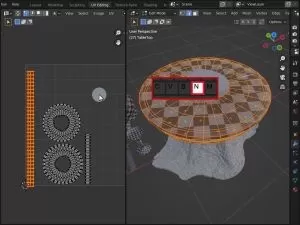Ultimate Blender Creature Design: 3D Modeling to Animation Pro
Focused View
15:00:41
01 01 course introduction.mp4
06:50
01 09 setting up blender.mp4
05:46
02 01 chapter introduction.mp4
01:32
02 02 what shapes the body.mp4
03:44
02 03 head.mp4
07:58
02 04 torso.mp4
07:01
02 05 arms.mp4
12:23
02 06 fingers.mp4
04:09
02 07 legs.mp4
09:45
02 08 tail.mp4
06:38
02 09 big scales.mp4
09:04
02 10 jaw bone.mp4
10:11
02 11 clean up head.mp4
12:34
02 12 clean up body.mp4
07:53
02 13 clean up arms.mp4
08:39
02 14 clean up legs.mp4
11:36
02 15 clean up body adjustments.mp4
07:16
02 16 clean up merging all parts.mp4
09:53
03 01 chapter introduction.mp4
01:26
03 02 preparation.mp4
05:34
03 03 basic head details.mp4
10:09
03 04 basic body details.mp4
08:35
03 05 scales with masks.mp4
11:35
03 06 scales with alphas.mp4
05:54
03 07 skin details part 1.mp4
13:21
03 08 skin details part 2.mp4
10:27
03 09 tongue.mp4
05:38
03 10 custom alphas from 3d objects.mp4
06:40
03 11 custom vdm brushes.mp4
08:11
03 12 custom alphas from 2d photos.mp4
06:32
04 01 chapter introduction.mp4
01:57
04 02 retopology using bsurfaces.mp4
11:33
04 03 retopology tips.mp4
18:31
04 04 uv unwrapping workflow.mp4
08:46
04 05 uv unwrapping the creature.mp4
15:42
04 06 uv packing and udims.mp4
09:26
04 07 baking preparations.mp4
12:56
04 08 normal map baking.mp4
07:57
04 09 displacement map baking.mp4
10:24
04 10 curvature map baking.mp4
04:33
04 11 texture painting workflow.mp4
08:51
04 12 painting color map part 1.mp4
19:51
04 13 painting color map part 2.mp4
10:59
04 14 color details part 1.mp4
08:46
04 15 color details part 2.mp4
06:00
04 16 emission details.mp4
03:51
04 17 roughness map.mp4
10:34
04 18 bump map.mp4
03:25
04 19 subsurface scattering.mp4
09:09
04 20 eyes part 1.mp4
14:53
04 21 eyes part 2.mp4
16:48
05 01 chapter introduction.mp4
02:02
05 02 baking texture maps body.mp4
14:39
05 03 baking texture maps eyes.mp4
13:46
05 04 rigify introduction.mp4
17:21
05 05 rigging rigify main rig.mp4
11:56
05 06 rigging rigify tail and toes.mp4
04:35
05 07 rigging rigify face.mp4
08:52
05 08 rigging rigify scales.mp4
09:41
05 09 rigging rigify rig layers.mp4
13:43
05 10 rigging rigify adjustments.mp4
17:35
05 11 rigging weight paint mode introduction.mp4
07:21
05 12 rigging rigify weight paint.mp4
14:59
06 01 chapter introduction.mp4
01:08
06 02 camera setup.mp4
05:24
06 03 creature posing.mp4
13:38
06 04 environment ground.mp4
14:42
06 05 environment rocks.mp4
04:17
06 06 environment grass.mp4
07:17
06 07 environment background.mp4
04:56
06 08 lighting.mp4
13:18
06 09 render layers.mp4
10:54
06 10 compositing part 1.mp4
12:11
06 11 compositing part 2.mp4
09:10
06 12 rendering finalization.mp4
13:17
07 01 chapter introduction.mp4
01:56
07 02 camera.mp4
08:49
07 03 grass.mp4
10:23
07 04 main motion.mp4
16:47
07 05 surprise part 1.mp4
05:26
07 06 surprise part 2.mp4
09:52
07 07 surprise part 3.mp4
14:46
07 08 surprise part 4.mp4
09:31
07 09 surprise part 5.mp4
14:57
07 10 arms fingers and toes.mp4
15:15
07 11 head neck and face.mp4
13:09
07 12 eyes.mp4
13:24
07 13 scales wiggle.mp4
16:11
07 14 adjustments.mp4
07:39
07 15 compositing part 1.mp4
07:05
07 16 compositing part 2.mp4
14:38
07 17 final rendering.mp4
22:25
More details
Course Overview
Master the complete workflow of creature creation in Blender, from sculpting and texturing to rigging and animation, in this comprehensive course designed for 3D artists.
What You'll Learn
- Sculpt realistic creature anatomy with scales, skin details, and custom alphas
- Professional retopology, UV unwrapping, and texture baking techniques
- Advanced rigging with Rigify and dynamic animation for lifelike movement
Who This Is For
- Intermediate Blender users wanting to specialize in creature design
- 3D artists looking to master sculpting-to-animation pipelines
- Game developers needing professional creature modeling skills
Key Benefits
- 15+ hours of project-based training with professional workflows
- Learn industry-standard texturing and rendering techniques
- Includes custom alpha creation and VDM brush development
Curriculum Highlights
- Base Sculpting: Full creature anatomy from head to tail
- Texture Painting: Color maps, emission, and subsurface effects
- Rigging & Animation: Facial controls, scale dynamics, and environment integration
Focused display
Category
- language english
- Training sessions 92
- duration 15:00:41
- Release Date 2025/05/21