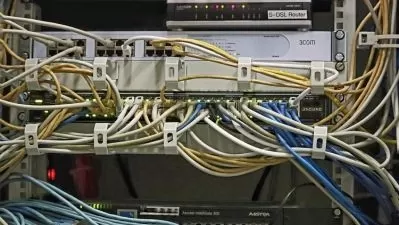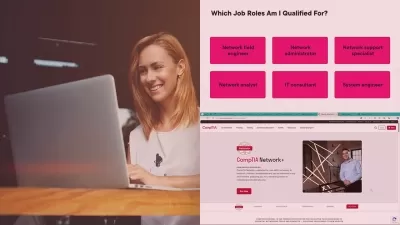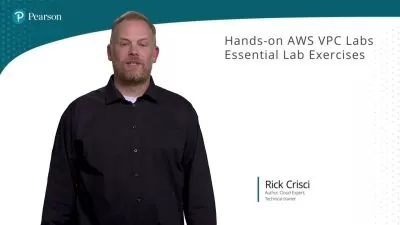Ultimate CCNA Exam Prep 2024: Master Networking Fast
Focused View
19:03:25
001. Part 1. Network services.mp4
02:29
002. Chapter 1. Cisco Discovery Protocol and Link Layer Discovery Protocol.mp4
13:05
003. Chapter 1. Link Layer Discovery Protocol.mp4
07:53
004. Chapter 1. Summary.mp4
05:16
005. Chapter 2. Network Time Protocol.mp4
07:59
006. Chapter 2. How NTP works.mp4
04:34
007. Chapter 2. Configuring NTP.mp4
15:50
008. Chapter 2. Summary.mp4
05:31
009. Chapter 3. Domain Name System.mp4
23:01
010. Chapter 3. DNS on Cisco IOS.mp4
08:19
011. Chapter 3. Summary.mp4
05:37
012. Chapter 4. Dynamic Host Configuration Protocol.mp4
24:22
013. Chapter 4. DHCP relay.mp4
02:59
014. Chapter 4. Client OS IP settings.mp4
04:14
015. Chapter 4. Summary.mp4
06:27
016. Chapter 5. Secure Shell.mp4
09:26
017. Chapter 5. Remote management.mp4
12:13
018. Chapter 5. Secure Shell.mp4
07:47
019. Chapter 5. Summary.mp4
06:27
020. Chapter 6. Simple Network Management Protocol.mp4
13:54
021. Chapter 6. SNMP messages.mp4
06:20
022. Chapter 6. SNMP versions and security.mp4
09:32
023. Chapter 6. Summary.mp4
06:49
024. Chapter 7. Syslog.mp4
12:27
025. Chapter 7. The Syslog message format.mp4
11:25
026. Chapter 7. Summary.mp4
05:02
027. Chapter 8. Trivial File Transfer Protocol and File Transfer Protocol.mp4
14:45
028. Chapter 8. File Transfer Protocol.mp4
07:36
029. Chapter 8. Upgrading Cisco IOS.mp4
04:24
030. Chapter 8. Summary.mp4
05:35
031. Chapter 9. Network Address Translation.mp4
05:24
032. Chapter 9. NAT concepts.mp4
09:43
033. Chapter 9. Types of NAT.mp4
23:10
034. Chapter 9. Summary.mp4
07:09
035. Chapter 10. Quality of service.mp4
11:13
036. Chapter 10. QoS concepts.mp4
06:53
037. Chapter 10. Classification and marking.mp4
16:40
038. Chapter 10. Queuing and scheduling.mp4
06:26
039. Chapter 10. Policing and shaping.mp4
02:44
040. Chapter 10. Congestion avoidance.mp4
06:13
041. Chapter 10. Summary.mp4
09:13
042. Part 2. Security fundamentals.mp4
01:43
043. Chapter 11. Security concepts.mp4
06:25
044. Chapter 11. Common threats.mp4
15:09
045. Chapter 11. Passwords and alternatives.mp4
10:27
046. Chapter 11. User access control with AAA.mp4
08:08
047. Chapter 11. Firewalls and IPS.mp4
08:26
048. Chapter 11. Summary.mp4
08:45
049. Chapter 12. Port Security.mp4
18:03
050. Chapter 12. Port Security configuration options.mp4
11:23
051. Chapter 12. Summary.mp4
06:19
052. Chapter 13. DHCP Snooping.mp4
03:48
053. Chapter 13. DHCP Snooping.mp4
21:29
054. Chapter 13. Summary.mp4
05:21
055. Chapter 14. Dynamic ARP Inspection.mp4
04:51
056. Chapter 14. Dynamic ARP Inspection.mp4
15:03
057. Chapter 14. Summary.mp4
05:15
058. Part 3. Network architectures.mp4
01:48
059. Chapter 15. LAN architectures.mp4
04:16
060. Chapter 15. Campus LAN architectures.mp4
09:26
061. Chapter 15. Data center architectures spine-leaf.mp4
04:19
062. Chapter 15. SOHO networks.mp4
02:25
063. Chapter 15. Summary.mp4
06:01
064. Chapter 16. WAN architectures.mp4
14:32
065. Chapter 16. Internet connections.mp4
09:49
066. Chapter 16. Internet VPNs.mp4
13:14
067. Chapter 16. Summary.mp4
08:50
068. Chapter 17. Virtualization and cloud.mp4
15:06
069. Chapter 17. Virtual Routing and Forwarding.mp4
07:40
070. Chapter 17. Cloud computing.mp4
15:32
071. Chapter 17. Summary.mp4
07:33
072. Part 4. Wireless LANs.mp4
01:54
073. Chapter 18. Wireless LAN fundamentals.mp4
13:25
074. Chapter 18. Radio frequency.mp4
14:46
075. Chapter 18. Service sets.mp4
10:29
076. Chapter 18. Additional AP operational modes.mp4
04:19
077. Chapter 18. Summary.mp4
09:26
078. Chapter 19. Wireless LAN architectures.mp4
11:38
079. Chapter 19. AP architectures.mp4
22:12
080. Chapter 19. Summary.mp4
08:03
081. Chapter 20. Wireless LAN security.mp4
11:43
082. Chapter 20. Wireless client authentication.mp4
10:55
083. Chapter 20. Wireless encryption and integrity.mp4
04:31
084. Chapter 20. Wi-Fi Protected Access.mp4
02:23
085. Chapter 20. Summary.mp4
08:27
086. Chapter 21. Wireless LAN configuration.mp4
25:47
087. Chapter 21. WLC ports and interfaces.mp4
07:24
088. Chapter 21. Configuring WLANs.mp4
14:42
089. Chapter 21. Summary.mp4
07:21
090. Part 5. Network automation.mp4
02:05
091. Chapter 22. Network automation.mp4
05:28
092. Chapter 22. Software-defined networking.mp4
17:08
093. Chapter 22. Artificial intelligence and machine learning.mp4
14:51
094. Chapter 22. Summary.mp4
06:53
095. Chapter 23. REST APIs.mp4
02:53
096. Chapter 23. HTTP.mp4
07:54
097. Chapter 23. REST APIs.mp4
17:23
098. Chapter 23. Summary.mp4
05:14
099. Chapter 24. Data formats.mp4
03:47
100. Chapter 24. JSON.mp4
11:34
101. Chapter 24. XML and YAML.mp4
03:13
102. Chapter 24. Summary.mp4
04:11
103. Chapter 25. Ansible and Terraform.mp4
07:48
104. Chapter 25. Configuration management tools.mp4
18:39
105. Chapter 25. Summary.mp4
05:36
106. Appendix C. Chapter quiz questions.mp4
01:11:23
107. Appendix D. Chapter quiz answers.mp4
01:40:48
More details
Course Overview
Ace your CCNA certification with this comprehensive video course designed to help you master networking concepts quickly and effectively. With over 19 hours of expert-led content, you'll gain the skills needed to pass the exam with confidence.
What You'll Learn
- Key networking fundamentals and protocols
- Advanced CCNA exam strategies and tips
- Hands-on configuration and troubleshooting
Who This Is For
- Aspiring network engineers
- IT professionals seeking CCNA certification
- Tech students preparing for networking careers
Key Benefits
- Save time with focused exam preparation
- Learn from industry experts
- Gain practical, job-ready skills
Curriculum Highlights
- Networking Fundamentals Mastery
- CCNA Exam Blueprint Breakdown
- Real-world Configuration Labs
Focused display
- language english
- Training sessions 107
- duration 19:03:25
- Release Date 2025/05/21