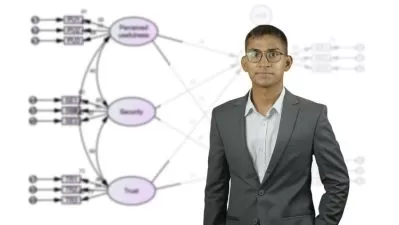Ultimate Computer Basics Mastery: 2024 Pro Guide
Focused View
3:06:55
1 -Troubleshoot, resolve computer issues and save money $$$.mp4
:
2 -Why do we need to learn about computer basics.mp4
08:27
3 -Learn whats covered in this course.mp4
03:11
1 -Computer (Input, Processing, Storage and Output Devices).mp4
06:17
1 -Computer Types.mp4
12:14
1 -Understand how computers process information through hardware and software.mp4
04:27
1 -Computer Operating Systems.mp4
11:21
1 -Computer Applications (Office Tools such as Microsoft Word, Excel and Outlook).mp4
11:21
1 -Internet and WiFi Explained.mp4
18:40
1 -Connecting with the world through a Web Browser.mp4
10:16
1 -Different parts of a computer.mp4
08:26
1 -download upload.mp4
07:43
1 -Tips and tricks intro.mp4
02:52
2 -Keep your computer secure at work or home.mp4
23:57
3 -How to speed up your computer and clean it inside & out.mp4
20:53
4 -Troubleshooting common issues and fixes.mp4
36:50
More details
Course Overview
This comprehensive course provides foundational to advanced computer skills, covering hardware, software, troubleshooting, and productivity tools for all learning levels.
What You'll Learn
- Identify and troubleshoot common computer issues
- Master essential productivity software (Word, Excel, Outlook)
- Implement cybersecurity best practices and protect your data
Who This Is For
- Absolute beginners with no computer experience
- Job seekers needing digital skills for modern workplaces
- Entrepreneurs managing business operations efficiently
Key Benefits
- Save money by solving tech issues yourself
- Boost productivity with professional computer skills
- Gain confidence in personal and professional tech use
Curriculum Highlights
- Computer Hardware & Software Fundamentals
- Mastering Operating Systems & Office Tools
- Internet Safety & Productivity Optimization
Focused display
Category
- language english
- Training sessions 16
- duration 3:06:55
- Release Date 2025/06/12