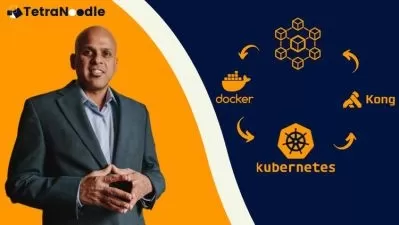Ultimate Docker Mastery: Containerize Python Apps in 2024
Focused View
46:06
1 -Introduction to Docker.mp4
01:10
2 -What is Docker.mp4
01:00
3 -Why Use Docker.mp4
00:47
4 -Overview of Docker.mp4
01:16
1 -Installing Docker on Windows, Mac, and Linux.mp4
01:40
2 -Understanding the Docker Client and Daemon.mp4
01:15
1 -Creating the Project Directory Using Command Prompt.mp4
01:23
2 -Setting Up a Python Virtual Enviornment.mp4
00:59
3 -Installing Flask Using pip.mp4
00:42
4 -Creating the Python Application File.mp4
00:58
5 -Creating the .env File to Store Sensistive Information.mp4
00:48
6 -Verifying the Flask App Locally.mp4
00:55
7 -Stopping the Flask App.mp4
00:30
1 -Introdocution to Dockerfile Syntax.mp4
02:01
2 -Explaining Each Dockerfile Command.mp4
01:15
1 -Building the Docker Image.mp4
01:25
1 -Running the Container.mp4
00:58
2 -Checking the Running App.mp4
01:05
3 -Checking Running App.mp4
01:05
4 -Stopping the Container.mp4
00:54
1 -Create a env file for securly handling enviornment variables.mp4
01:01
2 -Updating the App to use enviornment Variables.mp4
01:05
1 -Docker PS and Docker PS -a.mp4
00:42
2 -Starting, Stopping, and removing containers.mp4
01:28
1 -Writing a docker compose yml file.mp4
01:02
2 -Running Docker Compose.mp4
01:10
3 -Listing Running Containers.mp4
01:56
4 -Stopping Docker Compose.mp4
02:12
1 -Viewing Logs from a Running Container.mp4
01:48
2 -Attaching to a Running Container.mp4
01:56
1 -Docker Images.mp4
01:01
2 -Remove Docker Images.mp4
02:40
1 -Managing Containers in Docker Desktop.mp4
00:51
2 -Manging Images in Docker Desktop.mp4
01:18
3 -Managing Networks and Volumes in Docker Desktop.mp4
01:01
4 -Troubleshooting and Logs in Docker Desktop.mp4
00:55
5 -Course Recap and Next Steps.mp4
01:54
More details
Course Overview
Master Docker from the ground up with this hands-on course. Learn to containerize Python applications, manage multi-container setups with Docker Compose, and streamline your development workflow using Docker Desktop.
What You'll Learn
- Containerize Python applications with Docker
- Manage multi-container apps with Docker Compose
- Troubleshoot and optimize Docker environments
Who This Is For
- Python developers wanting to containerize applications
- Software engineers improving deployment processes
- DevOps professionals streamlining development workflows
Key Benefits
- No prior Docker experience required
- Hands-on projects with Flask applications
- Complete Docker Desktop management skills
Curriculum Highlights
- Docker Fundamentals & Installation
- Containerizing Python Applications
- Advanced Docker Compose & Management
Focused display
Category
- language english
- Training sessions 37
- duration 46:06
- Release Date 2025/05/10