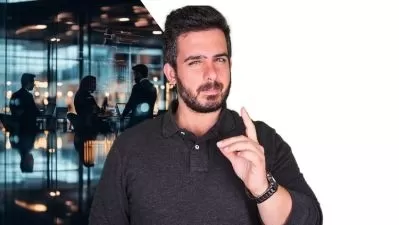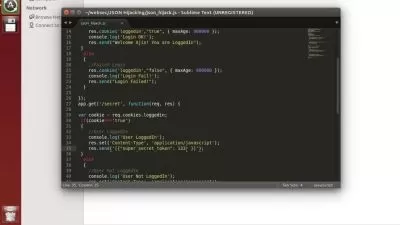Ultimate ICS/OT Hardware Hacking: Pro Pentesting 2024
Focused View
4:17:31
1 -Welcome to the Course.mp4
02:34
2 -Shopping List.pdf
2 -Your Learning Journey and Shopping List.mp4
03:11
3 -Contrasting Information Technology (IT) and Operational Technology (OT).mp4
04:45
4 -Introduction to Case Study Industrial Embedded Systems and Challenge Board.mp4
02:51
5 -Framework for OT Resilience Testing and Risk Evaluation in Security Scenarios.mp4
05:11
6 -Pentest Methodology and Attack Vectors.mp4
03:27
7 -OSINT Leveraging FCC Filings for Hardware Hacking.mp4
02:12
8 -Summary.mp4
01:40
1 -Welcome to Setting Up Your Hardware Hacking Lab.mp4
00:49
2 -Safety First Four Electrical Safety Rules.mp4
02:46
3 -Understanding Virtualization and Virtual Machines.mp4
01:07
4 -Installation of VirtualBox.mp4
01:03
5 -Kali Linux Setup and Installation Script.mp4
02:03
5 -kali tools.txt
6 -Link to blank bin.txt
6 -Setting up the Challenge Board.mp4
02:36
6 -cgmc8266u v1.zip
7 -Installing the Logic Analyzer Software.mp4
01:10
8 -Summary of Setting Up Your Hardware Hacking Lab.mp4
01:03
1 -Welcome to Circuit Board Reconnaissance.mp4
00:57
2 -Essentials for PCB Recon.mp4
01:12
3 -Fundamentals Main Components on a PCB.mp4
01:39
4 -IX2400 PCB Recon.mp4
01:51
5 -IX2400 Using AI for Component Identification.mp4
01:25
6 -IX2400 Datasheet Search.mp4
00:28
7 -PCB Recon W2150A chips.pdf
7 -W2150A PCB Recon.mp4
01:56
8 -GPT4o response.txt
8 -W2150A Using AI for Component Identification.mp4
01:28
9 -W2150A Datasheet Search.mp4
00:33
10 -Challenge Board Task PCB Recon.mp4
00:15
11 -CGMC8266u pinout input reference.pdf
11 -Challenge Board Solution PCB Recon, Component Identification, Datasheet.mp4
01:52
12 -Summary of Circuit Board Reconnaissance.mp4
01:38
1 -Welcome to Electrical Reconnaissance.mp4
01:09
2 -Essentials for Electrical Recon.mp4
01:24
3 -Fundamentals Current.mp4
02:17
4 -Fundamentals Continuity.mp4
01:45
5 -Fundamentals Voltage.mp4
01:40
6 -Fundamentals Ohms Law.mp4
01:11
7 -W2150A Identifying Ground and Voltage Levels.mp4
02:57
8 -IX2400 Identifying Ground and Voltage Levels.mp4
02:41
9 -Challenge Board Task Electrical Recon.mp4
01:19
10 -Challenge Board Solution El. Recon, Identifying Ground and Voltage Levels.mp4
01:09
11 -Summary of Electrical Reconnaissance.mp4
01:19
1 -Welcome to Signal Reconnaissance.mp4
01:05
2 -Essentials for Signal Recon Analyzer Interface Hardware.mp4
00:59
3 -Essentials for Signal Recon Analyzer Software.mp4
03:48
3 -w2150a record.zip
4 -Fundamentals Logic Levels.mp4
03:15
5 -Fundamentals Signal Transfer Rates.mp4
02:31
6 -Fundamentals Logic Analysis.mp4
02:50
7 -IX2400 Capturing and Identifying Logical Signals.mp4
03:32
8 -W2150A Capturing and Identifying Logical Signals.mp4
04:54
9 -Challenge Board Task Signal Recon.mp4
01:17
9 -chronoguard capture.zip
10 -Challenge Board Solution Signal Recon, Capturing & Identifying Logical Signals.mp4
03:11
11 -Summary of Signal Reconnaissance.mp4
02:08
1 -Welcome to Serial Reconnaissance.mp4
00:56
2 -Essentials for Serial Recon USB-UART Interface.mp4
02:59
3 -Essentials for Serial Recon Picocom.mp4
01:46
4 -Fundamentals Introduction to Low Speed Serial Interfaces in Hardware Hacking.mp4
04:24
5 -Fundamentals Introduction to UART.mp4
03:48
6 -Fundamentals Introduction to SPI.mp4
02:53
7 -IX2400 Establishing a Serial Connection.mp4
03:06
8 -W2150A Establishing a Serial Connection.mp4
02:40
9 -Challenge Board Task Serial Recon.mp4
00:49
10 -Challenge Board Solution Serial Recon, Receiving the Bootlog.mp4
02:17
11 -Summary of Serial Reconnaissance.mp4
01:17
1 -Welcome to Exploring the Boot Environment.mp4
00:46
2 -Fundamentals The Boot Environment.mp4
03:06
3 -Fundamentals The Bootlog.mp4
04:11
4 -IX2400 Bootlog Analysis.mp4
03:03
4 -IX2400 Bootlog Analysis.txt
5 -W2150A Bootlog Analysis.mp4
01:55
5 -W2150A Bootlog Analysis.txt
6 -Challenge Board Task Bootlog Analysis.mp4
01:16
7 -Challenge Board Solution Bootlog Analysis.mp4
02:16
7 -(SPOILER!) CGMC8266u Bootlog Analysis.txt
8 -Summary of Exploring the Boot Environment.mp4
01:25
1 -Welcome to Accessing the Bootmenu.mp4
00:55
2 -Essentials for Accessing the Bootmenu xdotool.mp4
01:21
3 -Fundamentals Access to Bootmenu Command Line Interface Bootshell.mp4
02:37
4 -Fundamentals Bootshell Commands.mp4
02:19
5 -IX2400 Bootshell Access with Automated Keystrokes.mp4
03:12
6 -IX2400 Enumerating Bootshell Commands.mp4
02:52
7 -W2150A Bootshell Access with Hidden Debug Menu.mp4
01:25
8 -W2150A Enumerating Bootshell Commands.mp4
02:37
9 -Challenge Board Bootshell Access Task.mp4
00:41
10 -Challenge Board Bootshell Access Hints.mp4
00:35
11 -Challenge Board Bootshell Access Solution.mp4
03:34
12 -Challenge Board Task Bootshell Command Enumeration.mp4
00:17
13 -Challenge Board Solution Bootshell Command Enumeration.mp4
00:47
14 -Summary of Accessing the Bootshell.mp4
01:51
1 -Welcome to Analysing Non-Volatile Flash Memory and Gaining Root Access.mp4
01:19
2 -Essentials Strings and Grep.mp4
02:14
3 -Essentials Xxd.mp4
02:07
4 -Essentials Hexdump Cleanup Script.mp4
01:40
5 -IX2400 Dumping the Non-Volatile Flash Memory via U-Boot.mp4
03:14
6 -IX2400 Uncovering Root Credentials and Gaining Root Access.mp4
02:13
7 -Accessing the Non-Volatile Flash Memory via Linux.mp4
03:44
8 -Challenge Board Task Dumping Non-Volatile Flash Memory.mp4
01:42
9 -Challenge Board Hint Dumping Non-Volatile Flash Memory.mp4
02:31
10 -Challenge Board Solution Dumping Non-Volatile Flash Memory.mp4
02:25
11 -Challenge Board Task Root Access.mp4
00:56
11 -label.zip
11 -(SPOILER!) Factory Partition Hex Dump.txt
12 -Challenge Board Solution Finding the Root Password and Gaining Root Access.mp4
01:42
13 -Summary of Analysing Non-Volatile Flash Memory and Gaining Root Access.mp4
01:35
1 -Welcome to Obtaining Firmware Binaries.mp4
01:01
2 -Essentials Flash Programmer.mp4
03:43
3 -Essentials Flashrom.mp4
01:51
4 -Fundamentals Firmware for Industrial Embedded Systems.mp4
03:18
5 -Fundamentals Extracting Firmware via USB.mp4
02:29
6 -IX2400 Extracting the Firmware via USB Access.mp4
04:05
7 -IX2400 Extracting the Firmware from the Flash Memory Chip via Flash Programmer.mp4
03:15
8 -W2150A Finding Vulnerable Firmware via OSINT.mp4
02:24
9 -Task Download Firmware for W2150A Using OSINT.mp4
01:31
9 -(SPOILER) Link to working rom Snapshot.txt
10 -Task Download Substitute Firmware for IX2400.mp4
00:58
11 -Solution Download Substitute Firmware for IX2400.mp4
01:24
12 -Summary of Obtaining Firmware Binaries.mp4
01:01
1 -Welcome to Firmware Analysis.mp4
01:11
2 -Essentials Binwalk.mp4
01:28
3 -Essentials Firmwalker.mp4
01:31
4 -Fundamentals Manual Inspection of Firmware for Industrial Embedded Systems.mp4
01:29
5 -Entropy Analysis of IX2400 Firmware.mp4
01:33
6 -Task Entropy Analysis of Firmware.mp4
00:55
7 -Solution Entropy Analysis of Firmware.mp4
01:39
8 -Firmware Structure Scan of IX2400.mp4
01:18
9 -Task Firmware Structure Scan.mp4
00:35
10 -Solution Firmware Structure Scan.mp4
01:42
11 -Firmware Extraction of IX2400.mp4
01:16
12 -Task Firmware Extraction.mp4
01:00
13 -Solution Firmware Extraction.mp4
02:36
14 -Automated IX2400 Firmware Analysis with Firmwalker.mp4
03:19
15 -Task Analysis with Firmwalker.mp4
00:48
16 -Solution Analysis with Firmwalker.mp4
03:25
17 -Github Link.txt
17 -Introduction to EMBA.mp4
02:31
18 -Summary of Firmware Analysis.mp4
01:24
1 -Recap, Goodbye and Happy Hacking!.mp4
01:30
2 - Other Projects for Your Challenge Board.html
More details
Course Overview
Master offensive hardware security techniques for industrial systems (ICS/OT/IIoT) through hands-on labs, from circuit analysis to firmware extraction and root access exploitation.
What You'll Learn
- Build a hardware hacking lab with Kali Linux and essential tools
- Perform PCB, electrical, and signal reconnaissance on industrial devices
- Extract firmware and gain root access to embedded systems
Who This Is For
- Penetration testers expanding into hardware security
- ICS/OT security professionals protecting critical infrastructure
- Hardware hackers wanting industrial system expertise
Key Benefits
- Practical skills using affordable NodeMCU ESP8266 challenge board
- Learn industrial-specific attack vectors beyond traditional IT pentesting
- Includes AI-assisted component identification techniques
Curriculum Highlights
- Hardware hacking lab setup & safety protocols
- Circuit board and electrical reconnaissance
- Firmware extraction and analysis techniques
Focused display
Category
- language english
- Training sessions 127
- duration 4:17:31
- Release Date 2025/04/26