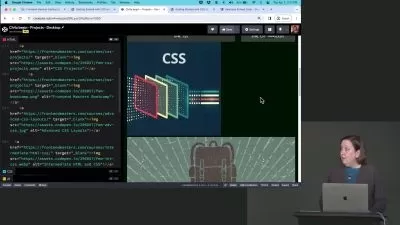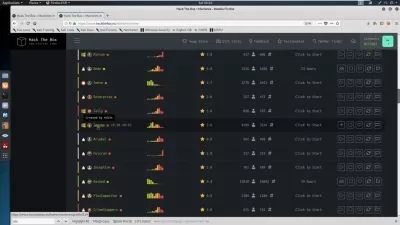Ultimate NGINX Mastery 2024: Web Server Pro Guide
Focused View
2:56:01
1 -Installing NGINX.mp4
01:28
2 -Troubleshooting NGINX service (on older Linux system).mp4
07:29
3 -NGINX Important Files and Forders.mp4
03:04
4 -NGIMX Important Commands.mp4
01:25
5 -Mastering the NGINX Configuration File.mp4
04:03
6 -Virtual Host Configuration in NGINX.mp4
09:09
7 -Virtual Host Configuration in NGINX. Part 2.mp4
02:39
8 -Add files to the root directory.mp4
02:40
9 -Configure locations.mp4
04:04
10 -Configure logs and troubleshoot NGINX.mp4
06:18
11 -Install PHP on NGINX.mp4
05:28
12 -Install MariaDB on NGINX and LEMP stack demonstration.mp4
10:21
1 -Installing Vagrant.mp4
04:15
2 -Working with s single VM in Vagrant. Section Overview.mp4
00:58
3 -Importing and using base boxes in Vagrant.mp4
08:51
4 -Managing Vagrant boxes. Part 1.mp4
03:38
5 -Managing Vagrant boxes. Part 2.mp4
09:41
6 -Managing Vagrant boxes. Part 3.mp4
04:36
7 -Working with multiple VMs in Vagrant. Section Overview.mp4
01:25
8 -Defining and connecting to multiple virtual machines in Vagrant.mp4
04:41
9 -Networking the multiple virtual machines in Vagrant.mp4
03:46
10 -Building Lab Environment with Vagrant.mp4
12:02
11 -Introduction to Git.mp4
01:54
12 -Git Getting installed.mp4
01:23
13 -Git A few important configuration settings.mp4
02:47
14 -Git Creating a project. The first commit.mp4
06:06
15 -Git Working with remote repositories.mp4
03:36
16 -Git Cloning a project from the remote repository.mp4
02:26
17 -Git Configuring .gitignore file.mp4
03:46
18 -Git Git important commands. Viewing commits history.mp4
04:11
19 -Branches in Git. Creating, deleting and renaming branches.mp4
05:36
20 -Creating an IIS website on Nano Server with PowerShell.mp4
07:54
21 -Introduction to PowerShell Key Concepts.mp4
16:07
22 -Intro to WMI and CIM.mp4
08:14
More details
Course Overview
Master NGINX web server configuration, troubleshooting, and optimization with this comprehensive guide. Learn to set up virtual hosts, configure locations, and deploy the LEMP stack like a professional.
What You'll Learn
- Install and configure NGINX on various systems
- Set up virtual hosts and troubleshoot service issues
- Deploy PHP and MariaDB with NGINX (LEMP stack)
Who This Is For
- System Administrators
- DevOps Technicians
- IT Specialists managing web servers
Key Benefits
- Hands-on NGINX configuration mastery
- Includes Vagrant and Git workflow integration
- Practical troubleshooting techniques
Curriculum Highlights
- NGINX Installation & Configuration
- Virtual Host Setup & Troubleshooting
- LEMP Stack Deployment
Focused display
Category
- language english
- Training sessions 34
- duration 2:56:01
- English subtitles has
- Release Date 2025/05/25