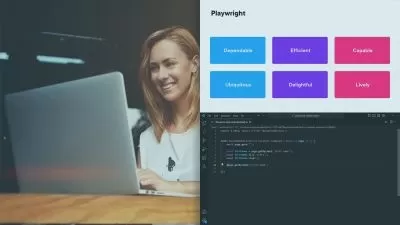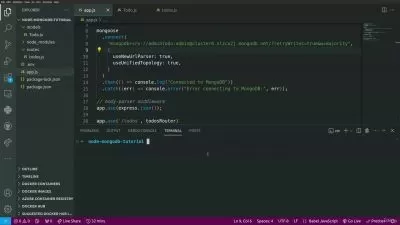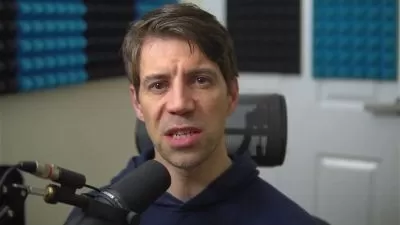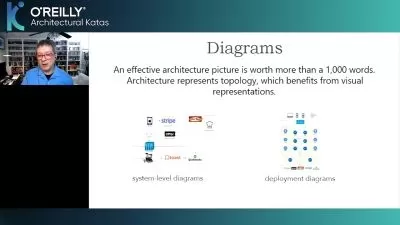Ultimate Node.js Deployment: Master Production Hosting
Focused View
32:22
1. Overview of Options for Deploying Node.js Applications.mp4
02:48
2. Setting up a Server on a DigitalOcean Droplet.mp4
01:46
3. Exploring Directories on the Server.mp4
01:15
4. Installing Node.js and npm on the Server.mp4
01:19
5. Running a Node.js Application on the Server.mp4
01:33
6. Tips for Learning and Practicing with a VPS.mp4
02:14
1. Using PM2 to Manage Node.js Applications.mp4
02:03
2. Managing PM2 with Configuration Files.mp4
03:05
3. Using PM2 to Restart Node.js After a Crash.mp4
01:45
4. Restarting PM2 After a Server Restart.mp4
01:43
1. Using PM2 to Inspect Logs.mp4
01:17
2. Monitoring Application Metrics in PM2.mp4
01:22
3. Testing Application Load with Apache Bench.mp4
02:24
1. Running NGINX as a Reverse Proxy HTTP Server.mp4
04:53
2. Deploying Node.js Applications with Docker Containers.mp4
02:55
More details
Course Overview
This comprehensive course teaches you professional deployment techniques for Node.js applications, from server setup to production optimization, ensuring your apps are globally accessible and reliable.
What You'll Learn
- Deploy Node.js applications to DigitalOcean servers
- Manage application runtimes and crashes with PM2
- Monitor performance metrics and access logs
Who This Is For
- Node.js developers ready to launch production apps
- Full-stack engineers expanding deployment skills
- DevOps beginners working with Node.js environments
Key Benefits
- Make your applications available worldwide
- Ensure high availability with crash recovery
- Learn industry-standard deployment tools
Curriculum Highlights
- Deploying Node.js to Production Environments
- Managing Deployment Runtimes with PM2
- Next Steps with NGINX and Docker
Focused display
Category
- language english
- Training sessions 15
- duration 32:22
- level average
- English subtitles has
- Release Date 2025/06/02