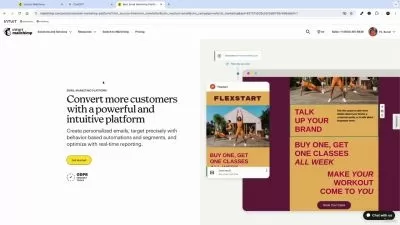Ultimate SMTP & Email Marketing Mastery: Send Unlimited Emails
Focused View
4:58:41
1 -Quick Introduction to the Course.mp4
06:51
1 -Purchasing a Domain Name.mp4
08:47
2 -Configuring and Installing Cyberpanel Automatically.mp4
08:03
3 -Configuring a VPS For Cyberpanel Manual Installation.mp4
03:57
4 -Configuring a VPS for Mailwizz Installation on Ubuntu OS.mp4
08:32
5 -Configuring a VPS for Postal SMTP Installation.mp4
10:30
1 -Installing an SSH Client.mp4
12:34
2 -Getting Cyberpanel Login Credentials.mp4
05:54
3 -Domain Mapping.mp4
11:37
4 -How to install Cyberpanel Manually.mp4
10:21
1 -Creating a Website on Cyberpanel.mp4
06:13
2 -Uploading Mailwizz on Cyberpanel.mp4
07:44
3 -How to Create a Database on Cyberpanel.mp4
07:01
4 -Installing Mailwizz on Ubuntu without a control panel.mp4
14:34
5 -How to modify Mailwizz Files access permission Via the Command line.mp4
04:35
6 -How to modify Mailwizz Files access permission via the File System.mp4
06:40
7 -How to create a database via the Command Line.mp4
10:10
8 -How to install Mailwizz Cronjob on Cyberpanel.mp4
14:36
9 -How to install Mailwizz Cronjob without a control Panel.mp4
09:45
1 -Possible Postal VPS Order Validation Error and getting your temporary password.mp4
04:02
2 -How to reinstall your Postal VPS server.mp4
04:17
3 -How to install postal SMTP Server.mp4
25:00
1 -Configuring SPF, DKIM, DMARC, Return path, MX record, google verification.mp4
31:46
2 -Creating a user and Routing your Email through the Zoho Server.mp4
13:23
3 -Testing the Zoho Email route.mp4
02:00
4 -How to Check Your Server Sending Score.mp4
04:28
5 -Creating Postal Credentials and connecting to Mailwizz.mp4
05:42
1 -How to create an Email list on Mailwizz.mp4
12:55
2 -Creating a Regular Campaign.mp4
05:51
3 -How to Create an autoresponder Campaign.mp4
09:39
1 -How to warm up your SMTP Server Manually.mp4
06:23
2 -How to Warmup your SMTP Automatically.mp4
04:51
More details
Course Overview
Master the art of building your own SMTP server and sending unlimited emails at minimal cost. This comprehensive course covers everything from server setup to advanced email marketing techniques, ensuring high deliverability and professional campaign management.
What You'll Learn
- How to build and configure your own SMTP server from scratch
- Install and optimize Mailwizz for powerful email marketing campaigns
- Authenticate your domain with DKIM, DMARC, SPF, and other critical records
Who This Is For
- Cold email marketers looking to reduce costs
- Affiliate marketers and digital marketers
- Agency owners and freelancers wanting in-demand skills
Key Benefits
- Send unlimited emails without expensive third-party services
- Full control over your email infrastructure and deliverability
- Learn autoresponders, campaign creation, and list management
Curriculum Highlights
- Domain setup & VPS configuration
- Mailwizz & Postal SMTP installation
- SMTP server authentication & warmup
Focused display
Category
- language english
- Training sessions 32
- duration 4:58:41
- Release Date 2025/06/11