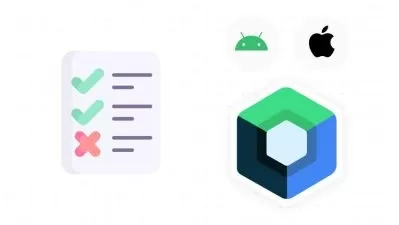Ultimate Stickman Hook: Master Hyper Casual Game Dev in Unity
Focused View
1:00:27
1 - Intro.mp4
00:30
2 - Create a Project.mp4
00:39
3 - Setup Project Layout.mp4
00:36
4 - Adding Sprite Into the Scene.mp4
01:45
4 - UdemyStickmanHook.zip
5 - Add Player and Joint into the scene.mp4
03:03
6 - Time to Write Some Code.mp4
03:23
7 - Write a Code For Our Joints.mp4
04:13
8 - Continue to Code Stickman.mp4
10:48
9 - Change the Sprite Using Code.mp4
02:37
10 - Adding Camera Movement Logic.mp4
03:47
11 - Adding Game Manager Script.mp4
10:46
12 - Make a Player Win Particle Effect.mp4
02:26
13 - Add Trail Effect.mp4
01:24
14 - Add Shadow to the Object Using Code.mp4
04:30
15 - Make Dynamic Shadow For Player.mp4
04:06
16 - Tiles Animation and Bounce.mp4
05:54
More details
Course Overview
Learn to create a complete Stickman Hook hyper-casual mobile game from scratch using Unity. This step-by-step guide covers everything from project setup to publishing-ready polish.
What You'll Learn
- How to setup Unity projects for mobile game development
- Create physics-based gameplay with joints and character control
- Implement camera movement, particle effects, and dynamic shadows
Who This Is For
- Aspiring game developers wanting to create their first mobile game
- Creators looking to share games with friends or publish on app stores
- Unity beginners seeking hands-on project experience
Key Benefits
- Build a complete game from scratch in under 2 hours
- Learn professional polish techniques like trail effects and animations
- Acquire skills applicable to other hyper-casual game projects
Curriculum Highlights
- Project setup and sprite integration
- Player physics and joint programming
- Camera movement and game management
Focused display
- language english
- Training sessions 16
- duration 1:00:27
- Release Date 2025/06/07