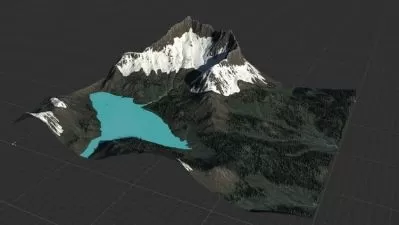Ultimate UE5 Vehicle Systems: Master Drivable & Destructible Cars
Focused View
14:31:26
1 -Introduction.mp4
04:04
2 -Tools.zip
2 - Project.html
2 - Tools.html
1 -Setup the Project.mp4
07:11
2 -Setup Vehicle Class.mp4
09:23
3 -Setup Wheels.mp4
07:18
4 -Setup Input.mp4
15:24
5 -Attach Wheels.mp4
08:41
1 -Setup Proxy.mp4
07:49
2 -Deformable Skeletal Mesh Visibility.mp4
10:54
3 -Fix CR Frame Destructable.mp4
02:10
4 -Storing Skeletal Mesh Values.mp4
10:17
5 -Decals and Plastic Constraints.mp4
17:55
6 -Setup Control Rig.mp4
07:00
7 -Enable physics on parts of car.mp4
14:33
8 -Plastic Deformation.mp4
10:54
9 -Deform Vehicle.mp4
17:52
10 -Deform Vehicle Physics.mp4
17:26
11 -Vehicle Deformation.mp4
14:01
12 -ABP Proxy.mp4
03:32
13 -On Vehicle Mesh Hit.mp4
07:09
14 -Setting up the Vehicle.mp4
12:11
1 -Broken Glass Plugin.mp4
06:36
2 -Spawn Glass Effect.mp4
24:10
3 -Spawn Glass Effect Local.mp4
12:13
4 -Glass Effect Events.mp4
12:58
5 -Fix Bugs.mp4
08:22
1 -Runtime.mp4
07:53
2 -Anim Node Class.mp4
11:58
3 -Anim Node Runtime.mp4
04:42
4 -ABP Proxy.mp4
21:23
5 -Possess and Unpossess.mp4
07:14
6 -Initialize Vehicle Textures.mp4
20:51
7 -Hit Event.mp4
15:22
8 -Damage Control.mp4
09:26
1 -Setup Character.mp4
10:30
2 -Setup Weapon Effects.mp4
14:09
3 -Setup Bullet.mp4
13:06
4 -Bullet Rotation.mp4
05:46
5 -Weapon UI.mp4
06:54
6 -Spawn Decals.mp4
23:05
7 -Bullet Color.mp4
02:30
8 -Fix Bullet Impact.mp4
12:40
1 -Retarget Animations.mp4
04:32
2 -Character Settings.mp4
04:58
3 -Interactable Component.mp4
10:53
4 -On Player Interaction Started.mp4
04:14
5 -On Player Overlap.mp4
08:45
6 -Enter Vehicle.mp4
10:05
7 -Play Animation Montages.mp4
17:47
8 -Set Character Mode.mp4
16:01
9 -Set Driver Location.mp4
06:07
10 -Possess Vehicle.mp4
10:48
11 -Do Once.mp4
03:25
12 -Exit Vehicle.mp4
17:31
13 -View Target Transition.mp4
07:44
1 -Speedometer Material.mp4
04:58
2 -Font Color Material.mp4
05:25
3 -Create Driving UI.mp4
09:08
4 -Update Speed.mp4
09:09
5 -Update Speed Text.mp4
13:17
6 -Character And Vehicle UIs.mp4
04:42
7 -Interaction UI.mp4
11:36
1 -Plugins and Sounds.mp4
04:06
2 -Driving State Structure.mp4
04:52
3 -Fix Audio Component Errors.mp4
06:17
4 -On Hit Sound Effects.mp4
07:45
5 -Audio Controller.mp4
05:45
6 -Event Dispatchers.mp4
08:56
7 -Update Drifting State.mp4
12:42
8 -Setup Driving Status.mp4
13:33
9 -Fire Airborne.mp4
11:41
10 -Fix Audio Controller.mp4
16:06
11 -Update Movement Input.mp4
13:37
12 -Engine and Drifting Sounds.mp4
13:05
1 -Setup Vehicle.mp4
15:25
2 -Vehicle Weight Paint.mp4
19:45
3 -Doors and Side Mirrors.mp4
07:40
4 -Custom Vehicle Blueprint.mp4
16:54
5 -Setup Wheels.mp4
23:33
6 -Setup Glasses.mp4
07:53
7 -Setup Materials.mp4
09:41
8 -Destructible Visibility Fix.mp4
04:21
9 -Fix Glass Effects.mp4
09:12
More details
Course Overview
Master advanced vehicle systems in Unreal Engine 5 with this comprehensive guide. Learn to create drivable, destructible, and customizable vehicles with realistic physics, damage systems, and interactive mechanics using Blueprint scripting.
What You'll Learn
- Build fully drivable vehicles with custom physics and deformable bodies
- Implement advanced destruction systems including breakable glass and damage textures
- Create interactive mechanics like door animations, character possession, and dynamic UIs
Who This Is For
- Game developers wanting advanced UE5 vehicle systems
- 3D artists importing custom vehicle models
- Indie creators needing realistic vehicle physics
Key Benefits
- No coding required - uses visual scripting
- Reusable systems for multiple vehicle types
- Includes complete sound and damage systems
Curriculum Highlights
- Drivable Vehicles: Physics, wheels, and input
- Destruction System: Deformation and damage control
- Glass Breaking & Damage Systems
Focused display
Category
- language english
- Training sessions 82
- duration 14:31:26
- Release Date 2025/06/02