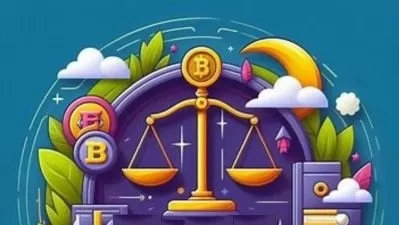Ultimate WordPress E-Commerce Mastery: Build Your Online Store Pro
Focused View
6:59:33
1 -Build Unique and Powerful E-commerce WordPress Website (Promo).mp4
08:15
2 -WordPress Setup.mp4
04:13
3 -Access Resources.mp4
02:25
1 -Overview.mp4
01:46
2 -Get Domain.mp4
14:51
3 -Get Web Hosting.mp4
14:10
4 -WordPress Setup.mp4
17:06
5 -Email Setup.mp4
06:31
1 -Overview.mp4
01:32
2 -Get Domain.mp4
05:57
3 -DNS Setup.mp4
06:27
4 -Get VPS.mp4
08:54
5 -Panel Setup.mp4
04:01
6 -Creating New Server.mp4
04:46
7 -DNS Connection Setup.mp4
03:34
8 -WordPress Setup.mp4
06:23
9 -SSL Setup.mp4
02:05
10 -Basic Setting.mp4
05:11
11 -Email Setup.mp4
06:25
12 -Backup Setup.mp4
01:25
1 -Installing Themes.mp4
06:24
2 -Installing Plugins.mp4
04:49
1 -WooCommerce Settings.mp4
08:47
2 -Set Payment Gateway.mp4
13:03
1 -Create Simple Product.mp4
25:27
2 -Create Variable Product.mp4
30:57
1 -Brands & Categories.mp4
08:49
2 -Product Tabs.mp4
05:05
1 -Create Home Page & Design.mp4
13:00
2 -Complete Design of Home Page.mp4
40:34
1 -Create Blog Page.mp4
03:57
2 -Create Blog Posts.mp4
12:05
3 -Before you use AI Content.mp4
11:29
1 -Create Help Centre Page.mp4
21:20
2 -Create About & Contact Us Page.mp4
06:18
1 -Creating Headers & Footers.mp4
20:24
2 -Creating Mega Menu.mp4
17:01
3 -Creating Sidebar.mp4
14:57
4 -Overall Customization.mp4
04:21
1 -Create Coupons.mp4
04:05
2 -Create Notification.mp4
03:17
3 -Create Reviews.mp4
03:04
4 -Create Popups.mp4
05:50
1 -Final Testing.mp4
08:33
More details
Course Overview
Transform from beginner to pro as you learn to build powerful e-commerce websites using WordPress, WooCommerce, and Elementor. This comprehensive course covers everything from setup to marketing, equipping you with skills to launch a fully functional online store.
What You'll Learn
- Set up WordPress on shared hosting and VPS with domain configuration
- Design and customize your store using WooCommerce and themes
- Implement payment gateways, product variations, and marketing tools
Who This Is For
- Entrepreneurs launching their first online store
- Freelancers expanding into e-commerce development
- Beginners seeking WordPress and WooCommerce mastery
Key Benefits
- No prior experience needed - start from absolute zero
- Hands-on training with practical, actionable steps
- Complete website setup including security and SEO
Curriculum Highlights
- WordPress Setup on Hosting & VPS
- WooCommerce & Payment Integration
- Product Creation & Store Customization
Focused display
Category
- language english
- Training sessions 44
- duration 6:59:33
- Release Date 2025/05/15