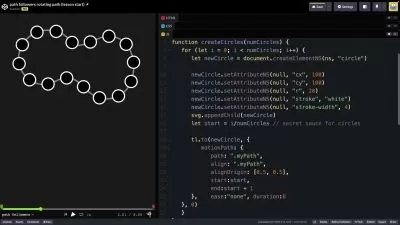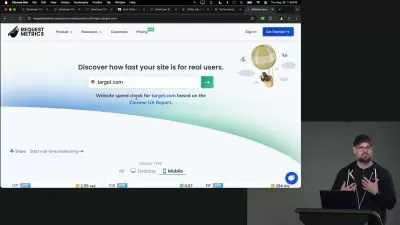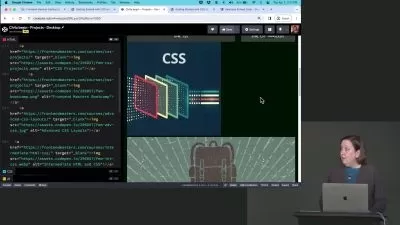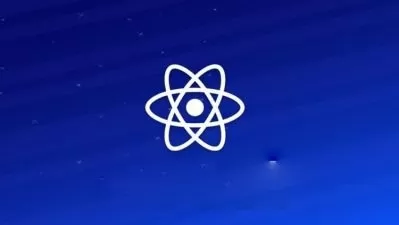About Web DesignLearn More
We are all familiar with web pages. Much of our entertainment and shopping occurs either on or through websites. Web design classes teach you how to design, layout, and edit websites and pages, to give them a particular look and feel that you want. Web design courses on Udemy teach many skills related to designing and building web pages of every kind.
Sort by:
Sorting
The newest
Most visited
Course time
Subtitle
Frequently asked questions about Web Design
Web design is a process of designing and developing websites. Unlike web development, which is mainly about functionality, web design includes aesthetics and is concerned about the look-and-feel of the site as much as the functionality. If a website was a car, then web design would include the chassis and interior design as much as the engine and the mechanics of the car. The creative aspect of web design covers areas like web graphic design, user experience design, interface design. Web designers work with tools like Sketch, Figma, and Photoshop. The technical aspect covers front-end and back-end development with tools and languages like HTML, CSS, Javascript, WordPress, Webflow, etc.
User experience (UX) refers to all interactions a person has with a brand, both online and offline. UX includes online actions, such as visiting a company's website, opening an email, and following a brand on social media. UX also includes offline activities, such as visiting a store or speaking to customer support on the phone. UX design is the process of creating a smooth experience across all points and focuses on making it easy and enjoyable for a user to interact with a brand. User interface (UI) describes the appearance of any digital screen (interface) that users interact with. UI includes the visual elements on a page (color, typography, spacing, and images) and also consists of the features that users can interact with on a page (buttons, page menu, icons, and more). UI design is the process of creating interfaces that are easy to navigate. It focuses on making it easy for users to find the information they need and achieve their goal on a page.
A wireframe is a visual outline of a website, webpage, or application and shows the intended layout of the product, with an outline of the features and content. You can build a wireframe using digital tools or draw one by hand. Developers and designers often create wireframes in the early stage of website or app development. Wireframes help teams plan ahead for developing a website or application. Wireframing allows designers to plan the structure of a product and show the plan to all team members. This way, all team members can give feedback and make changes to the wireframe before spending time building the full product. It is easier and less costly to discuss ideas and make changes on the wireframe than to make changes in the middle of development.
Information architecture (IA) is a term used when referring to the process of organizing digital content for web and mobile software and applications. IA aims to put information in an order that makes sense, to make it easy for anyone to search and understand. In web design, IA refers to organizing the content and pages of websites and web applications. Information architecture in web design is about making it easy for users to browse and find the information they are looking for on any page. IA design includes creating the sitemap, menus and sub-menus, and labeling content. IA professionals strive to organize content in a logical way for users who visit the page. This requires an understanding of UX and the intentions and user behaviors. An IA professional considers as many use cases as possible when arranging information.
Web design encompasses different creative and technical skills. Every web designer has a different combination and level of these skills. One can have a bit of understanding in design and design tools, but be more proficient in development, and vice versa. Here is a list of specific skills you should consider for web design: graphic design, user experience, and user interface design, interface design tools (Figma, Sketch, Adobe XD), Photoshop (the basics at a minimum), website development platforms (WordPress, Webflow), WordPress page builder plugins (Divi, Elementor), HTML & CSS (a must if not using website builders), and front-end development frameworks (Boostrap, jQuery).
A web designer's job is to create an attractive and functional website. They plan, wireframe, design, iterate, and build a fully-functional website. Some web designers will do everything themselves without needing to engage another specialist, but some will work with a UX/UI designer who will be responsible for the user experience and user interface. The UX/UI designer will prepare high-fidelity mockups of a website. Then the web designer will use the mockups to build a fully-functional website. There are also web designers who neither design nor work with designers. Instead, they use pre-made templates and interface kits to design a website. All three styles of web design processes are valid. It's up to you which path you choose based on your strengths.
The best way to learn web design is to take a complete web design course, as opposed to learning a specific tool or a language. Web design requires combining several skills and tools to create an attractive and functional website. Hand-picking these skills and tools on your own can be confusing. Should you learn Photoshop? Do you need WordPress? Are HTML and CSS enough? You might end up with gaps in your knowledge or waste time learning things you might not use. Complete web design courses will take you from zero to creating functional websites. They are a great first step. Different courses use different web design methodologies and tools. There's the industry-standard WordPress, the no-code path using Webflow, Bootstrap, and so on. There's no one ""right"" way. Just pick one and start there. Aim for courses that include both creative and technical aspects of web design.